Media Players
-
Recently Browsing 0 members
- No registered users viewing this page.
-
Topics
-
-
Popular Contributors
-
-
Latest posts...
-
34
THAILAND LIVE Thailand Live Thursday 17 July 2025
UPDATE Hero Rescues Live Dog Buried Alive in Phuket Pictures courtesy of Daily News A heart-wrenching video has emerged showing a Siberian Husky being buried alive in Rawai, Phuket. Fortunately, a foreign hero arrived just in time to rescue the dog. The property's owner, also a foreign national, faces animal cruelty charges after claiming the dog was critically ill with no pulse. Full story: https://aseannow.com/topic/1366943-foreigner-buries-dog-alive-in-shocking-phuket-incident/#findComment-19949641 -
4
Crime Teacher Caught Robbing Gold Shop in Ubon Ratchathani Mall
You can see his face in the video. -
25
Travel Chiang Mai Crowned Asia's Best City, Bangkok Shines in Third
Have lived in both + other places in Japan. Thanks for parrot info.. -
25
Travel Chiang Mai Crowned Asia's Best City, Bangkok Shines in Third
Almost no traffic? Have you seen Huay Kaew Road in the afternoons from CM Ram Hospital to Nimmanhaemin Road. Often it is faster to walk. Also how long does it take cross the street Sirimungklajarn road during the day. One last thing is road safety. Like most places in Thailand a Red Light is optional. -
6,651
-
24
Mad as a Box of Frogs <> The Beautiful Chaos of Thai Women
But don't all followers of religion do essentially the same thing?
-
-
Popular in The Pub


.thumb.jpeg.d2d19a66404642fd9ff62d6262fd153e.jpeg)




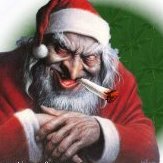



Recommended Posts
Create an account or sign in to comment
You need to be a member in order to leave a comment
Create an account
Sign up for a new account in our community. It's easy!
Register a new accountSign in
Already have an account? Sign in here.
Sign In Now