Is There Anyone In Chiang Mai Who Knows About Ebook Conversion?
-
Recently Browsing 0 members
- No registered users viewing this page.
-
Topics
-
-
Popular Contributors
-
-
Latest posts...
-
0
Is the tax for incoming transfers in effect as of today,Yes or no?
As per today,is incoming transfers to thailand taxed,or still not in effect(mean are they enforcing it)? Yes or no? -
57
UK Father of Grooming Victim Who was Raped by 60 Men Speaks Out
You are a disgrace. Your wording is disgusting. Gutter language. ! -
89
Crime British Man Faces 21-Year Sentence for Human Trafficking
I take your point, but Bryan is not in the same league as 'BOSS' ! Vorayuth Yoovidhya, a Thai man whose family, led by his father Chalerm Yoovidhya, co-owns Red Bull and is Thailand’s richest, with a net worth of US$44.5 billion in 2025, making him 40th richest man in the world! Unless of course you have evidence, to the contrary! -
247
My view today.
So you've got the WHOLE picture by 3 visits.................🤣 -
42
Tourism Chaos Erupts: Hotels Back Out of Thai Government Tourism Scheme
Call me cynical, but I'd bet they're more focused on making sure the gub'ment subsidies go to the "right" properties. The ones with political clout. -
247
My view today.
3,000 people out of 70m is a tiny %. Not to mention few sit in the sun or water. I've been there 3 times. How many times have you been? Bondi beach gets thousands of people sitting in the sun. Thais never do that.- 2
-

-
-
Popular in The Pub






.thumb.jpeg.d2d19a66404642fd9ff62d6262fd153e.jpeg)

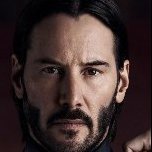


Recommended Posts
Create an account or sign in to comment
You need to be a member in order to leave a comment
Create an account
Sign up for a new account in our community. It's easy!
Register a new accountSign in
Already have an account? Sign in here.
Sign In Now