Cockadoodledoo & The Nokia 3120
-
Recently Browsing 0 members
- No registered users viewing this page.
-
Topics
-
-
Popular Contributors
-
-
Latest posts...
-
291
UK Lucy Connolly to go FREE after outrage !
No, you are trying to twist word, unsuccessfully. No, immigrants or asylum seekers are not a race like Chinese or Japanese. A race, as a social construct, refers to groups defined by perceived physical or ethnic traits, such as Chinese (associated with East Asian ancestry) or Japanese (tied to specific ethnic and national identity. They can be of any racial or ethnic background, such as African, Middle Eastern, Asian, or Caucasian. -
101
Famine in Gaza as children denied nourishing food supplements
Just killing them before they do so isn't a better option for the Jewry? 🙂 -
3,165
ICE vs EV, the debate thread
Aside from electrons being cheaper than Dino fuel, if you live in a very hilly location, Khao Kho or Nan for instance, as the only 2 places I've notice this happen. Generating more electric while driving than using. Can only see that on you first drive of the day. On one stretch of hwy 106, I could see kms being added instead of subtracted from remaining kms. Doing 60-90 kph down hill at times. Only for a few kms, but pretty cool to see. -
291
UK Lucy Connolly to go FREE after outrage !
Lots of illegals are Albanians and Romanians ............ And they're white As for lame arguements, court cases are won on technicalities. -
8
Booking for Hua Hin Immigration
prachuap khiri khan division 3 is not listed !! -
25
Middle East UN Confirms Famine in Gaza City, Condemns 'Man-Made Disaster'
There is no "the Hamas". There is a political party called Hamas. There is a para Army called Al Quassam. And there are Members, who distribute food together with International Aid-Organisations. And there is another political party called Fatah. All together they are Palestinians. I really don't know why I should give you extra lessons. Obviously you're not capable to learn. At least you should try reading. Start with Wikipedia.
-
-
Popular in The Pub



.thumb.jpg.3ee24d9400fb02605ea21bc13b1bf901.jpg)


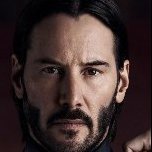



Recommended Posts
Create an account or sign in to comment
You need to be a member in order to leave a comment
Create an account
Sign up for a new account in our community. It's easy!
Register a new accountSign in
Already have an account? Sign in here.
Sign In Now