Slow Usb 3 Transfers
-
Recently Browsing 0 members
- No registered users viewing this page.
-
Topics
-
-
Popular Contributors
-
-
Latest posts...
-
1
Americans on SS: What will you do when SS will Cut $18,000 in 7 years?
I see and hear that the Russians are paying good money for internet trolls. Many obvious examples here on AN. I should still be able to read and respond with the appropriate nonsense. -
70
Thailand Cambodia armed conflict -- where do western expats fit in this mess?
I was just playing along, this isn't my first Thai-Cambo border dispute. Don't take my comments literal. -
4
I'm looking to buy a new laptop, 15K baht - 30k baht
Of the SSD and type of connector https://uk.pcmag.com/laptop-how-to/120669/tested-the-lightest-laptops -
60
It seems that that the Covid pandemic scared people stupid
Actually, you always wear a mask ? But to console yourself I would advise you to wear a mask with a vent valve so you avoid blowing into the balloon. but I am no your doctor -
94
Truevisions loses EPL
Disagree. Been with True for years and never had any problems with their products, fair prices and good customer service. I was paying approx Bt1.600 per month for a TV package, home internet, True SIM (internet with plenty of free call mins) EPL coverage and Bein Sports 1/2/3. I wouldn't be banging the Monomax/AIS drum too loud just yet, let's see if their EPL coverage is as good as True's was, or even close to it. And Monomax for a year to watch the PL isn't Bt1,190 it's Bt1,999 for AIS customers or Bt2,999 -
67
Thai - Cambodia Conflict Thai Troops Retaliate, 100 Cambodian Soldiers Dead in Fierce Clash
Martin Rees is a bright fellow. Runs the Centre for the Study of Existential Risk. website https://www.martinrees.uk/
-
-
Popular in The Pub







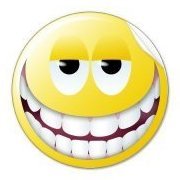

Recommended Posts
Create an account or sign in to comment
You need to be a member in order to leave a comment
Create an account
Sign up for a new account in our community. It's easy!
Register a new accountSign in
Already have an account? Sign in here.
Sign In Now