Sneaky Vcd Infected My Computer
-
Recently Browsing 0 members
- No registered users viewing this page.
-
Topics
-
-
Popular Contributors
-
-
Latest posts...
-
89
Texas Floods
Like I said, if you like living here and you're comfortable, that's okay for you. Mosquitoes are avoided by staying inside or having a good repellent and electronic bug zappers close by. Drivers are some of the worse on the planet and the daily carnage proves this, as it leads the world most of the time, or is right at the top. Only takes one snakebite for a person to understand what happens. Most don't think about it until it hits close to ho,me, and it's life changing or worse. Only an international school gives children what they need to get a decent job, and that job would pay much more in the west. Nothing to do with her doing me wrong. Both myself and my daughter will have a much better life back home. -
9
Community Pattaya Restaurant Owner Defends Sexy Attire as Marketing Strategy Amid Hygiene Backlash
Hygiene? Arai Na? Other than that, her place is doing well, lots of Chinese patrons there. -
20
If I want to buy cannabis now do I need a license or not yet the license or not yet
Yea, read that part also, after BM2 pointed it out. You live in TH, authorities do what they want. Although there may be some fine print that shops have to comply immediately, while others get a grace period. Don't know, don't care, as I don't do silly things in their face. Graduated from idiot status over 50 yrs ago. -
7
UK Mohammed Fahir Amaaz & Muhammad Amaad on Trial over Manchester Airport Clash
The police where forced to prosecute after Farage threatened to bring a private prosecution after delays in the charges against these Muslim thugs. I hope they do jail time and lots of it. -
438
Thailand Visa Exemption (60 days) and Visa On Arrival (VOA) (15 days)
Thanks. I don't know why they have to make everything so complicated and difficult. -
29
Military Royal Thai Air Force Unveils Locally-Made Kamikaze Drone
Humm, locally made, what they fuel it with? Nam Pla?
-
-
Popular in The Pub










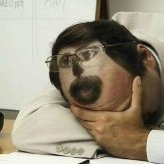


Recommended Posts
Create an account or sign in to comment
You need to be a member in order to leave a comment
Create an account
Sign up for a new account in our community. It's easy!
Register a new accountSign in
Already have an account? Sign in here.
Sign In Now