Vcd / Dvd Ripping Software - Any Recommendations?
-
Recently Browsing 0 members
- No registered users viewing this page.
-
Topics
-
-
Popular Contributors
-
-
Latest posts...
-
23
UK Ofcom Says Trans Views Must Still Be Aired Despite Supreme Court Ruling
Once again demonstrating the rightwing fixation with transgender women while ignoring transgender men. Its a thing. -
15
-
11
New passport questions - retirement visa - is CW asking for a bank statement?
Updating this after my experience at CW this morning. Transfer of stamp officer did not ask for tm30. I submitted the list of required docs along with copies of my book bank and the stamps were transferred painlessly. No need for a bank statement. Then I had to do my 90-day report and that’s where the TM30 requirement came up. I got my 90 day notification receipt with a remark on it in red to update my tm30. When I asked the officer whether I could do my next 90-day online she said not until I’ve updated the tm30. Luckily I had the original lease and my landlord’s id and property document in my google drive so I managed to get my tm 30 also updated at counter B. -
23
UK Ofcom Says Trans Views Must Still Be Aired Despite Supreme Court Ruling
Ofcom have done no such thing. The Supreme Court did not rule transgender people don’t exist, which would be in any case counter factual. Transgender people do exist, they have views and the right to express their views. -
4
Vaccine Safety - This is How the Game is Played
At least 4 years ago I was saying to our small group " this is all BS . do you know how BIG this deep state is ( following ad nauseum with Dr Shivas video of The Swarm) A few took exception to my "cynical view" . haha Big surprise when Trump came into office . ( is he also deep state ? We Shall See) But i congratulated Rattlesnake for being right , that Trump stood a chance. He earned his Minister of Optimism title . I still maintain that nothing very substantial is getting done to Stop the Machine . Just stop it all and throw the a**holes in prison ! i want to shout. ( i am not a patient man). Only problem is : the elites holding seats in Congress and Senate are still blocking any REAL reckoning . Because THEY would be the major evils going to prison . As one commenter on C&C ranted yesterday : "I’m getting fed-up with those who refuse to take into account how deep the corruption is and thought it could be drained overnight. I cannot remember at the moment, but Kennedy has been there what?……4 months, at the most? I know it took forever for each one of these folks to get through the confirmation hearing because of the hysteria of the leftist demoniacs in Congress" i will be starting a new poll : < Will the pharma cartel ever be dismantled to where sanity reigns once more ? > more polls to follow ( will humanity ever go back to regular size or will the diameter of seats and doors be widened to accomodate our big and beautiful butts ? BBB build back...bigger ! -
19
-
-
Popular in The Pub

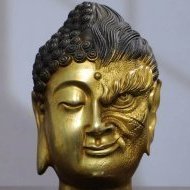






.thumb.jpeg.d2d19a66404642fd9ff62d6262fd153e.jpeg)

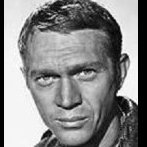



Recommended Posts
Create an account or sign in to comment
You need to be a member in order to leave a comment
Create an account
Sign up for a new account in our community. It's easy!
Register a new accountSign in
Already have an account? Sign in here.
Sign In Now