Best Place In Chiang Mai To Buy Monitor,laptop Battery &ssd ?
-
Recently Browsing 0 members
- No registered users viewing this page.
-
Topics
-
-
Popular Contributors
-
-
Latest posts...
-
26
Economy Trump Dishes Out 36% Tariffs in Shock Move Against Thailand
And the US deserves Trump ! -
23
Economy Thai Baht's Rise in Jeopardy Amid Political Uncertainty
Apparently Wong thinks that 32.30 Thai Baht is the same as 35.98 Thai Baht. Or the reporter got it wong... -
1,336
Updates and events in the War in Ukraine 2025
and after all maybe the orange man came to terms that Putin has been playing him and decided to help Ukraine, just maybe, we'll see Trump’s surprise: The US will boost Ukraine’s air defense https://www.msn.com/en-xl/news/other/trump-s-surprise-the-us-will-boost-ukraine-s-air-defense/ss-AA1I5WxD?ocid=msedgdhp&pc=LCTS&cvid=60bf3571162f4e15a384c8f546e56aba&ei=9 -
-
9
Life Coaches and Other Professional Time Wasters ~ Who’s Buyin’ This Minging Rubbish?
Life coaches are often great conversationalists, but I’ve found that many of them speak mostly from a textbook. Plenty of theory, but little real understanding of how life actually works. It’s a bit like getting parenting advice from someone without kids , well intentioned, but out of touch. -
22
Report Thai Police Dismiss British Teen’s Drug Smuggling Claims
I reckon she's been reading this site and getting her insperations from no1 dreamer Loui London to dream up fairy tale stories to give to the judge .
-
-
Popular in The Pub

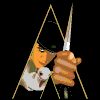







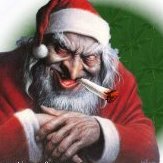

.thumb.png.36058e1d09cc7d50c1386cdac2a56c53.png)


Recommended Posts
Create an account or sign in to comment
You need to be a member in order to leave a comment
Create an account
Sign up for a new account in our community. It's easy!
Register a new accountSign in
Already have an account? Sign in here.
Sign In Now