Recommendations For New Wireless Router
-
Recently Browsing 0 members
- No registered users viewing this page.
-
Topics
-
-
Popular Contributors
-
-
Latest posts...
-
24
What a Palaver.......
Your experience shows that sometimes, perhaps not always, standing one's ground earns oneself respect from the government agency concerned. Thank you for sharing it. -
64
Trump has abandoned the Ukraine.
Your feeble insults show your lack of smarts pal,,, I hate the left and all terrorists , spent many years fighting and opposing the <deleted> , I bet your a Maga ,Christian Hypocrite ...with no education ....grow up and read something educational . -
21
Thailand again?
Its 1149 https://www.superguide.com.au/in-retirement/age-pension-rates -
32
Ukraine North Korea to Send Tens of Thousands More Troops to Aid Russia in Ukraine
Its 'ASEAN now' aka TV, it used to be full of bitter old men, bitching non stop... at least there are now some younger ones calling out those same old men -
21
Thailand again?
1149 per fortnight is the current pension. https://www.superguide.com.au/in-retirement/age-pension-rates -
17
USA ‘The Trump Effect’: Border Crossings Hit Record Low Amid Tough Immigration Stance
Yanks won't work for $5 per hour on farms in bleeding heat.
-
-
Popular in The Pub

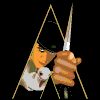




.thumb.jpeg.d2d19a66404642fd9ff62d6262fd153e.jpeg)




Recommended Posts
Create an account or sign in to comment
You need to be a member in order to leave a comment
Create an account
Sign up for a new account in our community. It's easy!
Register a new accountSign in
Already have an account? Sign in here.
Sign In Now