Microsoft Security Essentials sufficient?
-
Recently Browsing 0 members
- No registered users viewing this page.
-
Topics
-
-
Popular Contributors
-
-
Latest posts...
-
13
Report Bangkok Building Collapse Blamed on Design Flaws, Says PM
Probably, the Chinese builder is another uncle? -
7
Bangkok tailor
My tailor (located near Saphan Taksin) actually makes the suits. I've walked in on him making them. He also actively looks for fabrics; he went off to India town for a particularly challenging request from me. Most of the tailors on Sukhumvit are simply front shops for some giant factory of workers to stitch together a suit. Has anyone who is making recommendations on this thread actually seen their favoured tailors make the suits? -
2
Will you be using Trumps new line of perfumes for men?
There is lots of info on the net about trumps fragrance,they say he stinks! -
5
Travel EU Visa Requirement for Thais Remains Unchanged, Ministry Confirms
Yees, thank you. a lot of blabla bla last year, with stating the need of visas would be cancelld at end of year. here, thaialnd is always blablabla -
45
Politics Thai Opposition Slams Rally Figures for Encouraging Military Coup
A post with a reply within the quoted content has been removed. -
2
Will you be using Trumps new line of perfumes for men?
This was his earlier man perfume.
-
-
Popular in The Pub







.thumb.jpeg.d2d19a66404642fd9ff62d6262fd153e.jpeg)

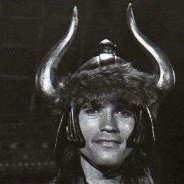




Recommended Posts
Create an account or sign in to comment
You need to be a member in order to leave a comment
Create an account
Sign up for a new account in our community. It's easy!
Register a new accountSign in
Already have an account? Sign in here.
Sign In Now