Can not sign out anymore
-
Recently Browsing 0 members
- No registered users viewing this page.
-
Topics
-
-
Popular Contributors
-
-
Latest posts...
-
50
-
54
Americans seek escape for political reasons at record numbers
It’s on my short list too. I can poke fun of every place I’ve ever lived. -
1
Trump was right again on D.C. Crime data Scandal News...
Status: of report Uncovering the D.C. Crime data scandal. "The House Oversight Committee is also now investigating the matter based on information from a whistleblower". https://freebeacon.com/crime/a-dc-police-sergeant-exposed-her-superiors-for-misclassifying-crimes-to-make-stats-look-low-the-city-just-quietly-settled-her-lawsuit/ "The D.C. Police Union has also raised similar concerns, alleging that commanders have ordered officers to reclassify violent crimes to lesser offenses". https://nypost.com/2025/08/17/us-news/dc-police-allegedly-downplay-violent-crimes-to-make-stats-look-more-favorable/ "The investigation was reportedly initiated after a police commander was placed on leave for allegedly altering crime data" https://www.nbcwashington.com/news/local/dc-police-commander-suspended-crime-statistics/3959566/ -
27
Why oh why can't we go back
I wish. Still dominated by leftists who can’t tolerate opposition to their ideology.- 1
-

-
141
Middle East Four journalists among 15 dead in Israeli strike on hospital
What does Israel say? The Israel Defense Forces (IDF) initially confirmed it carried out a strike in the area of Nasser Hospital in southern Gaza. Throughout the day, Israeli officials issued multiple statements with little information in them, indicating a lack of clarity within the military about the attack but designed to address widespread outrage. On Monday evening, Prime Minister Benjamin Netanyahu's office said Israel "deeply regrets the tragic mishap that occurred today at the Nasser Hospital in Gaza", adding that Israel "values the work of journalists, medical staff, and all civilians" and saying the military was conducting a "thorough investigation". However, the statement does little to address the apparent "double-tap" nature of the attack. The fact that most of those who were killed were struck by the second attack at precisely the same location around 10 minutes later appears clearly intentional. https://www.bbc.co.uk/news/articles/c80d2zrdj7vo -
141
Middle East Four journalists among 15 dead in Israeli strike on hospital
Wider reaction to the killings UN Secretary General António Guterres strongly condemned the "horrific killings" at Nasser hospital, which he said "highlight the extreme risks that medical personnel and journalists face as they carry out their vital work amid this brutal conflict", and called for a "prompt, and impartial investigation". The UK called the attacks "horrific" and "completely indefensible". Prime Minister Keir Starmer's official spokesperson said journalists should always be protected and the attacks illustrated the need for a ceasefire. French President Emmanuel Macron called the strikes "intolerable" and said civilians and journalists must be protected. He renewed the call for humanitarian aid to be allowed inside Gaza and for Israel "to respect international law". Germany's foreign office said it was "shocked". https://www.bbc.co.uk/news/articles/c80d2zrdj7vo
-
-
Popular in The Pub


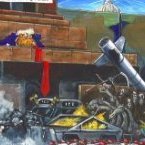




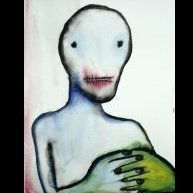
.thumb.jpg.3ee24d9400fb02605ea21bc13b1bf901.jpg)


Recommended Posts
Create an account or sign in to comment
You need to be a member in order to leave a comment
Create an account
Sign up for a new account in our community. It's easy!
Register a new accountSign in
Already have an account? Sign in here.
Sign In Now