Slow International Internet in Thailand
-
Recently Browsing 0 members
- No registered users viewing this page.
-
Topics
-
Popular Contributors
-
Latest posts...
-
17
Politics Anutin Out, Prasert In: Cabinet Revamp Shifts Interior Power
Were they ever co-cohesive ? -
1,296
Introduction to Personal Income Tax in Thailand
Everyone with critical thinking skills understood THAT unintended consequence. -
145
-
4,897
-
31
Crime American Arrested in Pattaya for Attempting to Exchange Fake US Dollars
And perhaps get a pardon from the convicted felon occupying the White House. -
25
Crime Tourist Police Crack Down on Bangkok Taxi Drivers Exploiting Foreign Visitors
Its about a 5 minute walk to Nana Station.
-
-
Popular in The Pub
-






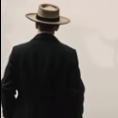
.thumb.jpg.bc523c85a8d558dbc282dca7a2e602c9.jpg)



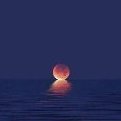
Recommended Posts
Create an account or sign in to comment
You need to be a member in order to leave a comment
Create an account
Sign up for a new account in our community. It's easy!
Register a new accountSign in
Already have an account? Sign in here.
Sign In Now