People and their Motorbikes in Thailand(images)
-
Recently Browsing 0 members
- No registered users viewing this page.
-
Topics
-
-
Popular Contributors
-
-
Latest posts...
-
37
Trump to ramp up transfers to Guantánamo, including undocumented citizens of European allies
Not sure about Europe but the Brits got St , Helena an Island about 5,000 miles south and off the coast of Africa. A volcanic rock with a population of 5,000. Napolean was exiled there and died . You might want to give the UK a miss just in case !! -
46
How do you like your pizza?
They accept both cash and credit/debit card. Normally I pay them in cash. -
7
Video Detached Truck Wheel Injures Thai Doctor in Udon Thani Incident
But you where driving a Citroën, it's ok with them older cars. -
81
Will the No Kings protests be peaceful or another excuse to …
No kings day should be celebrated on July 4th , by millions of Patriots! We don’t riot, murder on that holiday celebration of Independence from a taxing king. -
46
How do you like your pizza?
That salty, oily cheese they use is exactly like NYC pizza. Perfect. I usually ask them to heat up the slice to make it extra hot because I like the cheese melted. Perfect. Also, a few weeks ago I ordered a couple of slices there. I then decided not to eat them both, so I asked them if they could bag the second one. They were very nice and put it in a cardboard box and then in a plastic bag with carry handles. -
0
Proper sausages
Is there anywhere Pattaya area I can get Proper sausages IE no plastic skins, Had a sausage last week could hardly get the knife through the skin.
-
-
Popular in The Pub

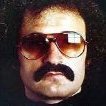


.thumb.jpeg.d2d19a66404642fd9ff62d6262fd153e.jpeg)


Recommended Posts