Low Light
-
Recently Browsing 0 members
- No registered users viewing this page.
-
Topics
-
-
Popular Contributors
-
-
Latest posts...
-
3
Report Thailand to Mandate Tax Declarations for All Citizens by 2027
Mr Prayut , please come back. It gets worse and worse after the last election. -
255
Accident Woman Dies After Brit’s Stunt Crash in Pattaya
I disagree, what this a$$hole did was as bad as committing murder but not premeditated murder as when he started doing his wheelies he was not saying to himself I'm going to try and kill someone. Going by the reports in this topic, there is not a huge difference between murder and committing murder. Ultimately, one aspect is an emotive discussion, the other is legal.... An emotional response wants to escalate this to 'murder'... but its not. According to the Thai Criminal Code the key factor is the offender’s state of mind (intent vs. negligence) and the nature of their actions. Murder (Section 288-289) Intentional, premeditated, or cruel. Planned killing, torture, or killing an official. Penalty: 15–20 years (Death if aggravated). Manslaughter (Section 290) Unintentional, inflicting injury. Assault gone wrong leading to death Penalty: 3–15 years (up to 20 if aggravated) Negligent Homicide (Section 291) Negligent/unintentional conduct. Reckless driving causing death (e.g. speeding) Penalty: Up to 10 years or fine There is also the Land Traffic Act – Section 291 Reckless Driving Causing Death Land Traffic Act 291 (amended 2017) Reckless driving, dangerous to the public Drunk driving, speeding, racing, running red lights Penalty: 3–10 years + fine 60,000–200,000 baht Thus: If 'proven' to be riding recklessly - then the Land Traffic Act would secure a 3-10 year penalty - in this case more severe than the Negligent homicide charge (or more of a guaranteed jail term) - where motor-vehicles are concerned Manslaughter is too much of a stretch in Thailand. Regardless, from a legal stand point - none of this can be considered murder. -
74
Bank account frozen
I still have some money outside Thailand, including part of it in USDT. I’ll arrange a transfer to another one of my bank accounts here, so I’ll survive. But the situation could have been much worse. Did anyone from the bank bother to ask about my circumstances before fully restricting my access? Absolutely not. And let’s be clear—the money wasn’t frozen because of any suspicion of criminal activity. It was simply the result of cold, bureaucratic games. -
35
THAILAND LIVE Thailand Live Tuesday 19 August 2025
CCTV Captures Brazen Pattaya Motorbike Theft Picture courtesy of The Pattaya News In a startling incident at Pattaya Beach, a local bar waitress lost her motorbike during a staff birthday celebration. Sumitra Saengarun, 25, discovered her black GPX motorcycle missing at approximately 5.06am yesterday, just steps from the Pattaya City Police Station. Full Story: https://aseannow.com/topic/1370258-cctv-captures-brazen-pattaya-motorbike-theft/ -
9
Germany wants to be Europe’s military power.
Just what I was thinking. They have a successful track record wrt military build-ups, so I'm optimistic. The EU's planned raid of idle cash in bank accounts will fund it too. -
0
Report CCTV Captures Brazen Pattaya Motorbike Theft
Picture courtesy of The Pattaya News In a startling incident at Pattaya Beach, a local bar waitress lost her motorbike during a staff birthday celebration. Sumitra Saengarun, 25, discovered her black GPX motorcycle missing at approximately 5.06am yesterday, just steps from the Pattaya City Police Station. The theft occurred outside the Red Cat Bar, where Sumitra and her colleagues had been celebrating after closing time. Admitting to being “slightly intoxicated”, Sumitra left the key in the ignition, a lapse she would soon regret. After returning inside the bar to collect some leftover food, she was shocked to find her motorbike mysteriously gone. The audacious theft, occurring less than 50 metres from the police, has stirred concern amongst residents. CCTV footage revealed a heavyset woman, dressed in black, nonchalantly riding off with the bike. The suspect is believed to be a former employee of the bar, previously dismissed for theft. Sumitra immediately reported the incident to Police Lieutenant Colonel Phupha Hongyakul at Pattaya City Police Station. Officers have begun an investigation, using the clear CCTV footage to track down the offender and bring her to justice. This brazen crime near the police station raises questions about local safety, particularly in the early hours. The community anxiously awaits developments as police work to resolve the case. Meanwhile, the incident serves as a stark reminder of the need for vigilance, even in familiar surroundings. Adapted by ASEAN Now from The Thaiger 2025-08-19
-
-
Popular in The Pub

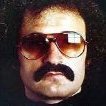


.thumb.jpg.3ee24d9400fb02605ea21bc13b1bf901.jpg)





.thumb.jpg.bc523c85a8d558dbc282dca7a2e602c9.jpg)


Recommended Posts
Create an account or sign in to comment
You need to be a member in order to leave a comment
Create an account
Sign up for a new account in our community. It's easy!
Register a new accountSign in
Already have an account? Sign in here.
Sign In Now