Help with a Photo
-
Recently Browsing 0 members
- No registered users viewing this page.
Announcements
-
Topics
-
-
Popular Contributors
-
-
Latest posts...
-
4
UK-Asylum crisis Dudley Protest: Hundreds Rally Against Hotel Asylum Stay
They are still on holiday, so very much doubt -
21
Ukraine Putin Agrees to Strong Security Promises for Ukraine: US Envoy
Must be true then. -
1
Report 90,000 Demand Peace and Aid for Gaza in Sydney
Instead why don't they demand Hamas give up all hostages and give themselves up? Have these bright people ever thought why Hamas keeps holding the hostages and starving them to death if they are not already dead? -
47
Crime Aussie Caught Smuggling 4.26kg of Ice at Suvarnabhumi Airport
Why not just build a rocket ship, same as Elon? You don't even need to attain escape velocity in order to boost the payload into near Low Earth Orbit (LEO), sufficient to have it land somewhere out in the bush, and then you could track it using Starlink technology. Yes, this guy is no Rocket Scientist, and dumb as a brick. -
21
Ukraine Putin Agrees to Strong Security Promises for Ukraine: US Envoy
How many more corpses do you want? How much blood is enough to satisfy the left? I would have thought giving Russia back areas where the population identify as Russian is preferable to more killing, more maiming, more blood. What happened to the warmongering left? Quite bizarre. -
175
Thailand's Cashless Leap: Ahead of the Asean Pack by 2028
My understanding is that cash is legal tender for paying debts and taxes. Until a debt is created by a sale, no obligation to accept cash exists. Lack of presentation of an accepted means of payment first allows the merchant to refuse to make a sale and therefore no debt is created and no requirement to accept cash arises. I think that's how they get around it.
-
-
Popular in The Pub






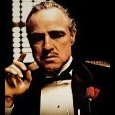



Recommended Posts
Create an account or sign in to comment
You need to be a member in order to leave a comment
Create an account
Sign up for a new account in our community. It's easy!
Register a new accountSign in
Already have an account? Sign in here.
Sign In Now