Erase Everything
-
Recently Browsing 0 members
- No registered users viewing this page.
-
Topics
-
-
Popular Contributors
-
-
Latest posts...
-
21
Cheap gym for walking
I can't suggest a Gym as I use the one in my Condo, but to pass the 2-2.5 hour walk, I take my Ipad and either pre-load something to watch or fire up YouTube. Gym does have TVs in front of the treadmills but the only channels are news channels and after the first 20 mins or so you've already seen everything and end up watching the same news being repeated over-and-over. -
-
44
Having "fun" is generally unhealthy.
It's all about balance. I ride a bike/eat healthy 6 days a week, teach 4 mornings a week, and have a "cheat" day on Saturday, though I have to admit cheating nowadays means little more than eating off the healthy menu. Me and booze parted ways on a regular basis a few years back. I drink 2-3 times a year just to remind me why I don't. My physical came back 100% positive health (for an old git). Find what works to build up a "savings" account that allows you to spend time on the naughty side. -
56
How long have you been married to your Thai wife?
Married for 11 years and have a daughter that is 2 weeks younger than the marriage 😉. -
16
-
1
Thai - Cambodia Conflict Army Ordered to Shoot Down Unauthorised Drones
Next it will be "Reds under Beds" 😡
-
-
Popular in The Pub

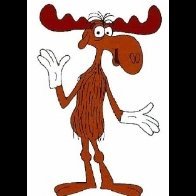

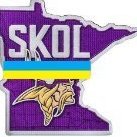










Recommended Posts
Create an account or sign in to comment
You need to be a member in order to leave a comment
Create an account
Sign up for a new account in our community. It's easy!
Register a new accountSign in
Already have an account? Sign in here.
Sign In Now