Help, my (x) key is not working
-
Recently Browsing 0 members
- No registered users viewing this page.
-
Topics
-
Popular Contributors
-
Latest posts...
-
9
Lopburi Quad Bike Crash: Scottish Expat's Death Highlights Road Dangers
RIP. But what in the name of the big Buddah was a quad bike doing on a overpass? Likely rear-ended and forgotten. Only in Thailand.🙃🙃 -
16
Phuket Increases Scrutiny on Foreigners Amid Crime Wave
Of course. How else could so many people get visa extensions without the required money in the bank? Local immigration officials leeway and a payment of cash under the table is the answer -
16
Phuket Increases Scrutiny on Foreigners Amid Crime Wave
“To bolster this effort, the immigration office now conducts bi-monthly meetings with consular officials, ensuring that all new arrivals have no active arrest warrants, appear on no blacklists, and possess sufficient funds and a defined itinerary.” How does the monthly meeting ensure what is stated? Do the consular officials hand over a list of new arrivals that do have active arrest warrants, do appear on blacklists, don’t have sufficient funds and don’t have a defined itinerary? Sorry, I find that very unlikely. -
513
Zelinsky: The End Is Near
Removed a post that was unreadable due to formatting errors. -
65
Danish Tourist Declines Hospital Treatment After Stabbing in Pattaya
.....a woman scorned.....🙃🙃 -
3
Would you rather be Congolese or Korean?
No wonder Thai gals tell Yanks - "You so biggggg!" And no wonder Thai gals aren't too hot on Africans.
-
-
Popular in The Pub
-
.png.3b3332cc2256ad0edbc2fe9404feeef0.png.8488ab72b8bb2e508209bfe3211b6e08.png)


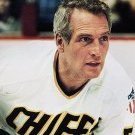
.thumb.jpg.3ee24d9400fb02605ea21bc13b1bf901.jpg)
.thumb.jpeg.d2d19a66404642fd9ff62d6262fd153e.jpeg)



Recommended Posts
Create an account or sign in to comment
You need to be a member in order to leave a comment
Create an account
Sign up for a new account in our community. It's easy!
Register a new accountSign in
Already have an account? Sign in here.
Sign In Now