Typing Tones On My Computer
-
Recently Browsing 0 members
- No registered users viewing this page.
-
Topics
-
-
Popular Contributors
-
-
Latest posts...
-
429
BREAKING - WSJ: Trump’s Name All Over The Epstein Files
Not only HIS name but Melania's too. When and how he met her. And how she got the "Einstein" visa I read. I'm still wondering what kind of skills she might had have....at that time...🥴 and who gave her credentials...and how many..🤣 -
8
Thai - Cambodia Conflict Thai Army Condemns Cambodia for Ceasefire Violation
Isn't that the ceasefire Trump claims to have arranged? -
8
Thai - Cambodia Conflict Thai Army Condemns Cambodia for Ceasefire Violation
The other large group of Thais who will suffer are those involved in tourism. Right now is the time when a lot of potential visitors are planning their vacations. In this respect, if Cambodia wants to hurt Thailand, continuing the fight is just the ticket. Another thought: why on earth is the Thai baht so strong? The government is unstable and the economy is not strong nor growing. A strong baht also hurts tourism... and my US Social Security. 😒 -
398
Bombshell: Obama & Crew knew all along, Russia Russia was a hoax.
Breaking news from........ 2016! In 2020, after years of investigation, the GOP-led Senate Committee wrote that Putin directed the Russian interference! -
11
Report EU and US Strike Blockbuster Deal: 15% Tariffs on EU Exports
Well, then why is there an imbalance? Maybe, it's not just cars? -
106
Why are there 10,000 topics about Trump?
Leader of the racist mob: https://www.msn.com/en-us/news/us/u-s-citizen-told-you-have-no-rights-during-immigration-arrest-speaks-out/ar-AA1Jt8jf?ocid=entnewsntp&pc=U531&cvid=1a22701587104196bd764f00f447987c&ei=73
-
-
Popular in The Pub








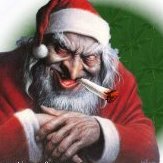
.thumb.jpg.bc523c85a8d558dbc282dca7a2e602c9.jpg)

Recommended Posts
Create an account or sign in to comment
You need to be a member in order to leave a comment
Create an account
Sign up for a new account in our community. It's easy!
Register a new accountSign in
Already have an account? Sign in here.
Sign In Now