Having New Computer Built
-
Recently Browsing 0 members
- No registered users viewing this page.
-
Topics
-
-
Popular Contributors
-
-
Latest posts...
-
-
40
Australia Bans Kanye West Over 'Heil Hitler' Song
Yes it does. Freedom of speech means freedom of speech, including speech that YOU deem to be hate speech. I suppose you would approve of hate speech against Kanye? -
6,105
-
40
Australia Bans Kanye West Over 'Heil Hitler' Song
Or the fact h e hasn't left his mums basement for over 20 yeras. -
26
Crime British Teen Claims Torture in Thailand During Georgia Court Hearing
If she was set up then she should grass up those that did it, but i imagine she was willing participate -
4
Report High-Ranking Thai Abbot Leaves Monkhood Amid Blackmail Allegations
7 million baht.... Monks take a vow of poverty, right? Maybe they have a different definition of poverty? And how could he afford to be ".... heading back to Laos and potentially Germany," ?
-
-
Popular in The Pub





.thumb.jpeg.d2d19a66404642fd9ff62d6262fd153e.jpeg)




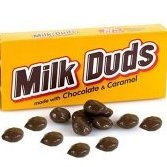

Recommended Posts
Create an account or sign in to comment
You need to be a member in order to leave a comment
Create an account
Sign up for a new account in our community. It's easy!
Register a new accountSign in
Already have an account? Sign in here.
Sign In Now