Making Thai Script Show On Microsoft "excel"
-
Recently Browsing 0 members
- No registered users viewing this page.
-
Topics
-
-
Popular Contributors
-
-
Latest posts...
-
45
I was sexually assaulted on a plane
It could make those long flights less boring and time go faster. -
45
I was sexually assaulted on a plane
Like i said different countries,different definitions. Enjoy your winning! Makes what the guy did ok for you right? Just another little thing,you keep saying the case is about her wanting money,then why the big interest by you in the definition of rape? If i goof up ,ok i can admit a mistake,no big deal for me. -
149
Accident Brit Now Faces 10yrs in Jail After Pattaya Crash Death
You sound like you have experience! What crimes have you committed? Murder, manslaughter, fraud or maybe riding a bike like this D/ He.d did? -
28
MAGAflakes Apoplectic Over Gov Gavin Newsom Trolling Trump
Calling someone with mental or developmental difficulties a 'retard' seems to be S.O.P. in Magastan. The sad part is that they don't even realize what they are doing, or how they look to the rest of the world for doing it! As for 'false claims...,' I watched him do this live on TV... It makes me sick to think that 50% of Americans believe this behavior is OK. -
149
Accident Brit Now Faces 10yrs in Jail After Pattaya Crash Death
The tattooed imbecile will have to hand over a few million Baht to the victim's family in order to avoid jail. -
56
‘It doesn’t matter now if they are children’
They need to be removed from the area , so they cannot attack Israel again . The area needs to be knocked down and rebuilt with Israelis living there in the future . Hamas need to be moved far far away .
-
-
Popular in The Pub


.thumb.jpg.3ee24d9400fb02605ea21bc13b1bf901.jpg)



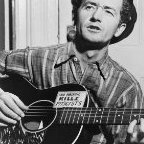




Recommended Posts
Create an account or sign in to comment
You need to be a member in order to leave a comment
Create an account
Sign up for a new account in our community. It's easy!
Register a new accountSign in
Already have an account? Sign in here.
Sign In Now