-
Recently Browsing 0 members
- No registered users viewing this page.
Announcements
-
Topics
-
Latest posts...
-
206
And so the Dictatorship begins....
Says a faaaaaaaaar right.............😂....................... -
14
Visa Agent, Koh Samui, Surat Thani
There is to my knowledge no "visa agents" – in the way you know them from for example Pattaya – on Koh Samui. The mentioned office outside Samui Immigration can assist you with your paperwork for extension of stay, but you still need to be eligible for extension of stay; i.e. among other things having the funds. Samui Immigration has a reputation for not issuing a non-O visas domestically; so if OP need that, he should use another immigration office – Samui Immigration can be little special strict and add their own rules. A visa agent some other place might be able to fix an extension of stay, even one lives on Samui – ask one of the agents in for example Pattaya about what they can provide of service. -
77
Running Out Of Money. Need Advice.
I will need to get back to you, but hopefully they are all straight... -
206
And so the Dictatorship begins....
Because leftists are racist, they think everyone is. Oprah is oppressed because she is black. Joe Bagadoughnuts earning $16.50 wrenching at JiffyLube is her oppressor because he is white.- 1
-

-
8
Two Mongolian Nationals Arrested in Bangkok Pickpocketing Spree; Third Suspect at Large
The hotel or landlord files TM30. Not tenant, genius. -
31
Sell me your used desktop computer
MINISFORUM UM790 Pro AMD Ryzen 9 7940HS Mini PC WiFi6E BT5.3 Window 11 Pro DDR5 16GB 512GB Desktop Gaming MINI PC. 17,400 baht. I got one a few months back but with 64GB 1TB storage. these are heavily discounted on Aliexpress at the moment. At the time i researched mini pcs it was in the top tier of mini pc's. I did find the extra RAM made a difference but depends if you need it as it bumps up the cost. -
2
Drunken Thai boxer takes page from Tyson’s ear-book
The Thais in Pattaya are sedate when compared to their neighbours to the north. Best course of action is to find the drunk and leave a bottle of wood alcohol where he can find it. Observe from a concealed location and enjoy the show. Is the Thai phrase "lan ken"? -
10
Domestic ATM fee without notice
On Nov 24 used my debit card a newish one with SCB and used it 3 times in a GSB ATM and yes they give a fee charge of 10 Baht and a hidden additional one which also came off the balance and was only using it as SCB sometimes refuse my debit card and something to do with a chip or otherwise, However, did not want to risk my card in 2 SCBs in my local village and the branch shut down a few years ago and had to go in to Kanchanaburi 7 times before I got my new debit card and banks well all over the world and they forget they got bailed out but still giving bonuses and salary increases to their staff!!!
-
-
Popular in The Pub
.png.3b3332cc2256ad0edbc2fe9404feeef0.png.8488ab72b8bb2e508209bfe3211b6e08.png)

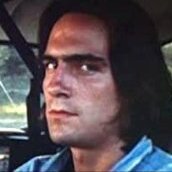

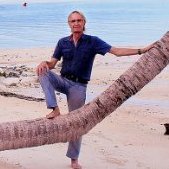



Recommended Posts
Create an account or sign in to comment
You need to be a member in order to leave a comment
Create an account
Sign up for a new account in our community. It's easy!
Register a new accountSign in
Already have an account? Sign in here.
Sign In Now