Another Failing Hard Disk!
-
Recently Browsing 0 members
- No registered users viewing this page.
-
Topics
-
-
Popular Contributors
-
-
Latest posts...
-
47
Some Trump supporters rebelling over his support of Israel's Iran strikes
They are all flocking together. Now you have Jackson Hinkle, Tucker Carlson, Alex Jones, Nick Fuentes, and Syrian Girl all backing the Iranian mullahs. Peas in a pod. -
-
84
Is paying the bar to take a girl out of the bar justified? Or just a scam?
that question should be asked of you. How many nicks have you had on here?- 1
-

-
37
Politics Bhumjaithai Party Quits Thai Coalition, Slams PM Paetongtarn Over Cambodia Call
For all you newbie expats who think living in Thailand is wonderful and have never experienced a military junta, think again! Living under the control of a Thai military Junta is no joke! During my 20 years in Thailand, I lived through 2 Coups, first Thaksin Shinawatra's government and then Yingluk's. Where I lived in Lanna, martial law and curfews were implemented. Having to negotiate military check points with armed soldiers and Humvee's with machine guns pointing at you when going shopping at Tesco (in those days) was far from pleasant. Fortunately I now live in Cambodia. Anutin and his dinosaur establishment are pro-military, pro-monarchy and anti-democracy. Does his split from the Shinawatra Government mean the Peoples Party now dominate the Thai Parliament? -
47
Some Trump supporters rebelling over his support of Israel's Iran strikes
Trump is emphatic on any possible military intervention: "I may do it, I may not do it. Nobody knows what I'm going to do," Mr. Trump told reporters when he was asked about the U.S. taking part in the strikes on Iran's nuclear and military facilities. https://www.cbsnews.com/news/iran-israel-war-us-trump-nuclear-sites-risk-all-out-war/ -
1
Crime Hoi An Man Jailed for Nine Years Over Street Shootout
For firing an air rifle 😳
-
-
Popular in The Pub

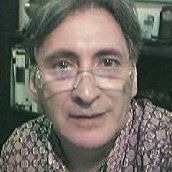





.thumb.jpeg.d2d19a66404642fd9ff62d6262fd153e.jpeg)
.thumb.jpg.82631abb512ae61a745d964452c5b1b9.jpg)
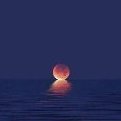

Recommended Posts
Create an account or sign in to comment
You need to be a member in order to leave a comment
Create an account
Sign up for a new account in our community. It's easy!
Register a new accountSign in
Already have an account? Sign in here.
Sign In Now