SD card fail, need to get photos from it.
-
Recently Browsing 0 members
- No registered users viewing this page.
-
Topics
-
-
Popular Contributors
-
-
Latest posts...
-
301
UK Macron Blames Brexit for Channel Migrant Surge as UK-French Deal Faces Turmoil
You have now gone from claiming that the UK is responsible for its migrant crisis because of its bombing of other countries, to fixating on Afghanistan. The principal national source of the mostly economic migrants was listed, of which almost none had any relationship to British bombing. Now you are relying on the Afghanistan war as the reason. The country accounts for a small number of the migrants and most are not actually coming from Afghanistan, but Pakistan where many have lived for years. They do not wish to return to Afghanistan which is ruled by the Taliban. It has little to do with the British role in Afghanistan. The migrants are from different tribal groups who have been warring for the past 3 centuries or more. The British have no history in Chad, or Cote d'Ivoire. The British did not create the 14 million Syrian refugees. That was the doing of Russia, Hezbollah and Iran. It was Russian aircraft who were bombing civilian locations in Syria. It was the Iranian Republican Guards who levelled towns. It was Hezbollah which deployed tens of thousands of its fighters in Syria, not the UK. -
287
Accident London-Bound Air India Flight Crashes Near Ahmedabad
Mental illness. The guy was a psycho. I said it earlier that it was suicide. Sadly my comments were removed, It happens too bloody often. I hope I get an apology from admin. 😡 -
7
-
128
Economy Trump's Tariff Troubles: Thai Academic Sounds Alarm on Key Issues
He’s getting his figures from his cut and paste posts that are repeated across multiple….no….many threads. Much of what he cuts and pastes is copied from news articles, Facebook posts etc….with no attribution of course. If you think you’re asking a question that will be answered honestly by a person who actually puts some thought and effort into their replies…well….. @Yagoda Hilarious eh? -
11
BBC Doc Features Son Of Hamas Leader but Fails to Disclose to Viewers
The BBC has finally released the internal review of its "documentary." BBC Gaza documentary breached guidelines, review finds "A BBC documentary about Gaza breached editorial guidelines on accuracy by failing to disclose the narrator was the son of a Hamas official, the corporation's review has found." ... "The BBC said the programme should not have been signed off, and it was taking appropriate action on accountability." Here comes the crucial point: "The corporation did not name any individuals facing disciplinary action." https://www.msn.com/en-us/news/world/bbc-gaza-documentary-breached-guidelines-review-finds/ar-AA1IyOBc?ocid=msedgntp&pc=W230&cvid=62ca678ad8d740888b836b77abfe0584&ei=11 Until BBC staffers are fired over pro-Palestinian reporting, the situation won't change in any real way. In an interview last week with The Times, UK culture secretary Lisa Nandy said she was "exasperated" with the BBC. “I have been very clear that people must be held accountable for the decisions that were taken. I have asked the question to the board [of the BBC]. Why has nobody been fired? “What I want is an explanation as to why not. If it is a sackable offence then obviously that should happen. But if the BBC, which is independent, considers that it is not I think what all parliamentarians want to know is why.” https://www.thetimes.com/uk/politics/article/bbc-glastonbury-lisa-nandy-jbhv5t6fg -
3
Report Wall Street to Sukhumvit: Expat’s Brutal Wake-Up Call for Dreamers in Thailand
Wonder if Mr Spivey is our Lewie London or Bob Smith.
-
-
Popular in The Pub




.thumb.jpeg.d2d19a66404642fd9ff62d6262fd153e.jpeg)



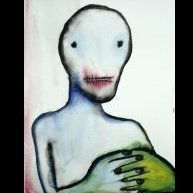



Recommended Posts
Create an account or sign in to comment
You need to be a member in order to leave a comment
Create an account
Sign up for a new account in our community. It's easy!
Register a new accountSign in
Already have an account? Sign in here.
Sign In Now