Logging In
-
Recently Browsing 0 members
- No registered users viewing this page.
-
Topics
-
-
Popular Contributors
-
-
Latest posts...
-
30
Thailand Cambodia armed conflict -- where do western expats fit in this mess?
Extremely selfish point of view. -
23
Thai - Cambodia Conflict Thailand Rejects Mediation in Escalating Cambodia Conflict
According to my last psych eval, maybe 🤪 -
25
Can't apply for DTV yet, what are my best options to stay here?
It took me 11 days. There is no land border bounce at the moment as borders are shut, I believe. -
5
Thai - Cambodia Conflict Thai Army Denies Responsibility for Artillery Shells That Landed in Laos
That would be like a 200+ kms errant round, from Prasat Ta Muen Thom, to Laos border -
166
Analysis Rising Tensions: Is Full-Scale War Looming on Thailand-Cambodia Border?
I'd love to say that Trump could stop all of this in less than a day, but he won't because we all know it is Biden's fault. Take a screenshot this will only fly for five minutes. -
5
Bad News for Republicans From Rasmussen
Rasmussen pollers, Trumps favourite , but he will now say FAKE news ,FAKE news will he sue them ..... regards worgeordie
-
-
Popular in The Pub










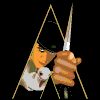

Recommended Posts
Create an account or sign in to comment
You need to be a member in order to leave a comment
Create an account
Sign up for a new account in our community. It's easy!
Register a new accountSign in
Already have an account? Sign in here.
Sign In Now