Modem configuration
-
Recently Browsing 0 members
- No registered users viewing this page.
-
Topics
-
-
Popular Contributors
-
-
Latest posts...
-
146
Crime British Man Faces 21-Year Sentence for Human Trafficking
Do you really think any Thais in prison are going to be interested in sex with this fat blob? -
2
Rooting Samsung Cell Phone
I have rooted a Samsung (and others) in the past and did it by reading and then following a lot of posts mainly on XDA but also other sites. It is not hard to brick the phone if a mistake is made....... Another relatively easier option may be to look at uninstalling or at least disabling the 'bloatware' via ADB commands which may be done without rooting. The phone would remain locked and using banking apps should not be an issue. I have however no experience with US carrier bloated phones but it shouldn't be any different to others. -
146
Crime British Man Faces 21-Year Sentence for Human Trafficking
No, we are not really close. People in power can suppress news. Since the last two threads about this have disappeared, well, you know. -
75
US CDC report shows no link between thimerosal-containing vaccines and autism
Where would you like to start, Measles, HIV, Covid, Flu? Germs are real, despite your denials. For all of your "do your own research" nonsense, you have not offered any evidence at all. You are making the claims, where is the paper? You are denying hundreds of years of research, you might be wrong. -
125
-
-
-
Popular in The Pub

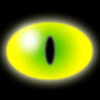





.thumb.jpeg.d2d19a66404642fd9ff62d6262fd153e.jpeg)





Recommended Posts
Create an account or sign in to comment
You need to be a member in order to leave a comment
Create an account
Sign up for a new account in our community. It's easy!
Register a new accountSign in
Already have an account? Sign in here.
Sign In Now