CAT Fibre problems?
-
Recently Browsing 0 members
- No registered users viewing this page.
Announcements
-
Topics
-
Latest posts...
-
305
K bank E-mail with Tax Forms attached ?
Close the account -
22
Should I buy a condo or rent?
Not in BKK. 16-19k. 1+1, 44-48.5swm, reasonable view, higher floor, BTS MRT. -
224
-
-
67
Getting Old: Stoic About It or Endless Whinger?
I've only been here permanently for 19 years so far – into my 20th right now – but if I'm countring the priods during the couple of years while still travelling between my home countrhy and here to prepare the move, I considers myself elligible to a comment in the category "spent more than 20 years here"...😉 I seems to be standing at "still pushing forward with life" with relative long term planning. I'm counting on staying here till the end. It should hopefully not be within the next 25 years that I'm moving on, and during my reming stay here I'm expecting to be quite active. OMG, I'm only 75; so, I still have quite some years ahead. I still head out preferably two-three times a week to a nightclub for some dancing...😎 –and a number of the girls also still looks fairly attractive...😍 To cut it short: Of course health can be an issue, but life is more fun if you enjoys it, instead of a row of endless complains. As it says on one of my favirite signs in the area where I stay in Land-of-Smiles: "The purpose of life is to be happy"...👍 -
98
Calls for a New Election Surge Amidst Labour's Challenges
But you said it was a silly petition, 2 million have signed so far, its not silly to express your views and dissatisfaction with the current policies is it? -
62
Man busted in UK smuggling cannabis from Thailand to clear debt
You got 5 likes and I got 3 likes for a post with more effort and humour. This forum sucks ! -
305
K bank E-mail with Tax Forms attached ?
which branch? as we know every branch/person could be different
-
-
Popular in The Pub
.png.3b3332cc2256ad0edbc2fe9404feeef0.png.8488ab72b8bb2e508209bfe3211b6e08.png)




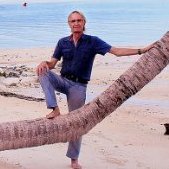
.thumb.png.59631667ecf82c97db947523760c9cdd.png)



Recommended Posts
Create an account or sign in to comment
You need to be a member in order to leave a comment
Create an account
Sign up for a new account in our community. It's easy!
Register a new accountSign in
Already have an account? Sign in here.
Sign In Now