-
Posts
327 -
Joined
-
Last visited
Content Type
Events
Forums
Downloads
Quizzes
Gallery
Blogs
Posts posted by prophet01
-
-
1 hour ago, hansje1980 said:
Just upload it to the website of your club ????
If you don’t have a website, you can share it using platforms such as Google Drive, Microsoft OneDrive or even Facebook by simply uploading the PDF file in the files-section of your Facebook Group or Page.
Unfortunately we have only read access to the club's website. Only the rogue directors are able to change the content and upload their propoganda style board meeting minutes.
What i'm now considering doing is setting up a webpage with an infographic timeline of significant events with short descriptions of each event so that people can see at a glance what happened and when. The descriptions will be clickable radio button links to the respective pdf documents and additional information surrounding each significant event.
-
4 hours ago, Will B Good said:
I take it you have cast iron evidence!!!
Why are you not taking a legal route?
You could be inviting a whole world of grief onto yourselves.....just saying.
Good points. You can now see that we, and the ex Cahirman's son, have taken the legal route.
We discussed our poposed publicity strategy with our barrister some months ago. He was absolutly clear that we could publish anything as long as it was true.
-
 1
1
-
-
4 hours ago, gamb00ler said:
Easy... create a new (and FREE) gmail account. With each account you also receive 15GB of cloud storage.
You can access the storage through a web browser and then create folders as you would on any storage device.
You can then create a link to any folder and make that link public. Anyone who receives the link can then access the files/documents stored in that folder. I don't know if Google would tolerate a ton of traffic for free if your content proved extremely popular.
I don't know of any method to advertise your content or make it known by a Google search. You may need access to a mailing list of your 300 members so that you can send each of them the link. Sending those emails would make it possible to trace the content back to the sender unless you use one of the (supposedly) anonymous e-mail services available on the internet.
You mean something like this fantastic decision which actually happened in August?
Consequences of the illegal actions by the Club's Board of Directors
Yes, that's one option I'd considered and to send the link directly to members 80% of whom we legitimately have their email addresses.
What would be a bonus, if it's doable, is to be able to have a record of say, the number of visits and by whom.
-
Appreciate the replies folks. Perhaps I should elaborate a little.
Last September 2020 there was a hostile takeover of our member owned sports club (a Limited Company) by a group of longstanding members in order to prevent the then Chairman and board of directors from implementing necessary staffing overhead costs by reducing the managers' woking hours. This action was absolutely necessary in order to to enable the club to remain commercially viable following the events of Covid lockdown which decimated our pre-covid membership numbers.
Via a campaign of deceipt, false allegations and false rumour the hostile group managed to persuade the, sheeple, membership to vote off the then Board en mass and install the hostile group's placemen. The new Chairman being the hostile group's leader and the new Premises director being the manager's father. Since taking power they've abused their legal authority to nip in the bud any questioning of their subsequent actions which includes the illegitimate sacking of the ex Chairman's son and the illegal expulsion of me and a colleague to prevent us from being elected onto the board of directors at the Annual General Meeting earlier this year.
Their underhand and illegal actions have now embroyled The Club in two sets of litigation. The first in respect of the illegal sacking of the ousted Chairman's son, the second in respect of our (me and my colleague) illegal expulsion from The Club.
So alongside these two running legal cases, both of which have been concealed from the members by the board, we feel it's now time to publicise these events to the membership as it is only they who can get rid of this Board which, by their actions, has set the club on the road to commercial ruin and liquidation.
-
What options are available to make PDF documents easily accessible to read online, principally by the members of our 300-strong sports club. Also by others around the world, within our sport, who would be interested in doing so too.
Our goal is to publicise the unscrupulous and illegal activities of the directors of our sports club who are conceaing their activities from the membership. Also to counter the deliberately misleading and misrepresentative minutes of the directors' bi-monthly board meetings which they publish to the members via the club website.
Thanks in advance.
-
 1
1
-
-
When I have some time on my hands I'd like to attempt a full clean install with an SSD but for now it has to be the "easy route".
However your input has been very much appreciated.
Cheers.
-
@Bruno123 As much as I'd like to "start from a much faster and newer, clean slate" the thought of having to re-install everything, such as the "hooky" AutoCad install which took me forever as I recollect, fills me with dread.
Though this old workhorse is a little slow it does what I need it to do, at least for now. For anything more intensive I use the Surface Pro.
-
@Bruno123 Bloody hooky friends, more trouble than they're worth ????
Unfortunately there's no COA.
Is it only the clean install that would mess my set-up or does that also apply to the two-step process you mention?
-
See the below ShowKeyPlus window.
As my friend installed Windows 10 Pro I presume the OEM key, even if I had it, wouldn't work as that key appears to have been for Windows 7.
-
No worries.
Appreciate the input.
-
 1
1
-
-
-
@KannikaP Nice one. I'll do just that.
Cheers.
-
Didn't want to hijack the previous thread so started this for my query.
On the previous thread @userabcd suggested the following
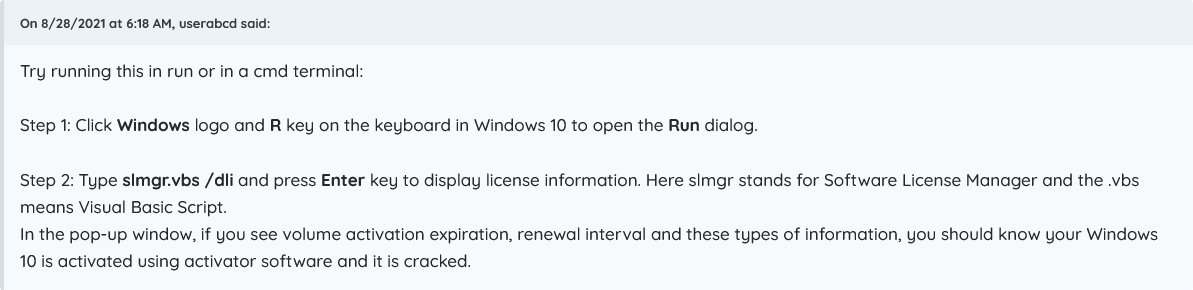
Some time ago the "Activate Windows go to settingsto activate windows" message appeared on this laptop and remains in the bottom right hand corner.
The below, shown next to the "Activate Windows" message is the message I get when I run as suggested by @userabcd above.
Can anyone inform me as to what it's saying?
-
Eventually got round to taking the the unit to a little indipendent repair shop.
Turned out to be the power supply board. All sorted.
Thanks for the input.
-
Ok folks, apologies for the delay in getting back.
So, not only did I try changing the batteries I tried another Samsung handset,
I tried a factory reset,
I tried a software update, unfortunately all to no avail.
What makes a difference, as stated in a previous post, was your suggestion to reduce the backlight to the minimum setting, zero.
This appears to allow internet viewing, at least for a period of time, before the on/off looping kicks in.
I admit to being wholly ignorant with respect to electronics so I'll end up taking it to a TV repair expert but I'd be grateful if you'd explain why you initially suggested doing this. I assume it's related to power requirements (in relation to internet use) and its effect on electronic components.
-
As mentioned in my post earlier;
"As you suggested, I first tried reducing the backlight setting to the minimum, zero.
Interestingly I was able to watch a full film without encountering the issue. It was onlywhen I attempted to scroll back through the film that the looping re-started."
No irregularities were experienced prior to the looping issue.
-
3 hours ago, FarangRimPing said:
Interestingly, my Samsung TV started turning off and on by itself yesterday, for the first time ever. I thought it might be a problem with the remote so I took out the batteries of the remote. It still kept on doing it. I tried many different things with the TV, such as putting it on a UPS, changing the electrical cord, etc. No joy.
I then changed the batteries on the remote and it's back to being perfect! Maybe you should give it a try.
Such a coincidence. I'll definitely give it a try.
-
5 hours ago, mtls2005 said:
A quick search on the interwebs indicates this is a known problem.
Maybe have a search and read. Often, you'll find others have similar problems, and there are solutions.
That's exactly what I always do first whenever I need answers.
However when there are so many fix suggestions, as in this instance ranging from simple setting alterations to component swap-outs as you found, I like to first try and find someone who has first hand experience.
Appreciate the suggestions and will give them a go depending on whether or not a fix is found via @jastheace .
-
As you suggested, I first tried reducing the backlight setting to the minimum, zero.
Interestingly I was able to watch a full film without encountering the issue. It was onlywhen I attempted to scroll back through the film that the looping re-started.
19 hours ago, jastheace said:if this stops the fault, let me know and i will reply...
I eagerly await your reply.
-
2 hours ago, Maybole said:
Please excuse my ignorance. What do you mean by "looping"
As stated in my post
"switching itself on and off in a loop" i.e. turning itself on then off then on then off then on then off... ad infinitum
-
 1
1
-
-
Yes, smart TV.
Appreciate your time and suggestions. Will give them a try tomorrow and report back.
-
After 7 years of perfect, reliable sevice my TV decided to play up and started switching itself on and off in a loop whilst I was connected to Netflix.
I disconnected from the wall socket, waited a couple of minutes then re-connected. It, off course, had disconnected from Netflix and opened on a standard channel.
I was able to scroll throught the channels without issue. When I attempted to re-connect with the internet to get back to Netflix using the "media" button it started looping on and off again.
Having done a little testing over the last couple of days it appears that the issue is related to using the "media" button to get internet viewing use i.e. Netflix/BBC iPlayer etc.
For example this morning I switched on and all was fine on the standard channels. I was able to change channel wthout issue. As as soon as I hit the "media" buttton it started loopng. I left it on - after a few minutes it stopped and settled on a standard channel. This time when I simply attempted to change channel the looping started. After 5 minutes of looping it settled but, again, continued looping when I tried to change channel.
Hope there might be a knowlegeable person on here who might be able to assist.
-
On 3/31/2021 at 5:41 AM, ilikethai said:
We're not engineers nor architects. We're just coffee drinkers.
1 hour ago, ilikethai said:-25cmx25cm column size with 8 rebars 16mm diameter, 8mm ties. (I think it's too much, I was hoping for 14mm rebars)
If you're neither an engineer nor architect, just a coffee drinker, on what basis are you making your decisions in respect of the proposed structural integrity of a building?
-
Appreciate your efforts. Unfortunately it was a non-starter as the starting point "Open Outlook" wasn't happening. All I could get onscreen was as above, shown below.
However, your mention of setting up a new profile prompted me to click on Options which asked me if I wanted to set up a new profile.
After that I was prompted for the email address and then password et voila. I can now access email via Outlook 365 on my lovely Surface Pro.
So thanks for your input. Much appreciated.



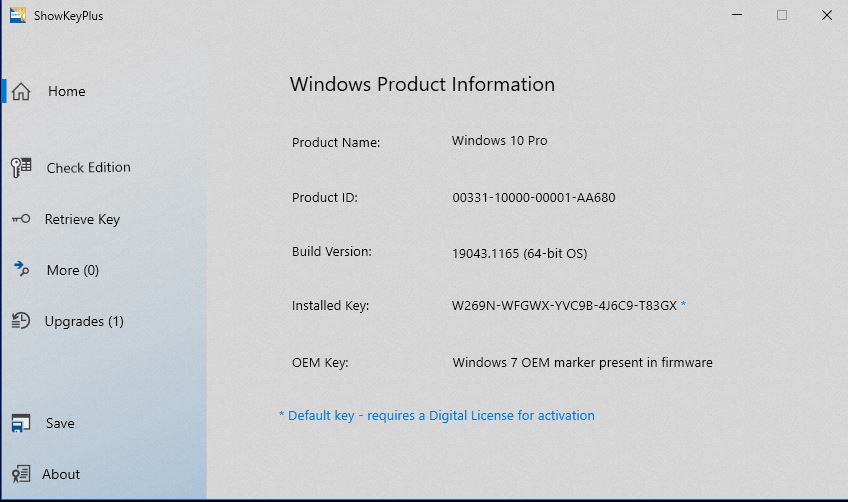

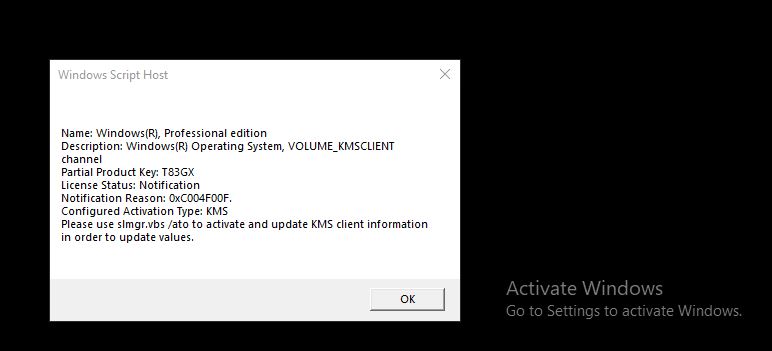
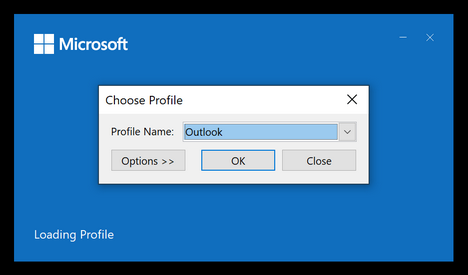
USB hub - Actual speed
in IT and Computers
Posted
Bought this USB hub the other day
Out of interest is there any way of checking on a Windows device whether or not it is actually USB 3 or 2