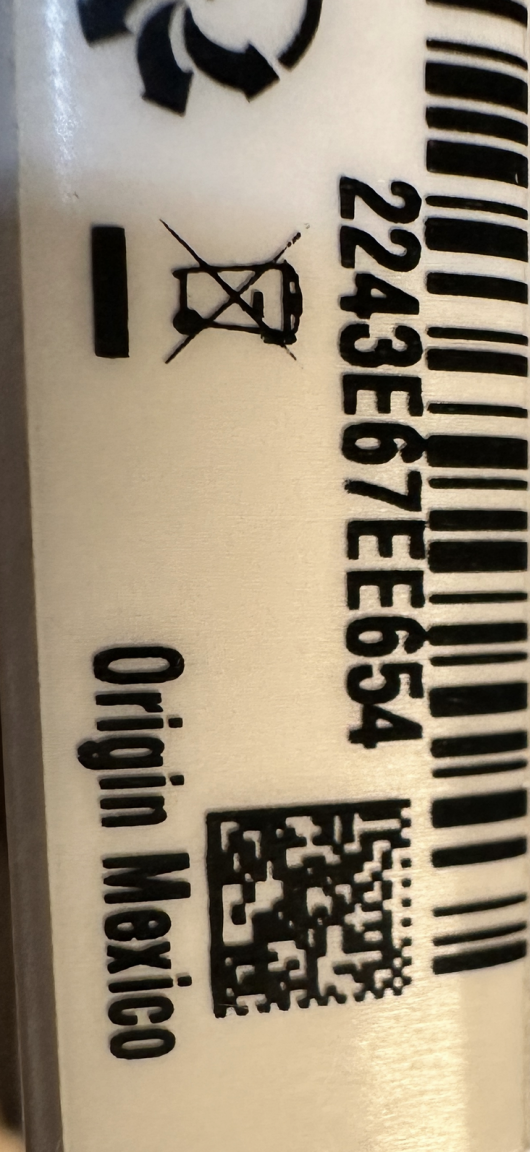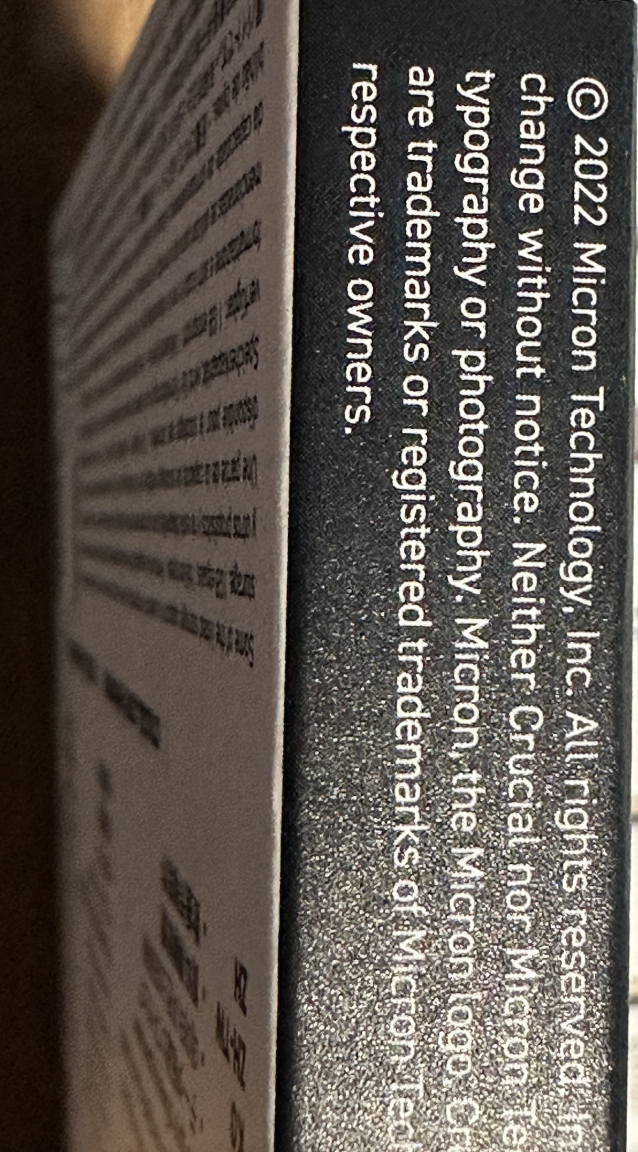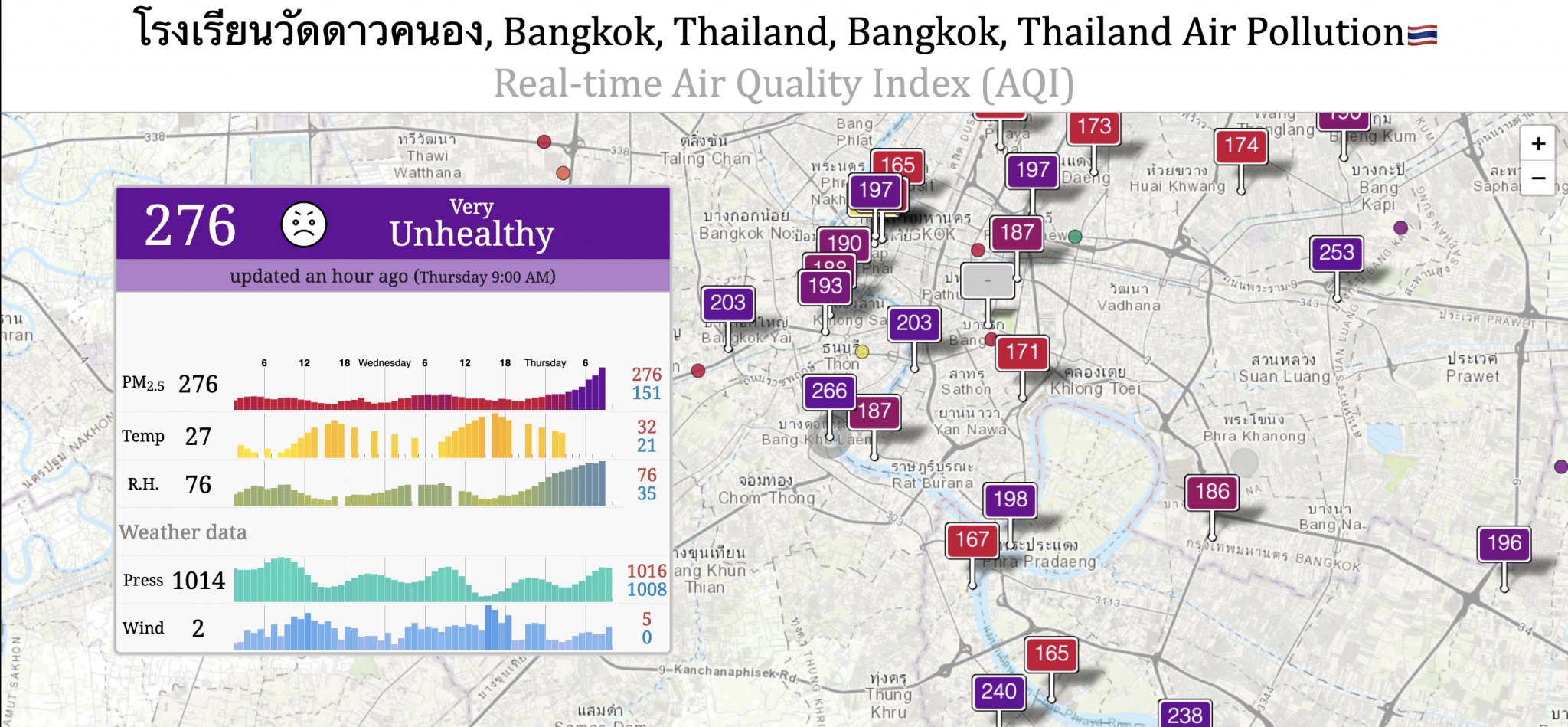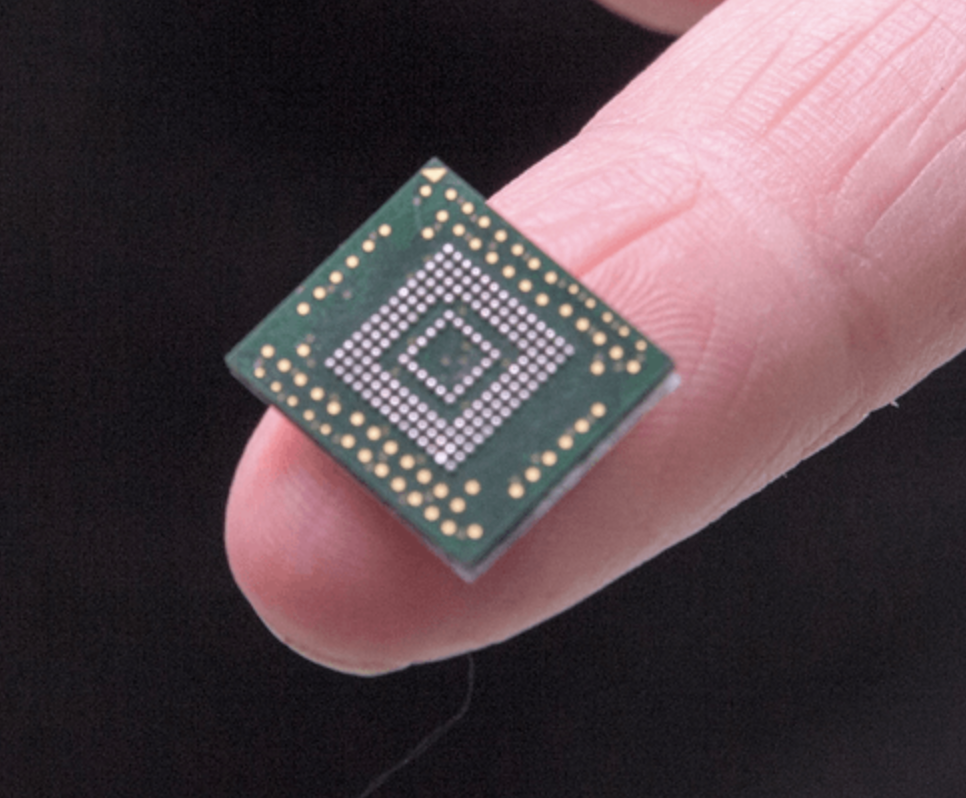tomazbodner
Advanced Member-
Posts
6,149 -
Joined
-
Last visited
Content Type
Events
Forums
Downloads
Quizzes
Gallery
Blogs
Everything posted by tomazbodner
-
Recommendations for internal 2.5" ~250 GB SSD drive for PC
tomazbodner replied to MikeWill's topic in IT and Computers
I checked my P3 (alas 1TB) and I can see that on the side of the box it says (c) 2022 Micron, and on the bottom, there's a sticker with size and speed at the bottom, the number starts with 22 just under top barcode. I believe therefore my drive is from 2022. On the SSD stick I can't see anything to indicate manufacturing year. -
Saw someone wearing one near Silom yesterday. But then again, many refuse to mask up out of principle - is breathing this <deleted> in a sign of freedom?
-
You must congratulate Thai pollution control department for doing an excellent job in controlling the pollution. I mean, we haven't seen better air quality since they were formed! Or maybe this is competition... Thailand is currently 6th most toxic destination in the World. But with few tourists going to the 5 above it, we can comfortably say Thailand is World's most toxic tourism destination as of February 2, 2023: I would like to hear TAT's spin on this.
-
eMMC (embedded MultiMedia Card) generally can't just be replaced. It looks like this, and without professional equipment you're stuck with it: That board also doesn't seem to have any SATA or NVM sockets so... I think external USB 3.0 is the only option. Now good news - Windows 10 supports boot from USB, so a large external drive could well be used for OS as well. Would just need to open BIOS and select external drive as a boot drive, and install Windows on it. If computer came with genuine Windows, it should apply digital license automatically upon installation. Or else it could be cloned to larger drive.
-
Full_Webpack-40.15.1230-DJ2130_Full_Webpack.exe As you can't seem to locate it on HP website, I am attaching it below. Hope that helps. It is downloaded from HP's driver repository and was scanned at my end, but please use your antivirus to check it again before executing it. (scanned with Bitdefender and McAfee Antivirus - both found file safe).
-
Devastating fire destroys 16 rooms at Kanchanaburi resort
tomazbodner replied to webfact's topic in Central Thailand
Jungle rafts resort? Looks like it... Stayed there several times back in the day and looked just like that... -
Bill Heinecke: "Crazy to give vaccines to tourists"
tomazbodner replied to webfact's topic in Thailand News
Every tourist should be given 1 large pizza per day, for the duration of their stay, kindly donated by the Pizza Company. That would do wonders for tourism... Or maybe not. Certainly no Italians would take on this offer... -
Ghosts Spotted in Thailand (Video plus radio)
tomazbodner replied to george's topic in Thailand News
No. -
Worst Joke Ever 2025
tomazbodner replied to warfie's topic in Jokes - Puzzles and Riddles - Make My Day!
John is about to repaint his condo but doesn't know how much paint to buy... then he remembers that last year his neighbour Matt, who lives in identical apartment did renovation, so he walks to his door... Matt, mate, how much paint did you buy last year to repaint your condo? 30 kg... John thanks him and is off to shop to buy the paint. When done painting, he has most of paint left so he goes back to Matt and says "Darn it mate, how did you paint your condo? After finishing I still have 20 kg left!" So did I... -
Worst Joke Ever 2025
tomazbodner replied to warfie's topic in Jokes - Puzzles and Riddles - Make My Day!
Stork eats a frog and takes off... after a while, frog asks How high are we now? About 10,000 ft... No sh!t! -
That's a good way to clone SATA to SATA, but not SATA to NVMe. SATA is limited to about 600 MB/s while NVMe can go to >5 GB/s in version 4. Hence if NVMe is present, you should use it. Cost of SATA 2.5" and M.2 NVMe is probably in favour of M.2 stick, when considering same brand and same capacity.
-
If you pay attention to what he asked, he was inquiring about cloning HDD to SSD. Hence both options, how to clone and how to install new should be valuable to him and anyone searching for the same under different circumstances. So let's write the new install as well, then, shall we: - Check exact version of operating system you have (Windows 10 Pro, Windows 10 Home) and write it down - while 7th generation unofficially supports Windows 11, it's likely better to stick with Windows 10 and upgrade to 11 if it offers it - Prepare a 16 GB or larger USB stick that you can lose all data on (as it will get formatted/erased in the process) - Get the Windows 10 installation media creator tool from: https://www.microsoft.com/en-us/software-download/windows10, scroll down a bit and click on Download Now blue button. - Insert the USB stick (make sure you only have 1 of them inserted so you don't wipe the wrong one) into your computer and run the downloaded MediaCreationTool22H2.exe - Choose "Create media for ANOTHER computer, NOT upgrade current computer, then the language and Edition (you could leave it at recommended settings for this computer as that's the computer you want to reinstall anyway) - Select the USB stick you inserted as destination media (not the ISO file, and there should only be one USB drive listed as available if you unplugged all the others), and let it download and create bootable installer USB stick - Go to BIOS and change the boot drive to USB stick (or if your system supports that, try tapping on ESC key on keyboard as soon as you turn on computer and logo shows on the screen - it might give you option of drive to boot from - choose your USB disk). To avoid mistakes, possibly before this step it would be good to open the computer, remove HDD, insert SSD. This way you can't accidentally overwrite HDD and wipe any files you wish to keep. Though you could add a folder on USB stick with Windows installer and copy any files you wish to keep there. - Follow on-screen instructions for installing the Windows 10. While you can avoid it, it will be pushing you towards using your MS Account to login to notebook rather than local account, so perhaps Skype/Office365 email and password would be handy to have). - Once you're done with that, locate all the antivirus and Office and other software you had before (or at least the serials for registration and download software from their official websites), install all the fonts you're missing now, etc. You could copy files (but not software) from old HDD to the SSD, if you insert it into your computer again. In that case make sure that you make changes to BIOS to make computer boot from SSD and not HDD. - Once you're done, format HDD and use it as data partition and put it in external box and set up backup to external drive. Is this really easier? Not sure.
-
Unless you have something on that disk that you can't lose. In my case it would require lots of hassle to reinstall computer with all the licenses, VMs with TPM keys, etc. On some I'd need to get several approvals to do so. Hence a clone when running out of space is a 1 hour well spent vs. 2 weeks of arguing with approvers. But yes, if home computer with basically no software on it, and all licenses handy, storing everything in cloud - a reinstall would definitely be a faster and easier option.
-
Prayut Angered When Asked To Respond To Thaksin’s Comments
tomazbodner replied to webfact's topic in Thailand News
There was a grown up answer to that reporter: I don't comment on statements from wanted criminals. -
I would also recommend AOMEI Backupper and an external enclosure if you could not plug both HDD and SSD into the computer at the same time, but from what I remember the specs, your computer should have both M.2 NVMe socket and SATA. Procedure is pretty simple. https://www.ubackup.com/clone/clone-larger-drive-to-smaller-drive-3889.html If SSD is same or larger size than the current HDD, then you could just leave default settings during cloning. But basically, insert new M.2 SSD into your computer, download the demo version (good enough for cloning - link inside above linked article), select to clone from HDD to SSD with instructions above, when done, open BIOS and switch boot drive from HDD to SSD, make sure all works fine, then format HDD and use it as a data drive. Or replace that one with SATA SSD as well to have a fast second drive, too. You can then put original HDD into an external USB enclosure and use it for backup or alike.
-
Thaksin says daughter will announce his return to Thailand this year
tomazbodner replied to webfact's topic in Thailand News
Oh cool, thanks for the advance notice. Got to get that cell ready for him... -
Worst Joke Ever 2025
tomazbodner replied to warfie's topic in Jokes - Puzzles and Riddles - Make My Day!
Going to have to disappoint you. On your photo is Marissa Yatti, but the one who only sleeps with married men is Amy Kupps. This is how Amy looks like: -
Worst Joke Ever 2025
tomazbodner replied to warfie's topic in Jokes - Puzzles and Riddles - Make My Day!
A blonde and brunette are watching 6 o'clock news. There's a story about a man standing on the bridge, threatening to jump off... Brunette turns to blonde and says:"I bet 5000 baht that he'll jump!" Blonde takes the bet. A minute or so later, the man jumps... Blonde opens the wallet and hands brunette 5000 baht. Brunette says:"I can't accept this money. I watched 5 o'clock news and already knew he'll jump!" "But you have to accept it," says the blonde. "I watched 5 o'clock news as well, but didn't think he'll jump again!" -
Panel Suggests Review of Bang Sue Nameplate Redesign Project
tomazbodner replied to webfact's topic in Bangkok News
Because of who gave it the new name... Although something can be called something but doesn't need to have a name plate to reflect that. -
Very classy blaming the victim, who happens to be 8 year old kid, and not the Nazi who made him do 500 sit-ups. That care-taker should be given 10500 sit ups, 500 for each of 21 kids he forced to do the same, with the gun pointing at his head if he stops. After-all, with the decision making skills like that, beyond 2 extra ventilation holes there should be no additional damage.