- Popular Post

maxcorrigan
-
Posts
1,823 -
Joined
-
Last visited
Content Type
Events
Forums
Downloads
Quizzes
Gallery
Blogs
Posts posted by maxcorrigan
-
-
22 hours ago, Yinn said:
You mistaken.
French is farangset.
Farang is caucasian.
different word.
= caucasion.
I always thought the French were caucasian, if so why the different word for the french then?
-
On 9/20/2019 at 12:45 PM, jvs said:
Yinn would you object to being called Asian all the time?
If i'm not mistaken i think farrang means French in modern Thai language so does'nt matter where we come from, if we are white then we're are French to the Thais, so how would Yinn like it jf we called all oriental looking people Chinese or Burmese instead of Thais irregardless of where they actually come from, strangely enough they still call us farrangs when they/Thai people are in our home countries, seemingly unaware that they are the farrangs!
-
1 hour ago, doctormann said:
There is this link <https://www.fossmint.com/stacer-ubuntu-system-optimizer/> that includes instructions for installing Stacer on 32-bit Ubuntu. It may well also work on Mint so could be worth a try.
You do have to scroll down quite a long way, past all the screenshots, to find the relevant bit.
Apologies if you have already tried this.
You are going to find it increasingly difficult to find 32-bit software now. Much has been deprecated because the assumption seems to be that most people are now using 64-bit systems.
Yes thank you for your quick reply, i found a site that went through the command lines step by step, me being a total mint noob was exactly what i needed!
The Laptop i loaded with mint is an old ASUS laptop running vista as you said 32 bit systems are getting harder and harder to find apps even more so with vista which was partially crippled system from the start IMO compared to XP win 7 etc.
So it's not my main PC, thanks again for your input, much appreciated!
-
I have been trying many times to download 32bit version of Stacer does anyone have the command line or the where with all to carry this out?
it seems all i keep getting is the 64bit version. even when the header specifically denotes 32bit Stacer as in the case of "source forge" this would be for Linux Mint 18.3 any help much appreciated, TIA!
-
I suppose the obvious answer is what happens to the two ton of rubbish collected, recycled/re-used doubtful, probably dumped in landfill or waste ground out of sight, or simply dumped back in the sea/rivers, not trying to knock the efforts of the good people involved in this great effort, but there does'nt seem to be any proper waste disposal or re-cycling units (that are working) that i am aware of, Lets hope i'm wrong!
-
 1
1
-
-
7 hours ago, maxcorrigan said:
Has'nt made much of a difference still freezing in "mint mate", Selected software rendering i believe i got through holding alt during startup chose >advanced >recover mode >open linux mint if that is what you were referring too, it has'nt made any difference though still freezes
Update on Mint Mate been running for over three hours with no freeze, probably saying that will probably make it freeze solid next time i start, here's hoping!
-
30 minutes ago, Tayaout said:
I'm 99% confident your freezing problem is an issue with the video driver. Your card is old and use proprietary driver. AMD since then has moved to an open source model that make it easier to get support from the Linux kernel. Try an older version of Mint if you don't mind.
OK will try that!
-
1 hour ago, Stocky said:
What?!!? - no need, a clean install will overwrite everything anyway!
.
It would not boot from USB tried many many times, the only way was wipe the disk, even then took a lot of persuading to boot mint 19.2, but with mint 18.3 boots every time from USB or HDD and does all the overwriting needed, only trouble now is it freezes a lot which so far needs a re-start each time!
-
59 minutes ago, maxcorrigan said:
Where is that, i just went through the procedure language, wi-fi etc. then it would freeze, start again freeze again a little bit further each time till i got it installed, then would freeze up again in use, am now going to download again using mint mate instead of cinnamon see if that helps!
Has'nt made much of a difference still freezing in "mint mate", Selected software rendering i believe i got through holding alt during startup chose >advanced >recover mode >open linux mint if that is what you were referring too, it has'nt made any difference though still freezes
-
8 hours ago, Tayaout said:
Did you login selecting software rendering in the drop down menu?
Where is that, i just went through the procedure language, wi-fi etc. then it would freeze, start again freeze again a little bit further each time till i got it installed, then would freeze up again in use, am now going to download again using mint mate instead of cinnamon see if that helps!
-
32 minutes ago, maxcorrigan said:
Update! Mint 18.3 booted straight away from USB have downloaded it after many freeze ups which has wiped 19.2, after downloading it said PC must restart which it did, just got to do some setting up now, first tried to download side by side but stated there was a problem, so had to re-install, will see about up-dating later, so we have proved a point, so thank you Tayaout once again you've been a great help!
First problem keeps freezing up which means a restart every time!
-
31 minutes ago, Tayaout said:
Hard to tell without trying. The thread say you need to login to cinnamon with hardware acceleration disabled. Mate and XFCE desktop seems to have better performance. The last post pointed out that your model of graphic card is losing support from the Linux kernel. If you choose to update and have the same issue you can usually boot with an older kernel from the grub menu.
Update! Mint 18.3 booted straight away from USB have downloaded it after many freeze ups which has wiped 19.2, after downloading it said PC must restart which it did, just got to do some setting up now, first tried to download side by side but stated there was a problem, so had to re-install, will see about up-dating later, so we have proved a point, so thank you Tayaout once again you've been a great help!
-
47 minutes ago, Tayaout said:
Here is a thread about your graphic card (same laptop) : https://forums.linuxmint.com/viewtopic.php?t=282645
I will take the time to read it but seems like older version works fine.
The paths of least resistance at this point seem to be Linux Mint 18.03
Yes exact same model laptop and Sylvia seems the way to go, so goodbye Tina!
Thanks for your hard work and unceasing effort, you have pinpointed the exact problem. if i manage to install 18.03 it should work, but cannot afford to update correct?
-
4 minutes ago, 4675636b596f75 said:
It won't hurt his current issue either.
Thanks for your input, what i am trying to achieve is for Mint to start when i switch on the laptop, at the the moment i have to get it up and running in a roundabout way!
-
21 minutes ago, Tayaout said:
"lspci -k"
You already posted the output but the post has been deleted.
Install Ubuntu!
Trouble is i have not been able to install anything from a USB until i have cleaned off all the stuff i have on the laptop hence the dban each time which takes 8 1/2 hrs
-
-
6 minutes ago, Tayaout said:
The post where you posted the output of "lspci -k" seems to have been deleted. From memory I think you have an AMD card.
Looking at this thread it seems like this could be problematic:
https://forums.linuxmint.com/viewtopic.php?t=273229
From the console it's possible to install anything but you need to know the exact model of the graphic card to know which driver is needed.
Looks like i am sunk then, how can i find out which graphic card is installed? take the back off!
-
29 minutes ago, Tayaout said:
Yes the cinnamon desktop use video acceleration by default. If you don't install the proprietary video driver then it will never work. You can't fix this with a blank screen and this is why I showed you how to boot into console mode.
You should really consider installing Ubuntu instead then install the cinnamon desktop later. It would be much easier and faster then trying to fix Mint which is simply a modified Ubuntu system with cinnamon preinstalled.
I think you've hit there, everytime i have got into mint i get the message below, have tried to update this several times, is there a terminal line i can use to fix this?
-
6 minutes ago, Tayaout said:
When you type your password on most Linux console nothing appears for security reasons.
Just tried to boot from scratch, the mint emblem comes up after a while and stays there for a good 20 seconds before going and leaving a black screen again!
-
10 minutes ago, Tayaout said:
You can try user "root" and your password. Otherwise it is the username and password that was set when installing Linux.
Well i tried root >enter > password >aa but nothing appears
In fact thinking back i did'nt use a name just open up and where needed p/w aa
-
18 minutes ago, Tayaout said:
You did it! You can now login using your username and password. I added you on line since it will be faster this way.
My log in details t kept simple ie. max pw/aa it does not seem to recognise either one, at the moment, where you input your PW nothing appears!
-
2 hours ago, Tayaout said:
I will document how to force boot into console in case there is issue with the video driver.
2 hours ago, Tayaout said:I will document how to force boot into console in case there is issue with the video driver.
From the grub menu press "e" for edit mode.
This is the default boot code:
Remove the "quiet" and add a "3" at then end of the line starting with "linux".
Press F10 to boot. Now it should boot directly to the console. From there we can start to fix your issue.
Change to the grub menu are not persistent and will revert to default on next boot.
2 hours ago, Tayaout said:I will document how to force boot into console in case there is issue with the video driver.
From the grub menu press "e" for edit mode.
This is the default boot code:
Remove the "quiet" and add a "3" at then end of the line starting with "linux".
Press F10 to boot. Now it should boot directly to the console. From there we can start to fix your issue.
Change to the grub menu are not persistent and will revert to default on next boot.
From the grub menu press "e" for edit mode.
OK i think i got through OK
This is the default boot code:
Remove the "quiet" and add a "3" at then end of the line starting with "linux".
Press F10 to boot. Now it should boot directly to the console. From there we can start to fix your issue.
Change to the grub menu are not persistent and will revert to default on next boot.
-
It's all very well saying you have regular rubbish collections, but the important thing is where does it go, is it sorted into re-cycling good stuff, or is it as i suspect dumped on waste ground somewhere out of sight (for a while) or even worse in the sea rivers etc.?
-
 1
1
-
-
4 minutes ago, IvorBiggun2 said:
I have already stated that I am using 'Browsec'. It's a free Google App. It costs zilch as it is free if you use UK, Singapore, Netherlands or the USA. Any other country and you can subscribe. But you don't wanna do that as to get free RWC you need to be logged on with the UK VPN. Log on using any other country and it won't work because you can only get free ITV if you live in the UK or use a UK VPN.
So doing as I say you can be watching live RWC free at 12 noon Thai time in you home on your computer or TV by using an HMDI cable.
Watched the Japan game yesterday and had a few hitches due to buffering, if that's the word. But on the whole very good.
Dunno if I'm allowed to post this link. https://chrome.google.com/webstore/detail/browsec-vpn-free-and-unli/omghfjlpggmjjaagoclmmobgdodcjboh
Me too, have been using Browsec for a couple of years easy to turn on/off and switch countries!
-
 1
1
-

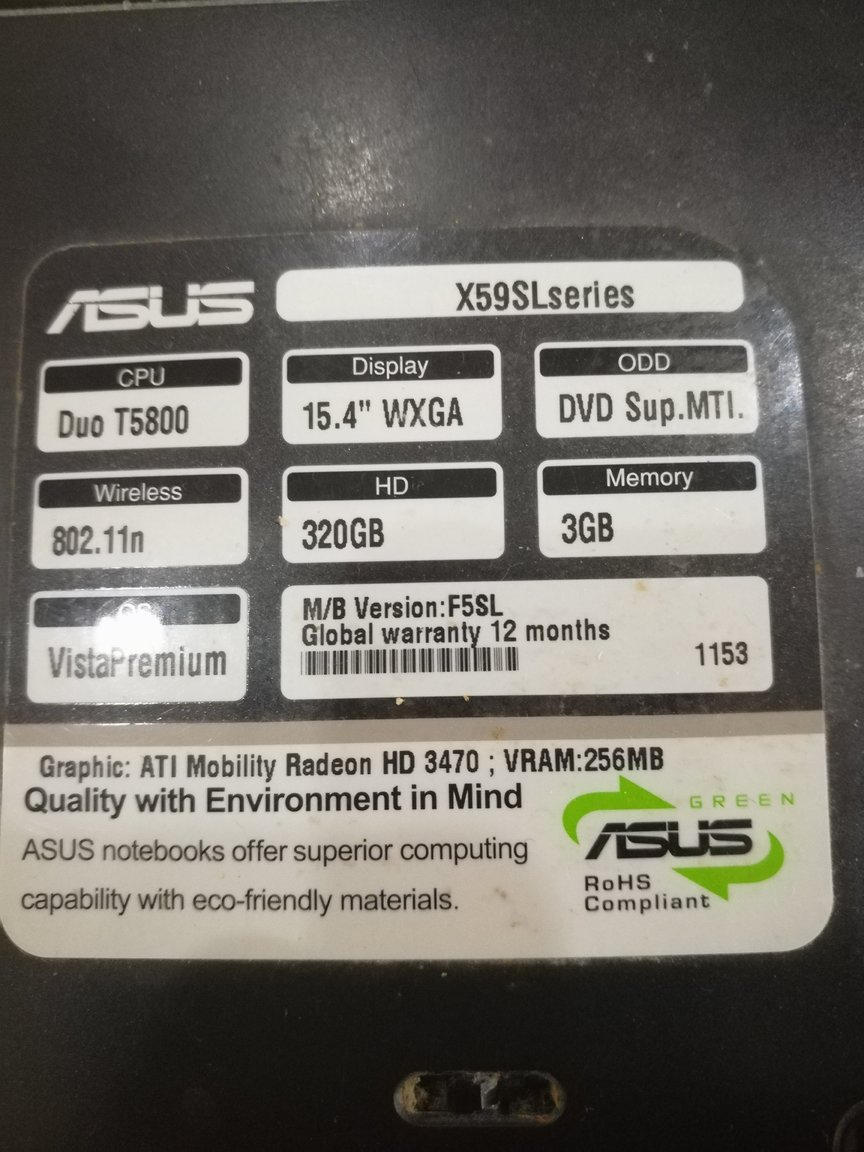
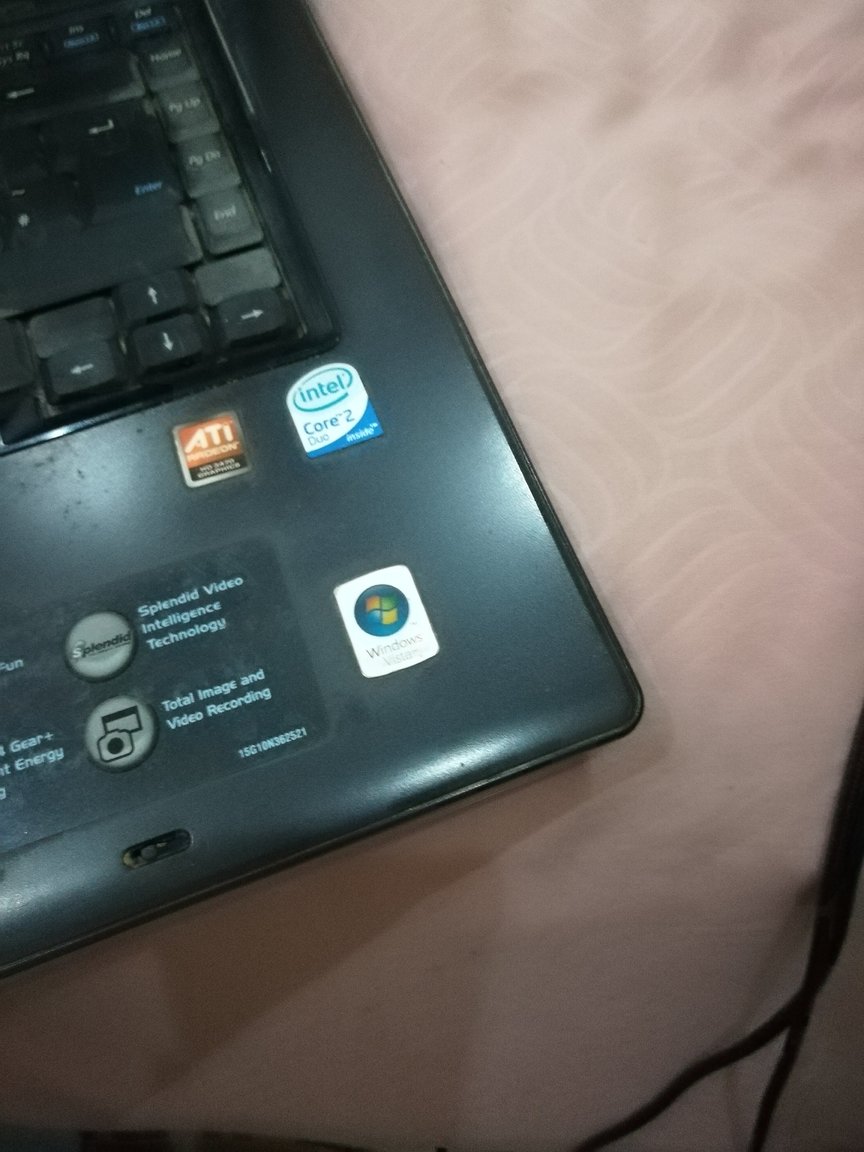
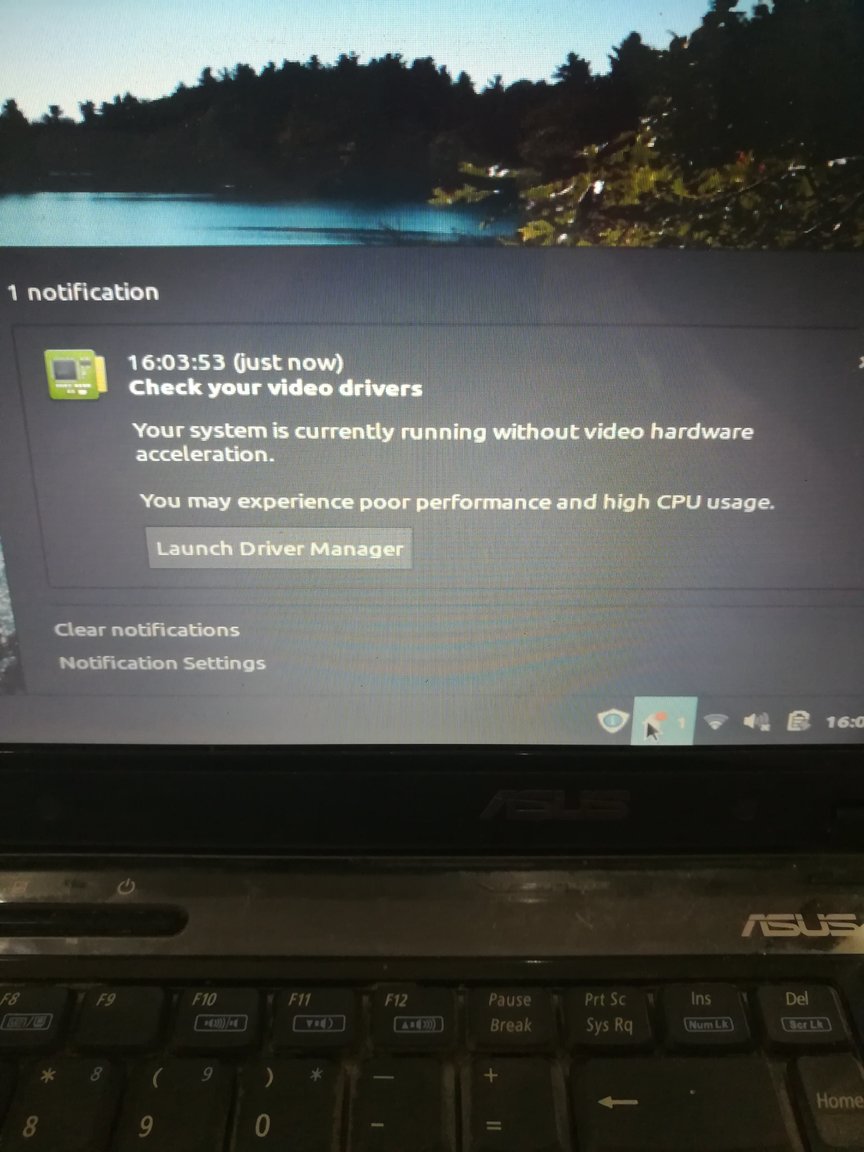
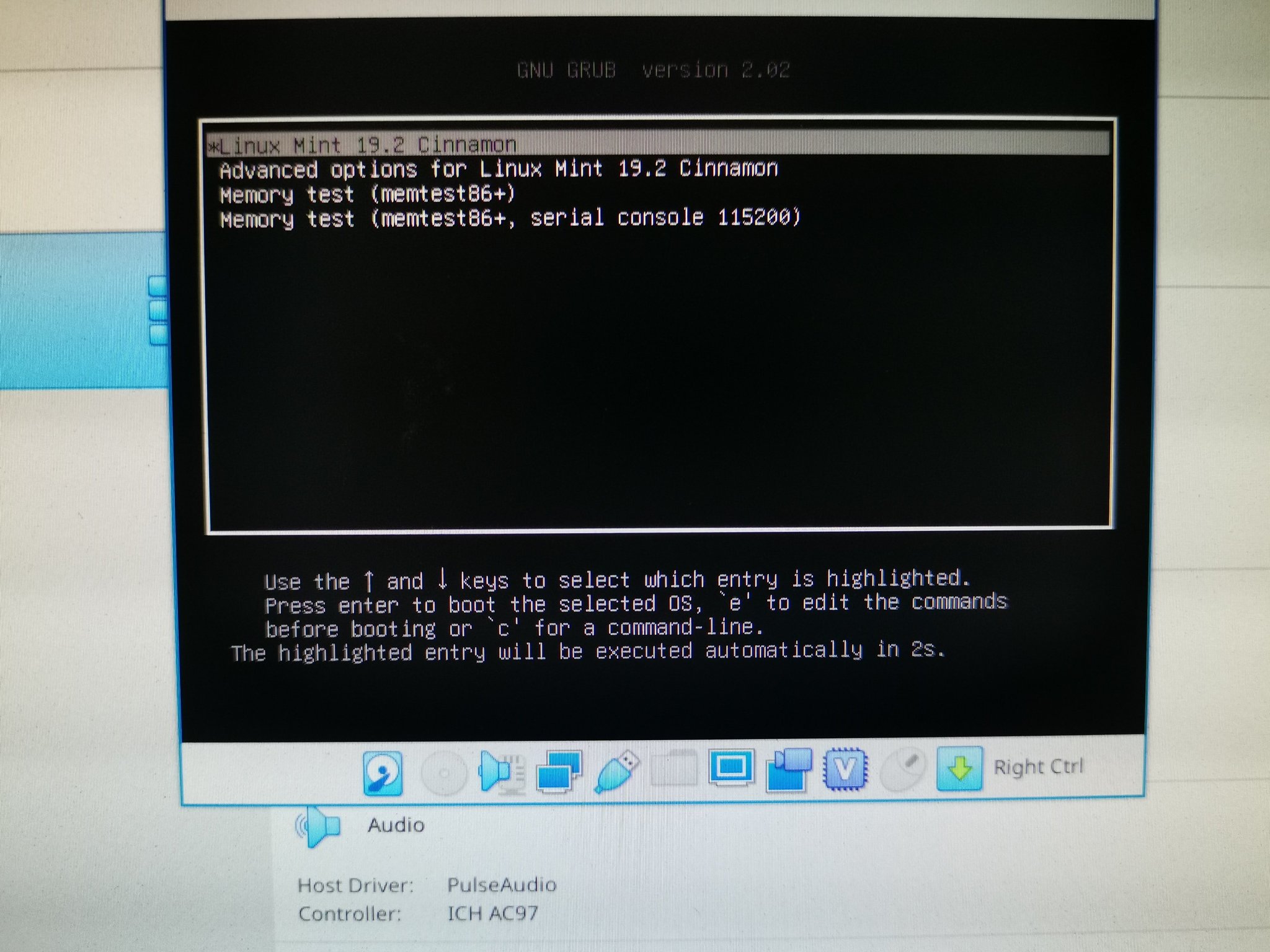
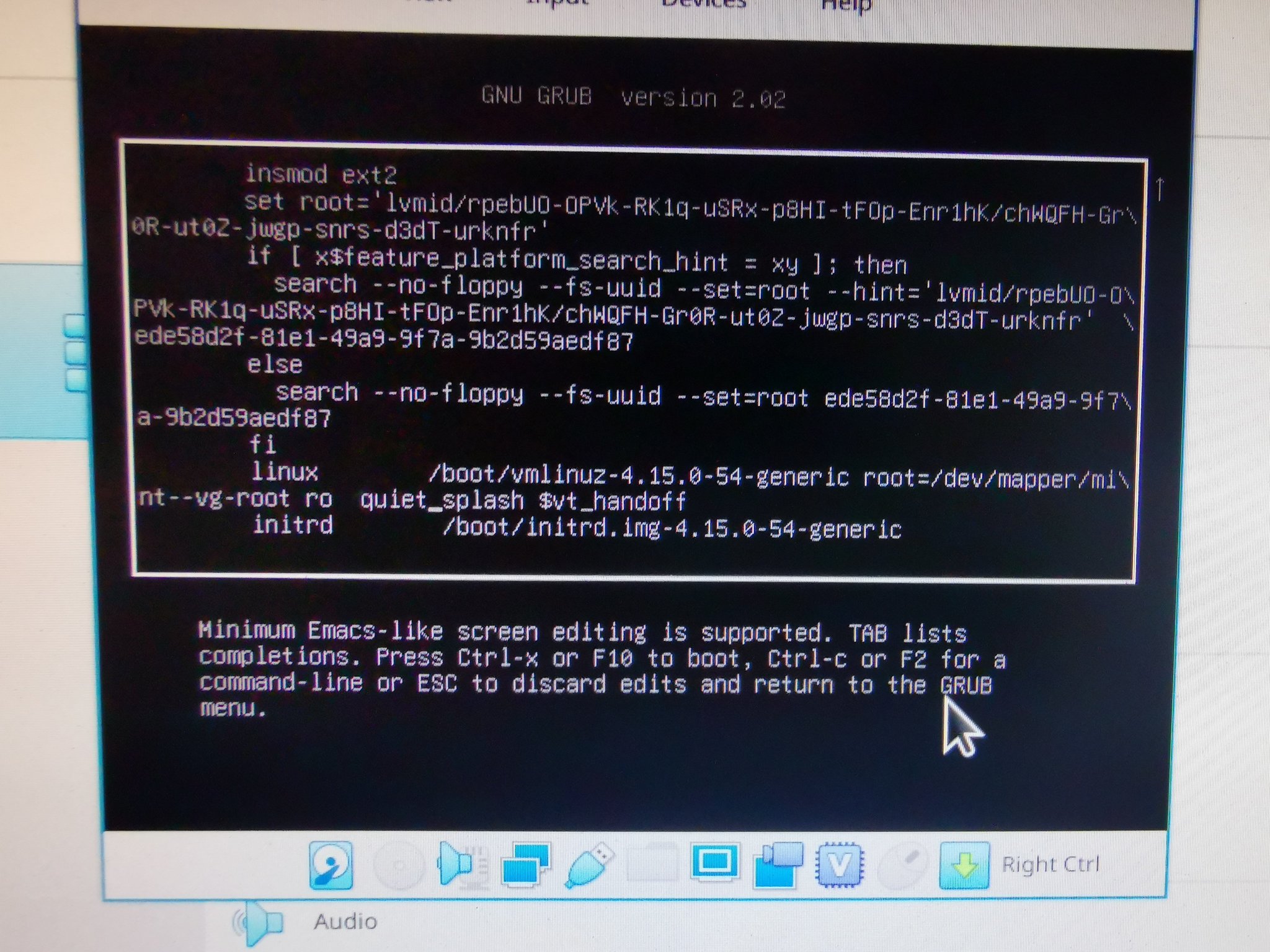
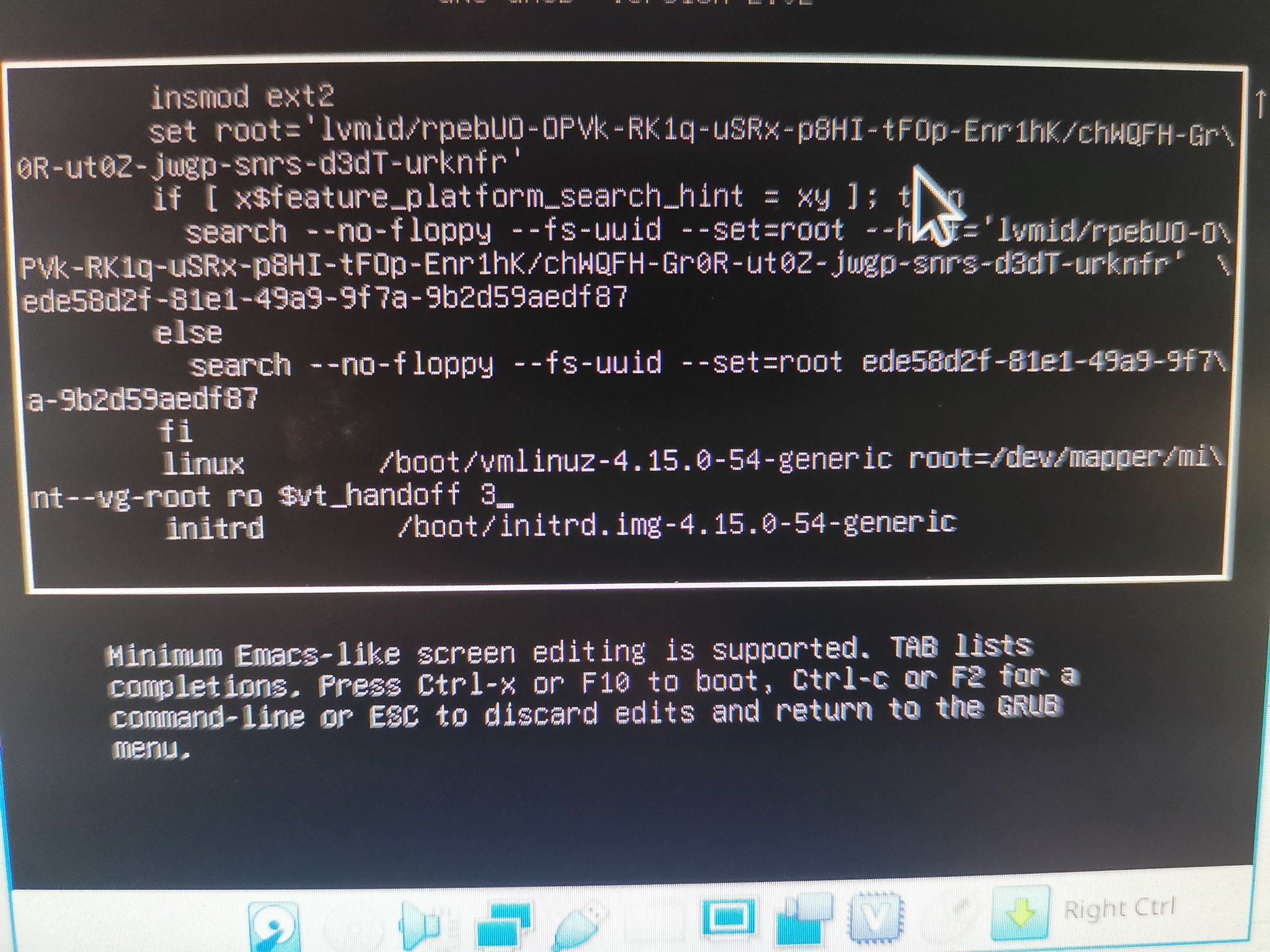
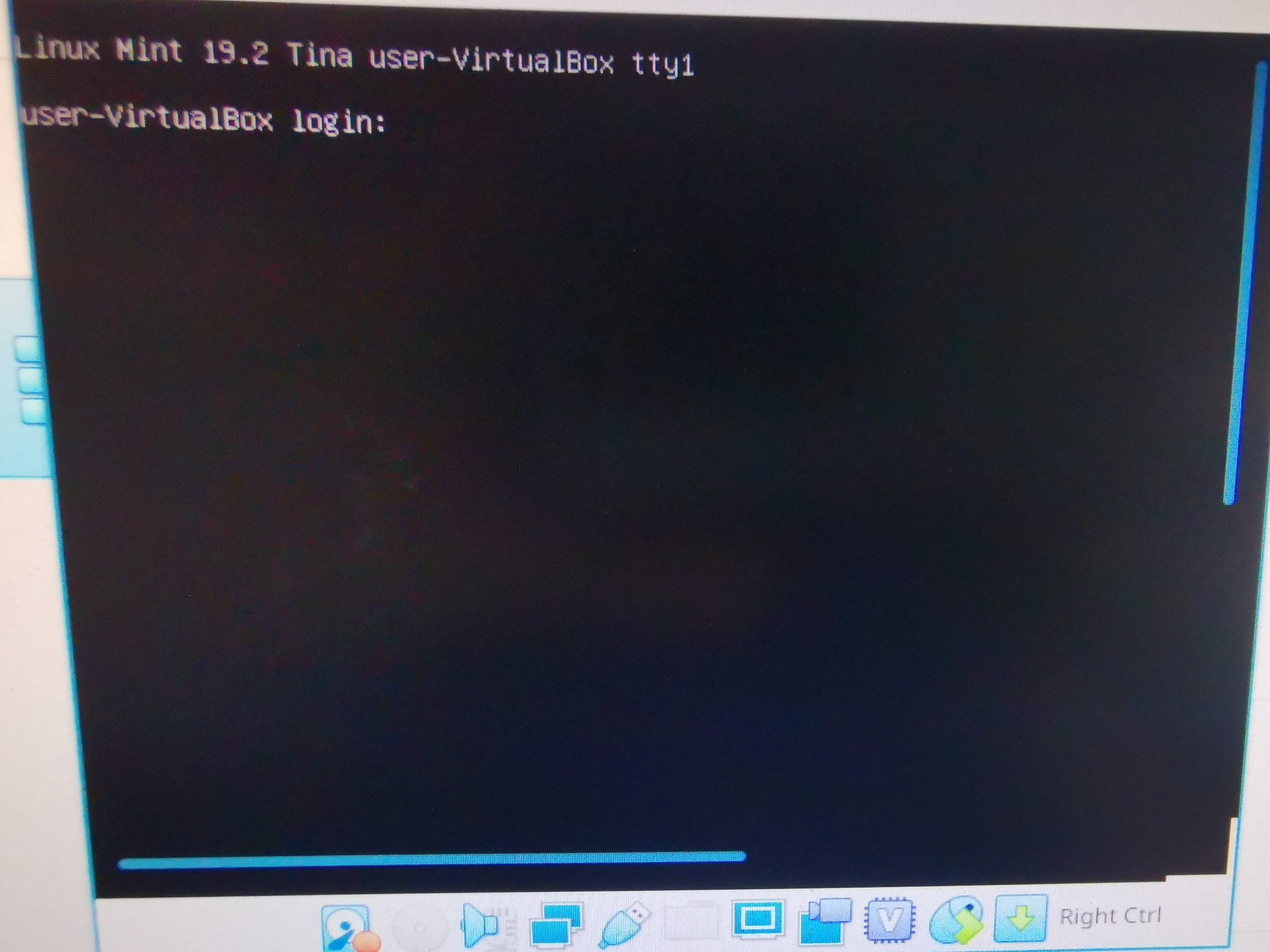
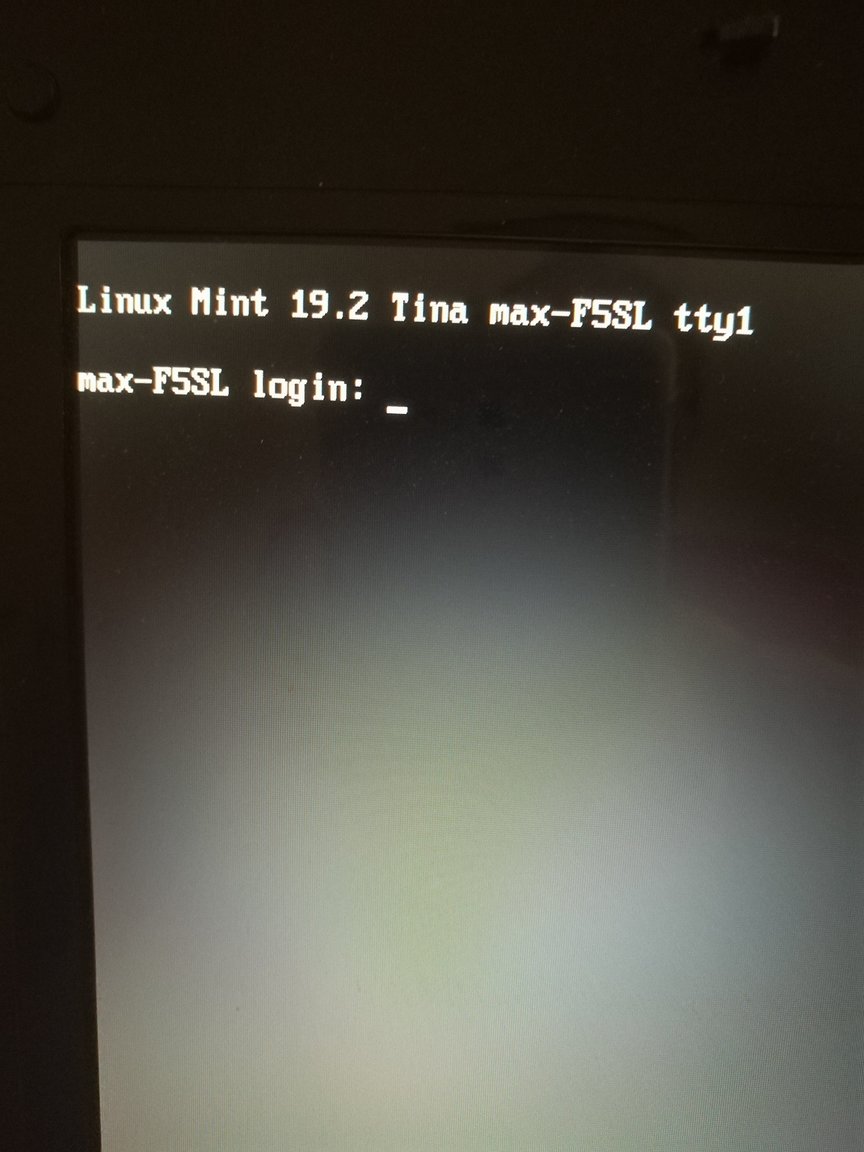
Thailand to demand proof of health insurance for 'risky' long-term visitors
in Thailand News
Posted
Well in my experiance two years ago the treatment my Thai wife received in the UK for a semi emergency issue she was picked up by ambulance complete with a para-medic on board taken to hospital and was treated quickly we were there all day, given a prescription which we got from the hospital pharmacy all completely free and no questions asked!