
JamJar
-
Posts
2,536 -
Joined
-
Last visited
Content Type
Events
Forums
Downloads
Quizzes
Gallery
Blogs
Posts posted by JamJar
-
-
5 minutes ago, bert bloggs said:
glad your confident????
I wouldn't suggest it if I didn't think you could do it. Even better that you have your wife computer. So when you get started, you can keep in contact with any questions using your wife's PC.
-
No, I'm not in Pattaya. No, I don't live in Pattaya. I'm not even in Thailand.
You can do it bert. It's really not going to be difficult.
-
 1
1
-
-
3 hours ago, toast1 said:
I can't get the icon for desktop
You need to learn to express yourself better.
The icon for Desktop is already shown in your screenshot;

It's the lower of the two. So you simply needed to rename the upper one to Downloads, leaving the lower one alone.
-
10 hours ago, Parker2100 said:
So how does her possible sexual orientation make it in your statement at all if it isn't supposed to mean something?
Maybe he was insinuating that she has an inherent bias against men. Considering the amount of reports here about her, it might not be a leap too far.
You and others are just taking the whole thing too far.
It only weakens your argument when you split hairs over something so petty.
-
11 minutes ago, tomazbodner said:
Windows 7 won't stop working in 6 months. Just won't get updates anymore. Risky but by no means meaning you have to throw wife's PC away after 6 months either.
As for Windows 7 machine, it should be able to get upgraded to Windows 10 directly. If you roll back the date by 3 years, or if you enable accessibility features in Windows 7 before upgrading, you'll even be able to get license for free. Once activated, you can reinstall and license will be kept. Windows 7 Home/Home Premium -> Windows 10; Windows 7 Professional -> Windows 10 Pro. Else as others pointed out, you could get a key off eBay or Lazada, or at full price from Microsoft reseller.
With what I've now read from other posters, your PC could be installed with Windows 10 as well, just possibly a little slower with current configuration. More memory and SSD drive would significantly speed it up. There is no upgrade path from XP to 10, so you'd need to get a license key for it but on the plus side - Windows 10 includes drivers for most common hardware, and even has a tool which allows you to check if your computer is compatible. If it is, it means it installs like a Mac. Asks which drive you want to install it on, and goes to the end, without asking for a single driver.
Some said Windows 10 is difficult and much different from XP or 7. That's not really the case. Windows 8/8.1 were, but 10 has put much of XP/7 feel back and unless you're digging around settings, which have been simplified from previous Windows, it's actually quite easy to get used to. It's also significantly faster than Vista/8/8.1 and usually around the same as Windows 7, although it does benefit from modern multi-core processors.
Regardless what you do is your choice. But using wife's PC for a while is a 0$ solution.
Only one correction. Windows 7 to 10 upgrades still works as normal. The dates were just set to encourage people to move over en masse.
So there is no need for any kind of tricky. All upgrade paths still work. 7 Professional and Ultimate move to 10 Pro
-
18 minutes ago, tomazbodner said:
Each to their own. I quite enjoy the iMacs and Windows AIOs with upgraded RAM and SSDs. Don't really have a need to upgrade 27" screens, but do like the part that they burn 1/3 or less of the power of decent tower and take no more space than just a monitor.
I guess I could spend another few million baht for a larger condo to have space for full blown PCs.
But I understand where you're coming from. A separate tower is much easier to upgrade. You can change power supply, CPU, RAM, HDD/SSD, DVD drive if anyone is still using those dinosaurs, graphic card, sound card,... But every couple of years sockets change, so for new CPU you need new mainboard, which needs different RAM... And from OP's usage I'd say he wouldn't be using GeForce RTX 2080Ti, but most likely one built into mainboard or into CPU.
But in the end of the day - what we agree on is that he should go with Windows 10. And that performance of his current box might be OK or not OK for it. If not, that he should get a new PC, either with Windows 10 preinstalled or get OS separately. Whether he gets bits and pieces and reuses the current case, or gets a whole new case, or gets an AIO or a laptop - that's his own decision but would not have any impact on him being able to use banking and connect to the internet.
Can we leave it at this?
Leave it at what?
Sorry, but that was just an interminable ramble that is more likely to confuse the OP than anything else.
Are you suggesting that he buys an AIO with a 27" screen?
It doesn't matter what you you buy for yourself. That has nothing to do with anything.
You need to think about bert bloggs, his current equipment and his level of capability.
Too many post of "install Linux", with out bothering to check if it is suitable for his usage.
Too many posts of Windows 10 is too much for the hardware, without even checking which hardware.
Too many posts of the PC is too old, without even knowing how old the PC.
Why on earth would he buy an new PC and then pay again to upgrade the RAM and HDD to SSD. It just adds to the general level of lunacy on this thread.
The OP simply wants to move his operating system to something more suitable for his banking. He can achieve this and more on a budget of less than 1500 baht, with his current equipment.
-
37 minutes ago, shady86 said:
First gen i3 was released back in 2010, right after win 7 was released, no way OP oem hp pc would be running win XP. Try learn more on hardware releases and study ssd requirements before proposing something. An OEM pc running win XP must be released before win 7. Try leaning more about hardware and os release dates before commenting. Lol.
I have a Celeron j3455 quad, 4gb ram and 120gb ssd mini pc but it's not as good as my main pc ryzen 2700 with 16gb ram, maybe I'm a heavy multitasker.
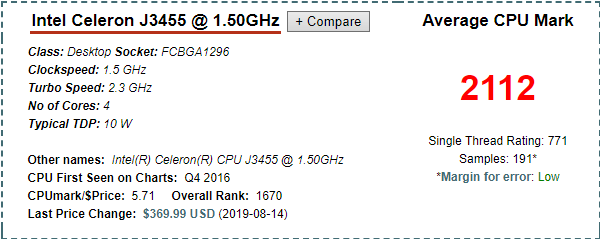
That is certainly a climb-down from the Pentium G4400 that you claimed was inadequate for Windows 10.
I often think people join these threads to argue, rather than focussing on what is best for the OP.
It's sad that I need to spend so much time having to counter the very poorly thought out advice given by so many.
-
26 minutes ago, shady86 said:
First gen i3 was released back in 2010, right after win 7 was released, no way OP oem hp pc would be running win XP. Try learn more on hardware releases and study ssd requirements before proposing something. An OEM pc running win XP must be released before win 7. Try leaning more about hardware and os release dates before commenting. Lol.
I have a Celeron j3455 quad, 4gb ram and 120gb ssd mini pc but it's not as good as my main pc ryzen 2700 with 16gb ram, maybe I'm a heavy multitasker.
You are just arguing stupidly, because you are making stupid assumptions.
First of all, remember that the OP has already told us what he is running.
So worst case scenario, is a device from 2009, just before the general release of Windows 7.
So an educated guess would be that bert bloggs chose to have XP installed, as opposed to Vista or Windows 7 and is only moving from XP, because he is being forced to do so.
His hardware, from 2009 forwards, is more than adequate for Windows 10. But in order to get the best out out his current hardware, he should fit a solid state drive and ensure that he has a least 4 GB of RAM.
Then he will be very happy with his upgraded device.
No need to spend more. He will not have any more compatibility issues until the machine conks out.
-
 1
1
-
-
3 hours ago, Stocky said:
I'd also suggest installing Linux Mint if that's all you need it for. Just download the iso file burn a DVD boot to the DVD and install. It'll do all you need and will be more intuitive to an XP user than moving to Win10. Plus it's free.
Cannot use Linux with his bank....
-
 1
1
-
-
4 hours ago, bert bloggs said:
Acyually my wife has a pc which runs win 7 ,i just put all my banking on there ,think i will use that until as you say ,decide what to upgrade to ,at least it gives me 6 months
It's sad that you have to wade through this noise to get to the information that you need.
You need to spend 1000 to 1500 baht on your PC to bring it up to speed.
120 GB Solid State Drive costs from 600 baht.
RAM, perhaps 500 baht.
Windows 10 Pro product key 100 to 150 baht.
Fitting is easily done yourself. I can talk you through it.
-
 2
2
-
-
6 hours ago, Max69xl said:
You're correct. The combination of a dual core cpu with 4GB slow ram and a slow HDD wont work the way you want a computer to work. And never believe for example Microsofts minimum requirements for a modern OS. You can buy really good second hand computers in Thailand,both online (if you know where and what to look for) and in stores. The OP should transfer the stuff he wants to keep to an external drive and toss the computer in the river.
It's such a shame that the OP is receiving such shoddy 'advice', from so many.
-
7 hours ago, yuyiinthesky said:
Why?
It's 2019, Linux is easy now.
So far everybody I recommended to upgrade to Linux, be it Ubuntu, Mint, Arch or OpenSUSE, was happy and kept it.
Especially as "users without experience" they enjoy to be safe from all these ransomware etc plaguing them on windows.
Or, if you can, get a Mac. Seriously.Sorry, but no.
If everything works, that it can be fine. But as soon as there is a problem a novice can get stuck.
Apart from the Linux cannot be used by bert, as his bank does not allow it.
-
11 hours ago, tomazbodner said:
Probably has something to do with security of which XP has nearly none. Not blaming the OS, but there were relatively few attacks on the computers as there wasn't much to gain from them back in the day. Today with all the online banking, getting someone's username and password and emptying bank accounts, or impersonating that person to squeeze money out of others, encrypting data and demanding ransoms, etc. are everywhere. A couple of years back they were showing (admittedly without antivirus stock Windows XP without service packs) connecting to internet with Internet Explorer and getting compromised within minutes. It was one of the antivirus companies doing the demo why you should really move off XP.
You would do yourself a favour to get an all-in-one screen with preinstalled Windows 10, which depending on screen size and specifications could be yours for only a little over 10,000 baht. Models with SSD which are (compared to yours) lightning fast are only slightly over 20,000 baht. It'll save desk real-estate, power and with a decent antivirus protect you from most of attacks.
If you're not willing to invest in new hardware, I would agree with getting a Windows XP lookalike Linux distribution. Many have user interface that copies Windows for easy transition.
Nope. No Linux. It pays to listen to the OP and then understand the circumstances.
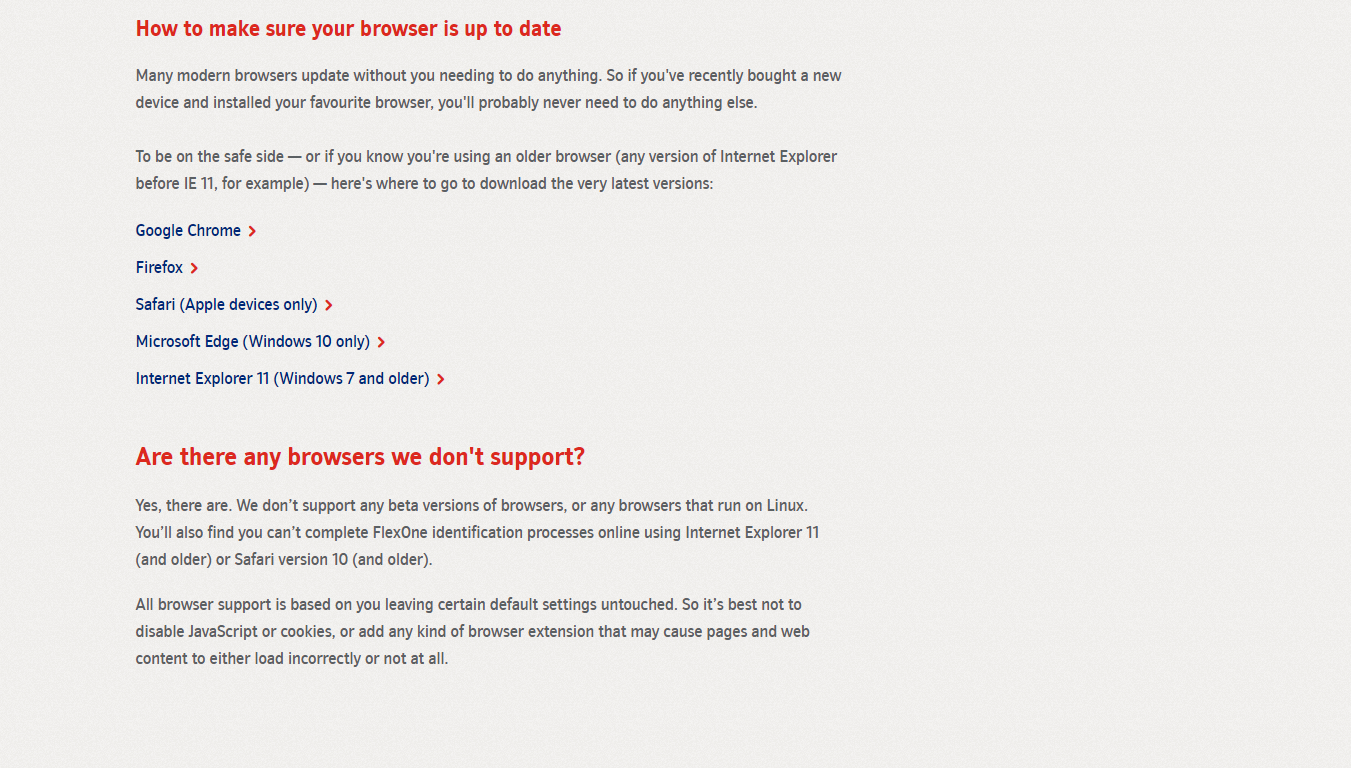
-
10 hours ago, dotpoom said:
For those of us less knowledgeable than yourself...it would have been helpful to explain "Why"?
Stories of paying 400 baht to install Windows 10 and them not even bothering to use a genuine product key. Otherwise possibly charging you 4000 baht for a genuine key.
Charges for the fitting of the SSD. Possible lack of choice of SSD. Giving them access to your private data. No control over the setting up of the OS. No control over their quality control.
This kind of thing should always be done by the user, in order to keep control of your data and the provenance of the installation media to installed to your device.
In bert's case, his device is user friendly. So the job is not at all difficult.
-
 1
1
-
-
10 hours ago, tomazbodner said:
Probably has something to do with security of which XP has nearly none. Not blaming the OS, but there were relatively few attacks on the computers as there wasn't much to gain from them back in the day. Today with all the online banking, getting someone's username and password and emptying bank accounts, or impersonating that person to squeeze money out of others, encrypting data and demanding ransoms, etc. are everywhere. A couple of years back they were showing (admittedly without antivirus stock Windows XP without service packs) connecting to internet with Internet Explorer and getting compromised within minutes. It was one of the antivirus companies doing the demo why you should really move off XP.
You would do yourself a favour to get an all-in-one screen with preinstalled Windows 10, which depending on screen size and specifications could be yours for only a little over 10,000 baht. Models with SSD which are (compared to yours) lightning fast are only slightly over 20,000 baht. It'll save desk real-estate, power and with a decent antivirus protect you from most of attacks.
If you're not willing to invest in new hardware, I would agree with getting a Windows XP lookalike Linux distribution. Many have user interface that copies Windows for easy transition.
No no no no no no no no on no no no.......Why would you suggest someone get an AIO? A terrible idea.
With a Tower PC, you can easily access and change components throughout the years and you can even upgrade your monitor as an when.
With an AIO, if something goes wrong, the whole thing goes into the bin. Forget about a novice trying to service it. So off to the repairers for a haircut. Just....no.
-
 1
1
-
-
- Popular Post
- Popular Post
11 hours ago, bert bloggs said:I must admit after reading here ,i am lost ,why is it harder to use windows 10 ?
than xp ,sorry for being so dumb
It really isn't.
Unfortunately your thread is suffering from those who have an agenda to push you towards a Linux OS and from those who really are misleading you because of their confused and erroneous ideas.
Unfortunately, as a novice, understandably you are confused as to who to believe.
Put it this way, which other person on this thread has even bothered to find out exactly which device you are running?
I can tell you, not a single one.
Your current device will be more than adequate for Windows 10 with an SSD fitted. The weakest link of your PC is the old spinning disc storage, nothing else. But I would also recommend ensuring that you also have 4GB of RAM. That and the SSD will get you better performance than you ever did, even with Windows 10 installed.
The laptop I am posting from now is from 2009 and is running Windows 10 64 bit. Ready to use from pressing the power button, in thirty seconds.
-
 2
2
-
 1
1
-
11 hours ago, shady86 said:
Nope it doesn't, try checking your task manager if you have a fresh install of win 10 on a system with 4gb of ram, Windows and its background tasks already takes 3gb and cpu load at near 100% if you have 2 threads and below. Even a Skylake pentium G4400 with 2 cores struggles with win 10. No point putting ssd when everything else slows you down, especially when win update is running on the background.
Not to forget, a pc running win XP most probably only comes with sata 1, with 1.5Gbps limit so no point putting a ssd, peak throughput is limited at 150MB/s.
You don't appear to have a clue of what you are writing.
Going backwards through what you have written;
bert bloggs has already taken the trouble to state what device he owns. But I am haven't confirmed the device with him. Either way he has, at a minimum, SATA II connectors. So error number one on your part.
If the model number he gave is correct, he has SATA III; https://www.ijtdirect.co.uk/product_detail/13406/HP-Pavilion-P6578ES-Desktop-Core-I3-3-0Ghz-6Gb-Ram-1TB-HDD-Win-7-pro/
I'll need to confirm.
Even if he had SATA I, an SSD would still be a lot better. You are making the rookie mistake of imagining that because a SATA I port is limited to 150 MB/s, that there is little difference therefore between utilising an SSD and an HDD. But that assumption is quite wrong.
First of all, even if you look at only sequential reading/writing speeds, the SSD will still outperform the HDD.
But then you have real world conditions; Many smaller and quicker operations occurring much more quickly than they would with an HDD. The SSD will win under every scenario.
But in fact, he has a minimum of SATA 2, even better for bert bloggs..
Next, your absolutely crazy assertion that even a Pentium G4400 from 2015 would struggle with Windows 10;
This is a benchmark of the CPU of the laptop, from 2009,
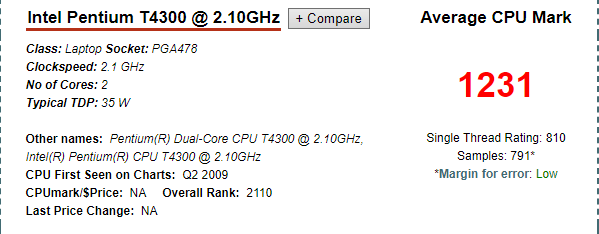 that I am using currently;
that I am using currently;
This a Pentium G4400 from 2015;
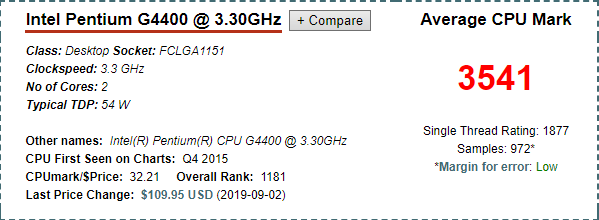
This from my Task Manager just now;
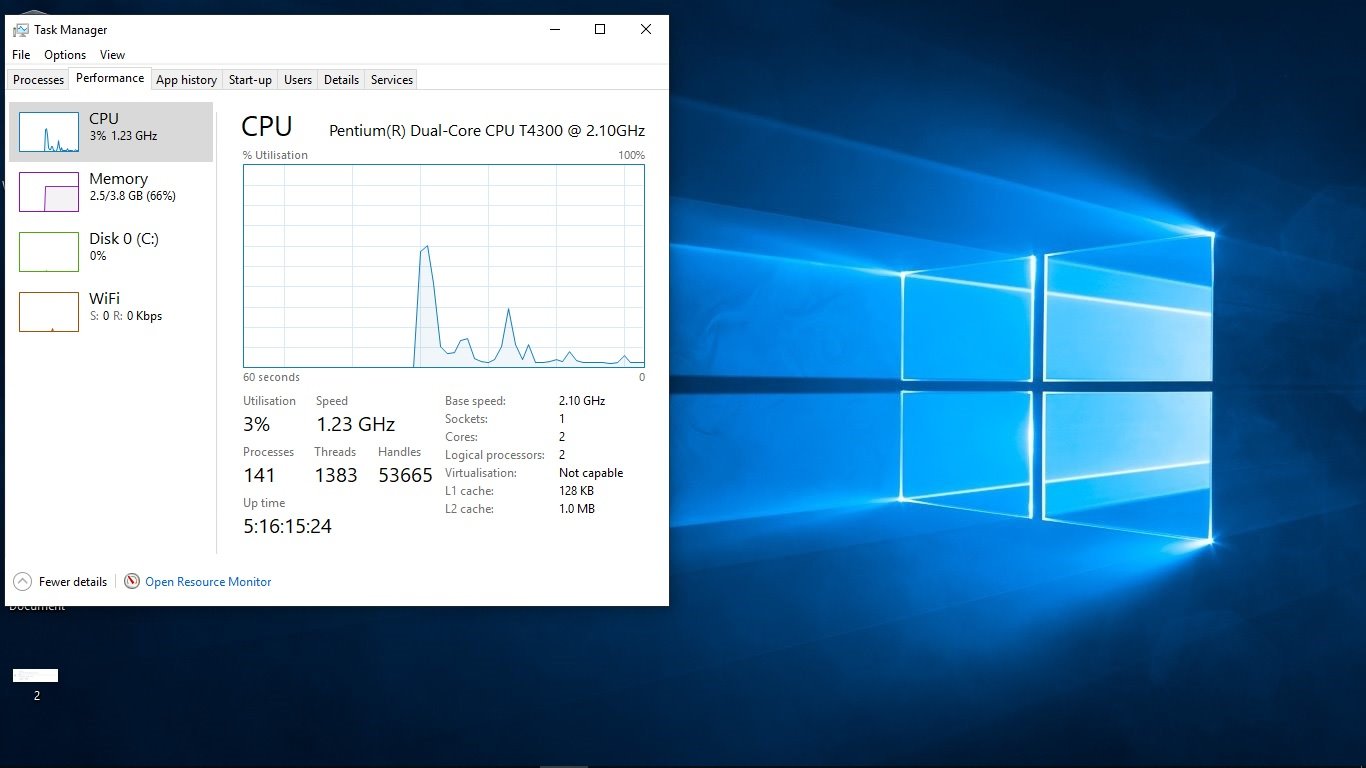
This with 4 GB of RAM and an SSD.
I think you need to review your knowledge.
-
12 hours ago, Ian47 said:
You will have a steep learning curve if you remain with Windows anyway.
From XP to Windows 7 will be hard enough & Windows 7 is end of life itself next January.
Windows 10 will require better hardware than you have & will be a very steep learning curve indeed.
Undoubtedly Linux is the way to go & now is the ideal time for you to switch away from Windows.
You will find an up to date & secure Linux Distribution that will run on your XP box.
https://itsfoss.com/lightweight-linux-beginners/
Some of them might be a bit of a steep learning curve too, but there are Linux Distributions that actually deliberately mimic XP - for those that don't want to learn how to use their machine again..
http://www.linuxandubuntu.com/home/top-alternative-linux-distributions-to-windows-xp
You statement is wholly untrue and only designed to push the OP towards your suggestion of utilising Linux.
A shame that you feel the need to deliberately mislead in order to do so.
-
 1
1
-
-
59 minutes ago, Tayaout said:
It was a joke since I was recommending the 2 most difficult Linux distribution for a begginer. However, I do install Linux (Ubuntu, Mint or Lubuntu) often to people without experience that have old PC or require only a Web browser and no Windows specific software.
Believe it or not they need less support than on Windows once I explain to them how to use the package manager and how to find the program launcher. They often also save a lot of money since they don't need to upgrade to a new pc.
In this case he doesn't need a new PC either. But it make sense to take the opportunity to move to an SSD, since a clean install is on the cards.
You can have issues with Broadcom Drivers even with the 'easy' Linux choices.
-
1 hour ago, katana said:
Yes, I do. Don't tell me what I can or can't post here.
Since we can post anything, I could also ask why do you need to know. As, if it were your bank, you would already know.
So can we get back to the topic now or do you still want to talk about bankers?
-
1 hour ago, katana said:
Yes, I do. Don't tell me what I can or can't post here.
I actually meant...are you really not intelligent enough to understand why?
But it seems that you have answered that question in both of your posts.
To paraphrase Bill Clinton; "It's the Browser, ******."
-
 2
2
-
-
- Popular Post
- Popular Post
5 minutes ago, katana said:What bank is that? Can you provide a link?
Do you really need to ask?
The issue is likely to do with supported Browsers.
-
 4
4
-
24 minutes ago, moontang said:
Enough to prevent my phone and data from functioning...100 THB, and it is irrelevant how small or large anyone thinks it is.
Agreed that it isn't the amount that is important, but that it works.
100 baht for 64 kbps isn't a good deal, given that DTAC charges 30 baht for the same thing, but for the whole life of the SIM, not just for one month.
Added to that, for a new AIS SIM, they offer a month of 4 Mbps(32 GB in volume) for 100 baht.
So 100 baht for 64 kbps is very poor.
-
3 hours ago, JamJar said:
It takes a minute to remove the side panel, so we'll allocate five minutes so that you can really take your time. Likely four screws.
Then you'll see the old hard drive(top right corner);
Another angle shown in this pic(top left hand corner;
You are not going to remove it. You'll just remove the two connectors from it and attach them to the identical connectors on the SSD.
That's it. No need to fix the SSD to anything.
Then you'll simply need to install Windows 10. Windows 10 installation is much easier than the previous operating systems in that you likely won't need to install any other Drivers.
That's it.
If you decide to go ahead, we will take it step by step.
SSD perhaps 750 baht dependent of how much capacity you would like. Windows 10 Pro key, perhaps 100 baht.
Actually only one screw to remove the side panel.
https://support.hp.com/gb-en/document/c01684297
It will actually take you longer to unplug the PC and to plug it back in, than it takes to take the side off and swap the leads to the SSD. As far as I know, it already has 4GB of DDR3 RAM installed. So you won't need anything other than the Solid State Drive to get the best out of your PC.
But we should properly identify the PC before we move forward.
All in all, a potentially quick and easy job for you.




windows xp upgrade to whats best?
in IT and Computers
Posted
That would be fine if Linux was the only choice. Then you would have to find a way to make things work. Otherwise it appears a considerable faff, compared to simply installing the latest Windows operating system.
Linux perhaps good on a spare machine.