
JamJar
-
Posts
2,536 -
Joined
-
Last visited
Content Type
Profiles
Forums
Downloads
Posts posted by JamJar
-
-
1 hour ago, bearpolar said:
And "portcheckers.com" says my Vuze port is closed and also that local IP 192.168.xxx.xxx will not work. I don't know what that's all about.
there you go
your ports are blocked, you are not connectable.
Most people do 200gb+ a month i dont see how you managing to upload 1gb over a months time is relevant information
Perhaps you missed;
QuoteAny comments welcomed, but try not to be too snarky.

Take a leaf from bkkcanuck8 and his patient and helpful reply and the other posters who are making intelligent and informative posts.
-
 1
1
-
-
1 hour ago, jumbo said:
USSD method to Extend your SIM’s validity
There are also methods for extending your balance by entering a code and deducting from your balance. To extend your validity via USSD codes:
-
AIS
- Add 10 Baht credit for 30 Days Validity
- Alternative method: Dial *500*9# Add 30 days validity for 30 THB via Mao Mao package
How do you add 10 baht credit for 30 days validity via USSD code?
If *500*9# doesn't work, try *777*30#. Both offer 30 days validity and 30 minutes of calls over 5 days, for 30 baht.
-
AIS
-
1 hour ago, wayned said:
I have the AMD Radeon icon at the bottom. When I click on it I get multiple settings but only for the monitor currently plugged into the card, currently VGA. I assume that I will get the same screen for the TV plugged into the HDMI output. However' I can not get the menu when both devices are installed since the system freezes and I expect that the settings you asked me to check would be on that menu.
JAMJAR: I am only using the connectors on the graphics card. The internal graphics plug has no output.
https://community.amd.com/thread/230948
QuoteThanks, disabling HDCP worked for me!
I went to Display in the Radeon Setting. Selected my TV, which is connected via HDMI, and clicked on 'Specs'.
Even though it said Disabled under 'Current HDCP Status' you need to go to 'Override' and select to disable 'HDCP Support' and restart.
After that, the freezes disappeared.
-
1 hour ago, wayned said:
Viltage back up to 232VAC so I'm back on line: In summary the VGA works to the MOnitor. The HDMI works to the tV. When the VGA and HDMI are connected at the same time the signal is loaded down and neither display is correct.
The XFX website says that the card is "dual monitor ready". but unless I have one of the settings wrong on the driver insrtallation this card isn't. I tried to send XFX Customer Support a message but the site requires you to register and requires the serial number of the card before you can submit your request. It's not displayed on CPUID so I'll have to pull the card and see if I can find it!
Before I upgrade to Windows 10, I'll start a new build from scratch. Currently have Windos7 Ultimate.
You can clean install and activate, by using the gatherosstate method; https://www.tenforums.com/tutorials/23354-clean-install-windows-10-directly-without-having-upgrade-first.html
Can talk you through it if it doesn't make sense.
Will take a look at the card to see if it can do what is needed. Need to eat first.
Before I go....have you connected both monitors to the Graphics card?
I imagine that you may still have one connected to the internal graphics. You'll need to connect both to the graphics card if you want to control them with the AMD software.
-
2 hours ago, Hal65 said:
Google maps shows a place in bangkok so that can't be it, could you provide a map link?
It's actually the Eastern National Sports Centre on Chaiyapruek's second road
Click here and here.
-
 1
1
-
-
1 hour ago, somchaismith said:
Hey JJ while you're on the topic of upgrading, I'd like to know if I could get more power under the hood, that is RAM and CPU, on this notebook: https://notebookspec.com/notebook/5911-HP-PAVILION-11-N026TU-X360.html .
If you have already fitted an SSD, there's not much else you can do.
If you haven't fitted an SSD, then you should.
Like many consumer devices, it is more difficult than it needs to be. Though it is still something that you can do yourself.
Here is another video that shows a bit more if you are wanting to change the battery etc
But the first is specifically for changing the HDD. Probably best to watch both before proceeding.
Upgrading the RAM from 4GB to 8GB, will bring a lesser benefit than fitting an SSD and clean installing the operating system to it.
Plus, the RAM upgrade is potentially more expensive than the cost of an SSD; https://www.invadeit.co.th/category/memory/8gb/ddr3-1600/sodimm-ddr3/sort/price/asc/
So SSD first. Then, maybe, RAM afterwards. CPU, you likely cannot do much if soldered to the Motherboard.
You can see the difference between just a RAM upgrade or just an SSD upgrade or both RAM and SSD upgrade.
SSD upgrade makes the biggest difference. Adding RAM to an already upgraded to SSD makes a small difference. Adding RAM without fitting an SSD is a waste of money;
HP have such a bewildering array of devices, many of which have no discernible maintenance manuals, that you'll have to confirm if your device has screws on the underside or whether it is the much easier slide off version.
-
 1
1
-
-
26 minutes ago, Billy Bloggs said:
Im sitting out the 2 year deal in Australia so I wanted to keep my AIS number, my Girl did it for me and I pay I think its 69 baht every 3 months to keep it and when I get back will re instate my old plan.
Postpaid?
For Prepaid, you just top up 12(10+2) baht at the orange Boontherm machines;


30 days for each time. If it is a normal SIM you can extend up to 365 days. So a maximum of twelve top ups will give you a year. 120 baht of the 144 baht put into the machine will remain as credit.
No need to have to repeat every three months. Just max out to a full year each time.
-
I cannot imagine that anyone suggested that buying an AIO was a good idea.
OneMoreFarang has it right. Stay away from cheap consumer 'disposable' devices.
Why would you buy a device that is not easy to service, especially if you live in the 'boonies'?
What is the full model number of the AIO? Perhaps the specification will give us some pointers.
It might be that fitting an SSD will solve the issue. But we need to look a bit more closely at the device; the specification and also how difficult/easy it is to fit an SSD.
-
40 minutes ago, Isaanbiker said:
You can still upgrade for free! I'm totally happy with W 10 pro.
But you need to have W 7 Ultimate and it has to be activated at the time of the upgrade.
If that doesn't work, I'll send you a W 10 Pro key for free. I've bought a bunch of them from ebay and wouldn't mind to help you out.
7 Ultimate or 7 Professional will do for a 10 Pro upgrade.
But nice of you to offer the free key. A clean install to the SSD is recommended.
Nothing of which to be afraid with the move to Windows 10 Pro; https://fdossena.com/?p=w10debotnet/index_1903.frag
I recommend following that guide up to the point before LET IT DOWNLOAD ALL THE UPDATES.
Then to install https://www.safer-networking.org/products/spybot-anti-beacon/ free version.
-
 1
1
-
-
- Popular Post
- Popular Post
That's why you seek out your own 'secret' places...and then don't tell anyone about them.
-
 3
3
-
9 hours ago, OffshoreMig said:
I prefer they take my Thai Licence. Otherwise they take the keys to my bike.
You remind me of someone who used to train at the World Gym on Samui. A fellow trainer just picked up his water bottle and drank his water. He did and said nothing. Oh how we ribbed him....in good spirits.
The first thing I do is to remove the keys from the ignition. None of that silliness of them trying to grab my keys and hold them to ransom.
-
3 hours ago, bkk6060 said:
Just for information came in today from CM.
Was told Facebook post is false.
As I reported before, 1200 b to the city.
Just to add, if you are going to central area or north, ask the driver to take the highway from the 331.
It is 10 b and brings you in on the main highway from BKK.
My driver today was pedal to the metal took 30 minutes to the north bus station from UTP.
Otherwise, they will take Sukhumvit which can be 50 minutes plus with traffic.
Their own website is false??
Then perhaps they should change it, instead of misleading people;

-
 1
1
-
-
10 hours ago, wayned said:
I don't have any thermal paste on hand but the localcomputer guy in the village 12 kilometers away should have it even if I have to "steal" a bit from his workshop. He owns the local phone shop and I wouldn't take anything to him for repair more complicated than my calculator which needs new batteries. I've got to go to the village this afternoon anyway., isf I can't find it "locally" I'll order it from Lazada but it's shipped from China and might take a while.
As most things that I do on a "whim", it ends up costing me more than I expected and when it's done I often wonder if I really needed to do it. I have a brand new gas powered "weed wacker" that hasn't been started I 8 years. The day after I bought it I took a nose dive off a ladder, broke my hip and had a hip replacement. It's kinda hard to use the freaking thing while holding a cane!!!
Windows 10, you got to be kidding! I was just upgraded to Windows 7 from XP which is the system that most have here in the "boonies". This isn't Bangkok, I spent the other night harvesting corn driving one of the John Deere combines that I imported from the US.
When it's done, the PC will be a lot more versatile. You can have YouTube or your own music playing whilst surfing with multiple pages at the same time(though you should use a browser that gets rid of most of the clutter). Project HD/Full HD media to your TV without stuttering.
Windows 7 soon to become unsupported, so perhaps best to take the leap before you are pushed.
With 4GB you should install the 64 bit version of whichever you choose.
-
9 hours ago, wayned said:
Part of the post got left oiut and I didn't read it before I posted it. I was talking about buying 2GB or 4GB ram. It's avaiable through Lazada but comes from China. I found the same on Advice and can get it here in a couple of days.
What do you have in there currently?
CPU-Z will tell you without you needing to open her up. Under SPD and Memory.
-
11 hours ago, SheungWan said:
I'm lucky enough to be able to go shopping in Hong Kong, though there are occasional models on sale at Power Buy which are competitively priced.
Sent from my SM-N935F using Thailand Forum - Thaivisa mobile app
I just don't buy laptops for myself that often. I've had an unused laptop in it's original box for the past ten years, as I'm still using another similarly old laptop.
Upgraded them both with more RAM and SSD, then put the unused one straight back into it's box.
Have only purchased one laptop new, ever. Twelve years ago in Thailand, for a girlfriend.
That one is still in use too. Upgraded it with a dual core processor, 4GB of RAM and an SSD, at the tremendous cost of 1500 baht inclusive of labour(at current exchange rates).
Leave that one in Thailand, so I don't need to take a laptop with me when I visit.
-
2 hours ago, thecyclist said:
At least with DTAC it is easy to extend and keep your number without investing in a data plan you not gonna use or regular top-ups. You dial *1013 and for a 2 Baht fee they extend for a month. Repeat procedure till you reach 1 year validity. I would assume AIS offers something similar, if not switch providers.
Primitive.
DTAC – Extend your validity for up to 365 days at a cost of 2 Baht per month.
- Press : *113*30*9# for 30 days extension. ...
- Press : *113*60*9# for 60 days extension. ...
- Press : *113*90*9# for 90 days extension. ...
- Press : *113*180*9# for 180 days extension...
-
 1
1
-
With Windows 10, there is usually no need to look for Drivers at all.
CPU will just work. But do you have thermal paste at hand? You will need that and alcohol wipes in order to clean away the old and to reapply new thermal paste.
-
5 hours ago, wayned said:
No, I I just recieved the PCI HDMI card that fits into thePCI slot in my desktop. Cost 590 baht from Lazada, avaiable locally. I want use the VGA output to drive the monitor whem I am not watching TV and with the adapter that you bought you can't do that without changining cables. I also got a new processor to speed things up. I plan to install it today and see if it works. I doubt that it is "plug and play" so the next event will be finding the right driver but I think that I have located one. This is not an option for a laptop.
https://www.amd.com/en/support/graphics/amd-radeon-hd/ati-radeon-hd-5000-series/ati-radeon-hd-5450
You really should have 4GB of RAM installed; DDR2 PC2-6400 800MHz 240-pin DIMM example.
As is usual, more expensive to buy from Thailand;
-
 1
1
-
-
9 hours ago, SheungWan said:
Assuming I was in Thailand I guess any consideration of a second-hand machine would be a hands-on walkaround of what's on show in TukCom. There might be one or two worth considering. More of a market there in second-hand phones and tablets. Don't know how it is in Bangkok.
Sent from my SM-N935F using Thailand Forum - Thaivisa mobile app
Would not consider anything there to be great value. Nor would I be keen on buying a one-off device, unless from a reputable vendor.
Better to get a friend to bring one with them.
Unlikely that you would get a laptop comparative in value and quality in Thailand.
-
18 hours ago, toast1 said:
Hello
I managed to change the name, but not the icon, it shows a down arrow, can't work out how to change this.
ThanksWhy do you want to change the 'arrow'? Arrow is for Downloads, so that should be named Downloads.
The one with the Screen is the one that should be named Desktop.
-
...on the other hand, the card you bought is silent. So you won't have the annoyance of a second fan whirring within the case with the GT210.
-
The bit at the end is just an affiliate link. That way AIS know which distributor gets credited for you entering the code.
The wavebands that your phone can use could be the issue.
I should add, that for one reason or another, you are on my ignore list. So I won't be replying to you again.
I just didn't want anyone actually believing that an affiliate code had anything to do with the bandwidth you receive.
-
Whoops, found one less expensive; https://www.lazada.co.th/products/gigabyte-gt210-1gb-ddr3-64-bit-i401538999-s780394452.html
I did state the other was expensive for what it was. I had no idea that you would actually buy that one....especially that quickly. ☺️
-
4 hours ago, wayned said:
THanks! I ordered the processor, the card and a 10 meter cable today. All are supposed to be here by Saturday so we'll see how it goes. The card was therlast one in stock, I hope that the small company that supies it has kept the Lazada stock system up to date.
You don't procrastinate. ????
.png.3b3332cc2256ad0edbc2fe9404feeef0.png)


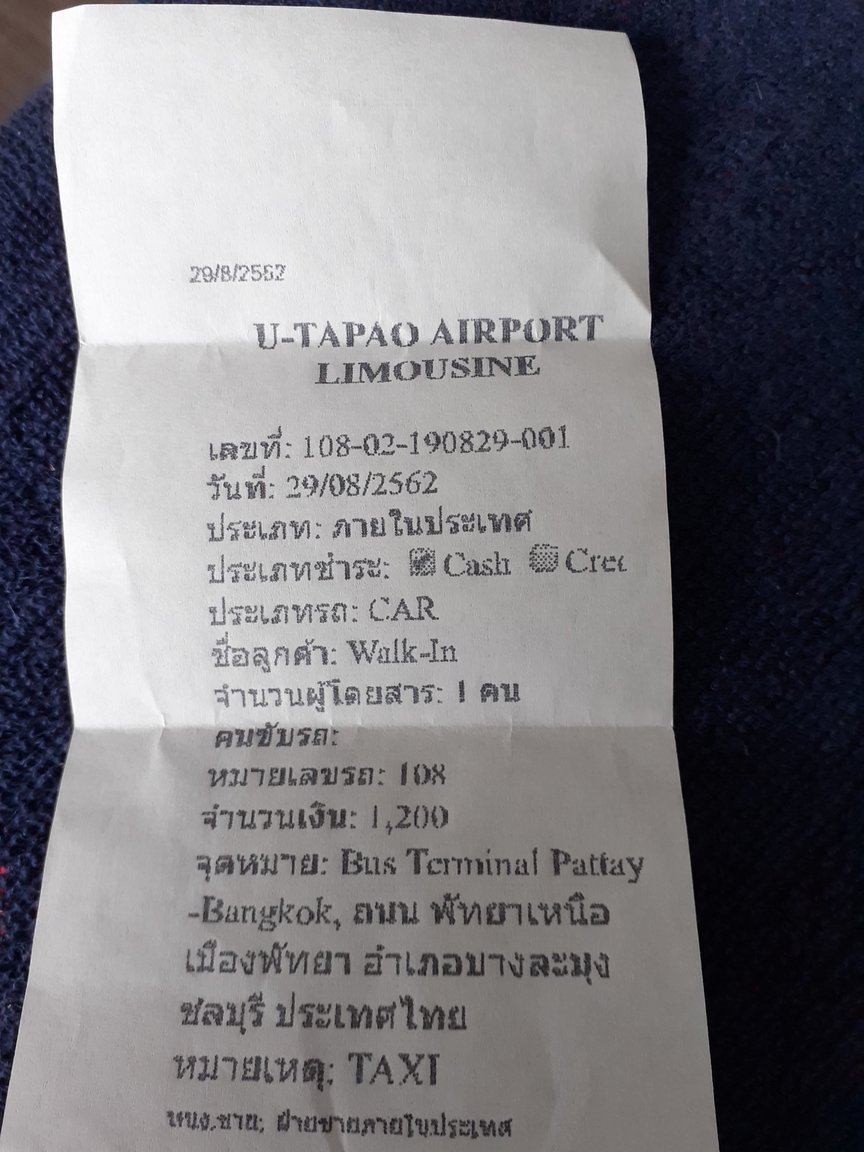

PCI HDMI card
in IT and Computers
Posted
...and SPD.