
JamJar
-
Posts
2,536 -
Joined
-
Last visited
Content Type
Events
Forums
Downloads
Quizzes
Gallery
Blogs
Posts posted by JamJar
-
-
New SIM offers for September;
DTAC;
Buy a new SIM and within seven days, apply;
*104*430# for 31 GB @ 4 Mbps, 100 baht per month.
*104*100# for 101 GB @ 4 Mbps, 200 baht per month.
*104*131# for 131 GB @ 4 Mbps, 250 baht per month.
For the 1st month, then;
*104*433# for 31 GB @ 4 Mbps, 100 baht per month.
*104*111# for 101 GB @ 4 Mbps, 200 baht per month.
*104*133# for 131 GB @ 4 Mbps, 250 baht per month.
for months 2 until 12.
This so you can vary the package after testing for the first month.
The other networks auto-renew the starting package
AIS;
Pick up a new AIS 4G SIM and within seven days of opening, add at least 200 baht and then apply the code *777*909#
That will get you 110 GB per month, capped at 4 Mbps(0.5 MB/s) for 200 baht per month.
Alternatively;
*777*918# for 32GB per month , capped at 4 Mbps(0.5 MB/s) for 100 baht per month.
Truemove H;
Pick up a new Truemove H 4G SIM and within seven days of opening, add at least 200 baht and then apply the code *900*9605# for 100 GB per month, capped at 4 Mbps(0.5 MB/s) for 200 baht per month
Alternatively;
*900*9604# for 30 GB per month at 100 baht per month.
Truemove H package includes free in-network calls
Tourist SIM are not eligible..
-
 1
1
-
-
12 minutes ago, moontang said:
Hard to call the call center with no credits. It was a major AIS branch, too, not just a phone sales shop, but complete account servicing. As usual, they had to make multiple calls. They do have the capability to make adjustments. And I did verify the money was gone, and showed them, as well as a message confirming payment made by my bank. AIS store in CM was 50 times more efficient.
Don't create a drama. 12 baht at a Boontherm machine will solve that issue
-
Have you confirmed that the money has actually left your account? Have you tried the AIS call centre? They would be the people to contact, not a shop.
They can even give you a goodwill package if necessary.
Call centres have always resolved any issue one way or another. I can assure you that AIS has given me a full refund when a package didn't turn out as expected. But you have to go via the call centre....and don't shout. It's not the fault of the operator. When you want to get mad, take a breath and repeat what you just said. They will get it eventually.
Try to not be offensive.
-
19 minutes ago, tfc said:
Windows 7 if you can't use XP anymore.
Windows 7 more difficult to install, as you'll need to find Drivers, plus that is also going out of support in January.
Plus many of the updates over the past few years have added similar Telemetry.
In addition, you'll have less of an argument if you are hacked and lose money when you tell them you are still using an unsupported operating system.
A bit dopey to be installing an outdated operating system for no good reason and equally so to suggest it without concrete reasoning.
Windows 10 is mature enough to be installed now. This is why you need to install it yourself.
If you allow it to install with the Defaults, it can appear completely different.
Make the right choices on install and there is substantially no difference in day to day usage.
I recommend following; https://fdossena.com/?p=w10debotnet/index_1903.frag up until LET IT DOWNLOAD ALL THE UPDATES for the average user moving from an earlier OS.
-
 1
1
-
-
43 minutes ago, somchaismith said:
A nice find. Won't break the budget either and plenty of power for green screening. However, no SSD.
SSD you can add yourself for 600 baht upwards(though I would not necessarily buy the cheapest). Did you expect them to add an SSD at those prices?
https://www.advice.co.th/product/solid-state-drive-ssd-
The new Samsung for 890 baht would be the lowest I would go in a low capacity drive; https://www.tomshardware.co.uk/samsung-850-ssd,review-34106-2.html
All dependent on your budget.
Can talk you through clean installing Windows 10 Pro to the SSD for free, as opposed to having to upgrade over the top.
-
 1
1
-
-
- Popular Post
- Popular Post
It takes a minute to remove the side panel, so we'll allocate five minutes so that you can really take your time. Likely four screws.
Then you'll see the old hard drive(top right corner);

Another angle shown in this pic(top left hand corner;

You are not going to remove it. You'll just remove the two connectors from it and attach them to the identical connectors on the SSD.
That's it. No need to fix the SSD to anything.
Then you'll simply need to install Windows 10. Windows 10 installation is much easier than the previous operating systems in that you likely won't need to install any other Drivers.
That's it.
If you decide to go ahead, we will take it step by step.
SSD perhaps 750 baht dependent of how much capacity you would like. Windows 10 Pro key, perhaps 100 baht.
-
 3
3
-
 1
1
-
- Popular Post
- Popular Post
10 minutes ago, Tayaout said:Gentoo or Arch.
Forget about the nonsense of recommending Linux to people without any experience.
-
 12
12
-
 2
2
-
5 minutes ago, bert bloggs said:
my computer is ok to upgrade i believe its an hp pavilion p6000 series model p6578 to the 8.1 or10 ,why is it concerning that i would take it to a shop? by the way i really dont need anything to fancy as i am not a computer buff .so something simple is ok for me .
It means that it's a job that you should do yourself. Easier than you might imagine and you get to keep control over the process nor would pay over the odds for a job that they cannot do better than yourself anyway.
My suggestion would be to give it a try, following my instructions and if you get stuck, only then consider taking it to a shop.
I don't think you'll get stuck. You'll find that many novices here have done the same and are happy.
What I suggest is to simply pull the connectors of the back of your current hard drive and plug them into a new SSD. 10 minutes max.
SSD cost perhaps from 750 baht. Then you can install Windows 10 Pro to the SSD. We'll show how to do that again easy peasy.
Then you'll have fast, clean and up to date PC and operating system.
Then we'll simply reconnect(we haven't removed it in the first step, just disconnected it) your original drive. So you'll have access to all of your old documents etc.
-
 1
1
-
-
2 minutes ago, Isaanbiker said:
Mt older PC I've attached to our Super Intelligent Samsung TV needs much longer to start up when the HDMI cable is attached. I'd have thought it's also about the processor speed and of course the memory.
W 10 Pro usually 42 seconds without and 1.5 minutes with HDMI....
My nine year old laptop with Pentium Dual Core CPU, 4GB of RAM and an SSD takes around 30 seconds.
Doesn't have an HDMI output.
The OP's start up time is already too long.
With 4GB of RAM and a clean install of Windows 10 64 bit, that should go down to closer to 30 seconds.
-
17 hours ago, wayned said:
How much is a bit? Mine is taking minutes. I syus[ect that my pwr supply is too small for the card. I'll check the next time that I open the case next week when I install more RAM. The Users manal states. The user's manual states that if there is insufficent power it is detected and the clock speed is dlowed down to keep from overloading the supply making the computer slower. The initial start up s very long but after that, if I turn it off and back on afew minutes later, it's much faster.
Your start up time should be around 30 seconds. Did you clean install the operating system to the SSD when you obtained it?
-
 1
1
-
-
Some Browsers and HOSTS files block this kind of thing by default. Opera, you can go into the Settings to activate certain types of protection.
-
 1
1
-
-
Windows 10 or 8.1 Update 3 are your choices for when it comes to Windows. So, Windows 10 Pro
What kind of computer do you have if you are still running XP? Do you know anything of the specification or the brand name and model number?
That way we can see if it is suitable for WIndows 10 in it's current form.
The fact that you are already suggesting taking it to a shop is concerning.
-
 1
1
-
 1
1
-
-
4 minutes ago, lkv said:
Yeah, it should work when you happen to know someone more relevant, and quote their name. Especially some Police General Colonel something. Or others in higher places. That's what he likely meant.
Thereabouts...
-
 2
2
-
-
2 hours ago, lkv said:
There is no denial of that, the best stories are built around true and credible events.
It's the scale of it I am trying to work out, and that's what is prone to easily being distorted .
Again, not suggesting people don't get rejected. I have seen them take a guy with my own eyes at DMK about a year ago. Not sure if he got rejected or what happened after, but they took him from the desk and walked him somewhere else.
I got taken aside to a side desk once. I opened my phone and showed some of my friends on Facebook and LINE and told they were expecting to see me.
They acquiesced to my polite requests.
-
 1
1
-
-
1 hour ago, sunnyboy2018 said:
Nice point about management committee.
Don't quote seven year old posts. You'll get the thread locked.
-
 1
1
-
-
2 hours ago, Nyezhov said:
Why would I do that when I can have a cute girl do it for me
I was going to add "unless you like someone there", but didn't want to come over too flippant. ;)
-
If you keep looking, you can do even better; https://www.thailandallit.com/product/2799/dell-optiplex-3010-cpu-i5-3470-ram-4-hdd-500-gb-เลือกแบบครบชุดได้ค่ะ for 4,000 baht

You'll possibly be using a TV as a monitor.
-
 1
1
-
-
5 minutes ago, Rimmer said:
Six year old topic!!
Though an informative post, as opposed to first poster SPAM.
-
- Popular Post
- Popular Post
It's just incompetence. pure and simple. You only have to look at their new e-Visa process. Everyone else's e-Visa improves upon the the former. Not Thailand. What is the point of an e-Visa that still requires two visits to an Embassy(if you don't want to put your passport in the post)?
QuoteApplicants are required to set up an account and submit visa applications, then book an appointment to submit their passports and visa applications in person at the Embassy.
What??!!
Step 1: Set up an account
Step 2: Submit application electronically
Step 3: Print the confirmation/declaration
Step 4: Book an appointment and print that
Step 5: Submit application confirmation, appointment confirmation and passport in person at Embassy (WHAT??!!)
Step 6: Return to Embassy to pick up passport and visa.
Do they have any idea of what constitutes an e-Visa??!!
Previously;
Step 1: Submit Passport and application at Embassy
Step 2: Return to Embassy the next day to pick up passport with visa.
Shocking! If the idea is to put people off applying for visas, it is working.
If the intention was to streamline the process, it is nothing short of moronic.
Try watching their demonstration video. The server is so slow. Totally inadequate bandwidth for the video. So it buffers all the way through. Your only choice is to download it; https://thaievisa.go.th/Images/sliders/e-visa.mp4
A truly horrible experience. So I simply don't bother.
-
 2
2
-
 1
1
-
 1
1
-
- Popular Post
- Popular Post
1 hour ago, from the home of CC said:Ultimately the visa rule changes are about money - negating the embassy letters and more money and time for seasoning. IMO if you have the means to live here, the TM 30 is a minor inconvenience that can be solved online eventually. I detest the over complication of issues seemingly just for a reason to complain - either you have enough money to satisfy the requirements here or you don't.
You are oversimplifying. I have money and can visit as much as I like. But I don't like the stress of turning up with a legitimate tourist visa from my home country, with the feeling that I could be grilled and turned away.
So i just don't bother to go.
-
 5
5
-
 1
1
-
6 hours ago, Nyezhov said:
Before I left in April, I went to the AIS store and the girl topped up for me for like a whole year, then when I got back, I use my top up dollars for a new package
Wow....
You can also do that yourself at any Boontherm machine outside 7-11 or Family Mart.
-
Just isn't worth it for most. A Thai ticket from UK to Thailand is perhaps £2k.
Indirect with a ME airline, perhaps £1.45k.
Given that someone mentioned that there was perhaps ฿18k in fees, that is £485.
So anyone who normally takes a ME airline won't even offer £1k because that would take it up to what they could pay that themselves and obtain miles/tier points etc.
So from Europe, it would have to be someone who valued travelling direct with THAI and who was sure that they would not need to change their dates.
The other way round, you are going to have more difficulty, as it may just be people visiting their respective countries.
Your fantasies of a US$4k to US$5k ticket probably put any potential buyers off.
-
11 hours ago, somchaismith said:
Thanks for the detailed reply. The bootup time video you shared is impressive.
Perhaps initially I should have explained that I'm going to be using a program called ManyCam on the notebook, which requires plenty of power to reach its full potential.
For me a clean install is such a great deal of work, reinstalling software, changing settings, finding usernames/passwords and so forth.
You don't have to clean install, you can just clone. but you aren't going to get more processing power.
That thing just won't cut it.
Better to pick up a cheap second hand tower unit with an i3/15 CPU for perhaps 3k and start afresh.
Example; https://www.thailandallit.com/product/8/dell-optiplex-7010-รุ่น-top-pc-dell-มือสอง-pc-dell-ราคาถูก at a minimum.
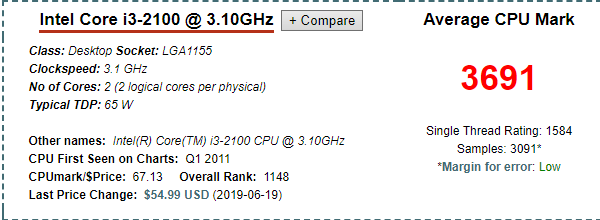
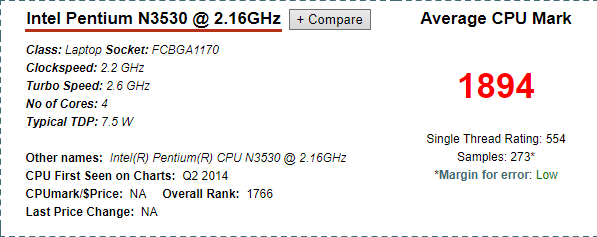
Another example;
https://www.thailandallit.com/product/38/acer-m2-series-2
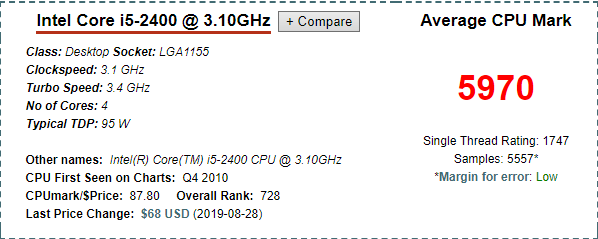
So that is the kind of processing power you need to get the best from the software.
More examples: https://www.thailandallit.com/category/9/computer-brandname/
-
 1
1
-
-
9 hours ago, wayned said:
The two monitor problem is solved the AMD Rep from HK emailed me, even though my message to them didn't indicate that it was sent. He knew exactly what the problem was. I was changing/installing the HDMI connector without powering down the system. I connected a TV and the monitor and powered it up, both screens came on . The monitor was OK but the TV was magnified so that it cut off all of the icons. I screwed around with the AMD menu items and finally solved the problem, I don't have a clue what I did but it's OK now. Now the only problem is getting audio through the HDMI cable. I have audion to the external speakers but when I switch the sound to AMD HDMI I get nothing on the TV speakers. (yes, the TV does have speakers) I'll continue tomorrow. It's time to walk the dogs, SSS and eat something and then take a long nap until about 2300. Up and back at'm when it's cool and the US CNN USA daily news is on which I can stream, see who Trump trashed this time and continue my adventure!
You just made sure that the resolution of the TV matched with the output of the graphics card. Dependent on whether an HD resolution or Full HD resolution; 1280p x 720p or 1920p x 1080p respectively. Your PC monitor possibly has slightly different resolution if not Full HD.
QuoteRight-click the volume control icon on the bottom taskbar and click on Playback Devices to open the pop-up window for sound options. In the Playback tab, select Digital Output Device or HDMI as the default device, click Set Default and click OK to save the changes.

windows xp upgrade to whats best?
in IT and Computers
Posted
Sorry, but your assertions are completely misleading and quite wrong.
4GB will be more than adequate for the OP and for most other general usage.
There is not a problem in locating DDR2 RAM; https://www.advice.co.th/product/ram-for-pc/pc-ddr2
It is definitely not that your CPU having just two cores may be holding your laptop back. It's usually the slow spinning disk HDD that is the bottleneck. Fit an SSD and you'll see.
The amount of cores on the CPU has little to do with it.