
JamJar
-
Posts
2,536 -
Joined
-
Last visited
Content Type
Events
Forums
Downloads
Quizzes
Gallery
Blogs
Posts posted by JamJar
-
-
- Popular Post
- Popular Post
6 hours ago, arfandy said:I bought my DTAC simcard a month ago right at DTAC Center, and i've asked the customer rep about special promo for huge monthly data and she said DTAC has none. Why didnt she tell me about this 7-day new simcard and buy +30GB for just 100 Baht per month? I clearly asked her, and she asked her coworker next to her and both of them said there was nothing but regular 499 Baht for 10GB per month. This info seems to be top secret and thank you very much for this valuable info. I guess i'll discard my dtac simcard and get the new one, then immediately apply *104*430# for 31 GB @ 4 Mbps, 100 baht per month.
However, if you dont mind answering me one last question, this promotion is auto-renewal every month or i'll have to remember the expiry subs and re-apply *104*430# it myself every month? My current DTAC is still active and i used my passport to registered it last month, would it be okay to buy the new DTAC number and use the same passport for registration? Or should i opt for other choice (TH-AIS, True Move H)?
Thanks a lot. You've been very helpful.
The DTAC option looks to be different from the others in that you apply a code from the second set of codes for it to continue from month two onwards. This is already made clear in my earlier post.
This in case, after testing the service for the first month, that you would like to change the allowance.
With the others, you have to continue on the same package that with you began....AFAIK.
You can register as many SIM cards as you like.
The 499 baht for 10 GB is likely not speed limited. But volume of data limited.
These packages are speed limited to 4 Mbps, but have a higher volume of data.
It could be that in your particular location, more than 4 Mbps is not available anyway, even on a full speed package. Dependent on the network.
With one network you might be able to get 15 Mbps at full speed, though with another, perhaps only 2 Mbps.
The only way to know, is to obtain one of each SIM card, buy a small daily package and run a speed test on each.
The one that is the fastest would be the one for you.
But hopefully, you should obtain at least 4 Mbps with any of those you choose.
You have the information here. Do not waste your time talking to sales people.
-
 1
1
-
 2
2
-
3 hours ago, transam said:
Buy a key on eBay....Little money...
Perhaps 100 baht. But Inderpland, clean install the OS, as opposed to trying to add a key to their install.
https://www.microsoft.com/en-gb/software-download/windows10
Download the Tool and follow the instruction to create 64 bit installation media. It's very easy to install yourself and you will have the latest version that is guaranteed to be clean.
-
 2
2
-
-
3 hours ago, genobkk said:
I looked around not to many models in Thailand it seems, only the very expensive ones
You perhaps can decide if you want to take the chance of importing one or getting a friend to bring it over when they visit.
Obviously not the most convenient method. But if that brings the price down to something reasonable...
-
-
3 minutes ago, chrisinth said:
Actually, you might be surprised how much bloatware comes with W10 even before the OEMs add to it. I have used this powershell script religiously for the past 6 months or so (with absolutely no negative downsides) on several machines. If you do decide to try it, make a recovery image of your system first. To not do so would be asking for a visit from Mr. Murphy & his law...................

Posted something similar @ #66 ; https://fdossena.com/?p=w10debotnet/index_1903.frag
But automating the process certainly makes it a lot easier for the average user.
-
 1
1
-
-
1 hour ago, arfandy said:
Thanks. this is exactly what i needed. I dont have MiFi for this simcard (yet) but all this time i've been using old Samsung Galaxy S3 as portable tethering, but due to battery-loss the S3 has to be hooked up to charger at all time. I am thinking to buy that little device MiFi for this very purpose. (Btw, this MiFi can be used for tethering purpose right? Maybe 3-4 devices are connected to it? We dont use it for torrent download, and the kids are using the weekly-password Intranet to watch youtube)
Do you have recommendation for MiFi brand that suitable for majority of simcard in Thailand? I can order one from my homecountry and someone who occasionally visits me can bring me to me., thou i'm not exactly sure if the frequency will match with the simcard from Thailand.
Do i need to register (passport/etc) when using this TrueMove simcard just like any other normal simcards?
Other than buying online, can i just walk-in to the nearest TrueMove shop and but it directly? maybe the rep can set me up everything too.
Thanks for your help
No you have to buy the SIM via the link provided.
Huawei E5573s-320 covers all frequencies:
Samsung Galaxy S III is only 3G capable, though might still be ok for now, before the 4G MiFi arrives.
4 Mbps is enough for YouTube, so if you need an instant SIM before the full speed SIM arrives,(speed is dependent on your location) you can pop into a service centre to pick up a normal SIM(NOT a Tourist SIM);
DTAC;
Buy a new SIM and within seven days, apply;
*104*430# for 31 GB @ 4 Mbps, 100 baht per month.
*104*100# for 101 GB @ 4 Mbps, 200 baht per month.
*104*131# for 131 GB @ 4 Mbps, 250 baht per month.
After the first month, you can continue the package for up to 12 months by applying;
*104*433# for 31 GB @ 4 Mbps, 100 baht per month.
*104*111# for 101 GB @ 4 Mbps, 200 baht per month.
*104*133# for 131 GB @ 4 Mbps, 250 baht per month.
for months 2 until 12.
AIS;
Pick up a new AIS 4G SIM(The ONE SIM or Super Social are good choices) and within seven days of opening, add at least 200 baht and then apply the code *777*909#
That will get you 110 GB per month, capped at 4 Mbps(0.5 MB/s) for 200 baht per month.
Alternatively 32 GB, capped at 4 Mbps(0.5 MB/s) for 100 baht per month via *777*918#
Truemove H;
Pick up a new Truemove H 4G SIM and within a day of opening, add at least 200 baht and then apply the code *900*9605# for 100 GB per month, capped at 4 Mbps(0.5 MB/s) for 200 baht per month. Free calls are included.
Alternatively 30 GB, capped at 4 Mbps(0.5 MB/s) for 100 baht per month via *900*9604#
One needs to press the dial key after the # in order to apply the code. You turn off data on the phone, leaving just the GSM signal, top up 100 or 200 baht and then apply the code. Once you receive the confirmation SMS, you can switch data back on.
-
 2
2
-
-
46 minutes ago, Jip99 said:
Tipping 67% of the cost of a service seems over the top.
My go to (straight) massage shop is Piromrat opposite Pattaya City hospital. A nice clean set up where the girls are well trained and you get a consistent massage each time,
150 Baht and I give 50 Baht tip....................................... if someone says 33% is too high I wouldn't argue with them in principal - but 50 Baht is still a Pound to me so I am happy to round up.
That's my girlfriend's favourite too. I'd drop her off there and pick her up afterwards.
50 baht is suitable.
It's not about the percentage if the price for the service is entirely reasonable.
-
 1
1
-
-
Soi Bua Khao, Pattaya Tai end.
Rows of massage shops with 100 baht massages. Banana Massage is popular. 50 baht tip expected and even suggested by a note on the wall.
-
 1
1
-
 1
1
-
-
Try reading one of the very many recent threads running.
30 GB per month for 12 months; https://www.lazada.co.th/products/4g-30gb-1-i366118233-s715428291.html 1,190 baht is one example.
1 GB per day for seven devices likely won't be adequate. You can always buy more than one.
Other options may have a larger data allowance, but they are limited to a top speed of 4 Mbps(0.5 MB/s). Not much good if that many devices will be using at the same time.
How do you intend to share the connection? Do you have a suitable MiFi?
-
 1
1
-
-
1 hour ago, toast1 said:
Perhaps true.
I'm using Win10, which I'm happy with, but trying to rename a folders for downloads in Skype caused this, I may just contact MS help
thanks
Thanks
Once again... Screenshot. Don't you know how?
-
19 minutes ago, heybuz said:
Mate sorry if you have some axe to grind but I don't live in Thailand anymore I'm just a visitor now, stay with Thai friends for a couple of months then home for same.
Here again, you appear to have missed the point.
Seems like it's written in a 'toasting' style. A style later ripped off by the likes of 'Eminem'.
-
38 minutes ago, heybuz said:
Mine's all in jest dont know what you're on about, but every body can say what they like.
I think his is too... it's just not written in separate lines as was yours.
-
Thank goodness the taxi driver had a video camera on-board. Otherwise the thug would have claimed that the taxi driver ran him over....that being the reason for the attack.
He won't be able to claim that now. Probably busy thinking up another reason, now that the power of social media is on to him.
-
 1
1
-
-
7 hours ago, swerver said:
Interesting all these are from 2013 (6-yrs ago)
My computer informed me HD getting problems change HD.
Removed problem SECONDARY (E) HD.
Did not do anything with it.
Wattana was not interested trying to recover.
Continued computer operating with PRIMARY (C) HD in computer.
Anybody around 6-yrs later still having good luck with ComU2 ?
Pls. inform me.
Than you.
What exactly is the problem?
-
7 hours ago, Number 6 said:
Are the pins the same on a laptop disconnecting the HDD and connecting SSD? No adapter?
Do the SSD drives have low level formatting?
It's not the C drive so uncomplicated.
Just what I need yet another 1tb drive laying around.
Thx
It's the same.
-
- Popular Post
- Popular Post
I don't think Australians are known for tact nor subtlety.
-
 4
4
-
Some tips for the clean install; https://fdossena.com/?p=w10debotnet/index_1903.frag
You don't need to follow all. Just gives you some ideas.
You can just follow what is on the blue screens and then install https://www.safer-networking.org/products/spybot-anti-beacon/
As I've stated, cloning will just install the bloat and the bad settings. Start afresh with a clean system and Reserved Storage.
-
 1
1
-
-
7 hours ago, petermik said:
Ok gents after taking on some of the advice on here if I do the above (reset this pc) and then clone everything to the SSD (I will put/copy my photos/music onto a flash drive just in case) is this an acceptable option?
Just run a clean install to SSD, put the old HDD into a caddy and drag whatever you want over from there.
-
 1
1
-
-
2 hours ago, genobkk said:
Thanks can this be bought in Thailand?
I don't know. Ask them or take a look around.
-
- Popular Post
12 hours ago, Morch said:Even if one was unaware of your posting history and views, then putting up this rant right after claiming "I don't have have an inherent bias." in a previous post sort of gives up the game.

Of course not, Mordechai. My first girlfriend is Jewish and obviously I had Jewish people invite me to their homes. So definitely no inherent bias. But also not blind to the truth.
Happy to discuss with anyone who is willing to discuss both sides of the argument.
Anyone who tries to feed me BS will get short shrift. Unfortunately, I've seen way too much bias and bad behaviour from people from that region. So no inherent bias. I say what I see and I've seen a lot.
-
 2
2
-
 1
1
-
8 minutes ago, toast1 said:
Thanks for the advice but that does not fix the problems when I am in Explorere, the Desktop Folder is still called Downloads.
Anyway to fix this?
ThanksTake a screenshot and post it
-
2 in 1 examples;
https://mcscom.co.uk/product/dell-xps-13-9365-2-in-1-i7-7y75-uptp-3-60ghz-8gb-256gb-nvme-ssd-13-3-qhd-touch-win-10-1yr-rtb-wty-mln532/
https://mcscom.co.uk/product/dell-xps-13-9365-2-in-1-i7-8500y-upto-4-20ghz-16gb-512gb-nvme-ssd-13-3-qhdtouch-win-10-1yr-rtb-wty-mln264/
Screen resolution QHD+ 3200 x 1800 as opposed to the 4K UHD 3840 x 2160 device in the previous post.
-
https://mcscom.co.uk/product/dell-xps-13-9370-i5-8250u-upto-3-4ghz-8gb-256gb-nvme-ssd-13-3-4k-uhd-touch-win-10-pro-1yr-rtb-wty-xmln292/
-
1 hour ago, Farangwithaplan said:
Yes, I realise 60gb will still work for an OS and scratch drive. But if people keep a lot of data they wont. And who doesn't keep a lot of data? My Office install is just about 3gb.
I said I wouldn't mention it but it seems I need to to make the point I was trying to get across. Windows 10 originally called for 16gb for an installation + extra temp space for downloading updates. That figure is now 32gb + the ever increasing amount of temp space for updates.
Add the need for more scratch drive space for day to day running and all of a sudden people's old estimates of what is required goes up. But the biggest issues is that when the silent downloads for the updates start, it looks for free space. Without warning, if it needs free space, the operating system starts compressing individual files without the user's knowledge. The only thing you see is a 2 little blue arrows on the the folder or file icon.
If your files get compressed during update, I believe you need to manually uncompress each file if you want them back in their original form.
I'm not telling you how much free space you need. I am just making comment that minimum space requirements have changed and likely will change over time. If it doens;t concern you, that's good. But I believe it will affect some either now or in the future.
From version 1903 going forward, Windows 10 allocates 7 GB, as Reserved Storage
Current Windows 10 users will only get the Reserved Storage feature if their systems get "clean installed" to Windows 10 version 1903...
Another reason why it is preferable to clean install the OS, as opposed to cloning.
https://redmondmag.com/articles/2019/01/11/microsoft-reserved-storage-for-windows-10.aspx

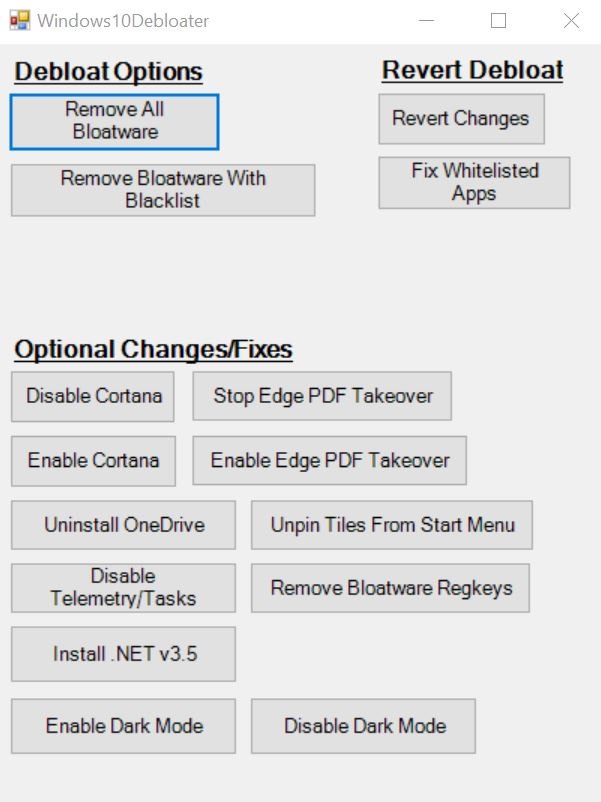
Cheapest place in Pattaya for massage free Frugal Freddy
in Pattaya
Posted
Apologies, I meant the Klang(Central Pattaya road) end.