can not book online with Thai Smile
-
Recently Browsing 0 members
- No registered users viewing this page.
Announcements
-
Topics
-
-
Popular Contributors
-
-
Latest posts...
-
91
Video 20 Foreigners Assault Thai Shop Owner in Phuket Dispute
Next to this motorbike incident and the tuktuk case you can add jet ski operators as well. A bunch of cheaters, liars and undercover supporters of the boys in brown. The other way round when a foreigner is ground to toast by a bunch of innocent sons of the Land of Smiles ..... There is a reason behind all this but the majority (i.e. the host country's citizens) are not interested and hence just drop the whole story - there is better news of more attractive content - me thinks! -
22
-
100
Report Thailand Shuts 1,000 Cannabis Shops in Sweeping Crackdown
I am speaking in general for tourism in Thailand. They can rely on the violent Benidorm Brits, draft dodging Russians, and cheap Indians = or pivot to families that cause no trouble, go home after a few weeks, and spend some money. -
12
Thai - Cambodia Conflict Cambodian Social Media Calls for Thai Product Boycott
That's indeed an interesting question; it's almost inconceivable that they can just be absorbed into Cambodia's domestic workforce. -
5
Community Boy 9, Mauled by Pack of Dogs While Crossing Road
Sure can, why don't they do something about it? -
68
Politics Thaksin Moves to Shield Daughter from Impeachment
The pandemic was the biggest shafting of normal people by politicians in the history of the world
-
-
Popular in The Pub





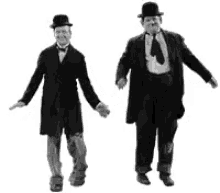
.thumb.jpg.b54783ad387f65d779e04f535fcfeee9.jpg)


Recommended Posts
Create an account or sign in to comment
You need to be a member in order to leave a comment
Create an account
Sign up for a new account in our community. It's easy!
Register a new accountSign in
Already have an account? Sign in here.
Sign In Now