Bangkok Bank SMS service
-
Recently Browsing 0 members
- No registered users viewing this page.
-
Topics
-
-
Popular Contributors
-
-
Latest posts...
-
28
UK UK’s New Migrant Hotspots Exposed in Shock Map
Then they won't get your vote at the next election. -
3
Report Sirikit Dam Prepares for Heavy Rain with More Discharge
Is this barspeak regarding incarceration? or are we thinking bodily functions of some sort. -
64
US banks refuse Trump's business
Sources, people at the bank. Any names to share, as that is also what you ask, or isn't this important when you make unfounded claims? -
4
The Linguistic Kill-Switch: Inside the Modern Propaganda Playboo
This is what happens when today's 30-year-old has the lexicon of the previous generation's 12-year-old of circa 10,000 words. Not that I'm suggesting the modern education system is to blame for this outcome, but which government ever wanted an educated and informed society? The smaller one's lexicon, the more difficult it is to conceptualise and verbalise your thoughts. All the famous dystopian novels have language control (and therefore the ability to think with nuance and subtlety) as a central theme. From the Newspeak of 1984, the book burning of Fahrenheit 451, to Rand's Anthem - where the very concept of the first-person singular pronoun was expunged. This excerpt from 1984 sums it up: "You don’t grasp the beauty of the destruction of words. Do you know that Newspeak is the only language in the world whose vocabulary gets smaller every year? Don’t you see that the whole aim of Newspeak is to narrow the range of thought? In the end we shall make thoughtcrime literally impossible, because there will be no words in which to express it. Every concept that can ever be needed, will be expressed by exactly one word, with its meaning rigidly defined and all its subsidiary meanings rubbed out and forgotten. Already, in the Eleventh Edition, we’re not far from that point. But the process will still be continuing long after you and I are dead. Every year fewer and fewer words, and the range of consciousness always a little smaller. Even now, of course, there’s no reason or excuse for committing thoughtcrime. It’s merely a question of self-discipline, reality-control. But in the end, there won’t be any need even for that. The Revolution will be complete when the language is perfect. " -
1
Report Push for Review of Deep-Sea Port Reports Amid Criticism
Sounds normal.... -
1
Thai - Cambodia Conflict Power Disconnection: Thailand Ends Supply to Cambodia
More Tit-for-Tat nonsense
-
-
Popular in The Pub








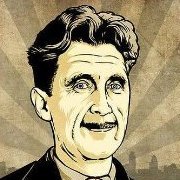



Recommended Posts
Create an account or sign in to comment
You need to be a member in order to leave a comment
Create an account
Sign up for a new account in our community. It's easy!
Register a new accountSign in
Already have an account? Sign in here.
Sign In Now