-
Recently Browsing 0 members
- No registered users viewing this page.
Announcements
-
Topics
-
Latest posts...
-
74
Bruce Springsteen's Call to Action: Endorsing Harris, Criticizing Trump
I know thats why we all cut you a break when you post silliness -
11
Where to buy beer bottle condoms in Samui?
Agree, also some of those 'Plastic' shops sell them. -
172
Harris Lies, Americans Die. Illegal Aliens are more Important
Murderers can technically be called criminals only because they murdered. Just to be clear. -
38
If cost is zero consideration: What is the very best clinic for dental implant in CM?
Hi, My implant was done by Dr.Surasak at dental world. Very professional. Excellent experience. DENTALWORLD CHIANGMAI CLINIC 180/1 Raj Chiang Saen RD., T.Haiya, A.Muang, Chiang Mai 50100 THAILAND Tel: +6653-209-100, +6653-449-159 email: [email protected] https://www.dentalworldchiangmai.com -
2
-
3
Chiang Mai Floods Again: Businesses Battle Rising Waters
The Ping River near our house. The U-turn under the bridge near NIS school is impassible. Ground water and storm drains are staring to back up at our house a good 1.5 km from the Ping. -
1
Beleive All Women: Why is Kamala quiet about her husband slapping a lady
Believe all Democrat women that accuse Trump of being naughty. Believe GOP women, not so much. -
5
Anutin Blessed for PM Role at Newin's Birthday Ceremony
How can they go and celebrate anything, at one of Thailand's saddest times. Should put them all in cuffs. -
172
Harris Lies, Americans Die. Illegal Aliens are more Important
Bet all the wokesters in Asheville are getting a lesson, god love them and save them. -
172
Harris Lies, Americans Die. Illegal Aliens are more Important
Because you dont post your opinion about UK or the muslims. Nobody knows your opinion. Everyone knows you dont like trump. Classic trump derangement syndrome -
17
Car Chase in Khao Talo Pattaya: Gunfire Erupts as Police Intervene in Love Triangle Dispute
"Mr. Tosawat firing his weapon to clear the path for their escape"..... As you do!!! -
172
Harris Lies, Americans Die. Illegal Aliens are more Important
Trump should be sectioned -
4
Delivery Driver Killed in Rayong After Pickup Truck Crashes into Food Store
^That is indeed the same video, thanks. Hope at least they managed to save the tree. -
11
Rudy Giuliani’s daughter endorses Harris, slams Trump
Trump only needs to worry if the crowd is thinner at the start. We don't know why they started leaving. Perhaps they had a bus to catch, or promised to meet aunt Jeannie, or wanted to avoid the traffic, or their favourite tv show was on shortly, or perhaps they decided they had had enough excitement for one day. It'll be a good day for Harris if she gets as many at her rally at the start as he has at the end. -
172
Harris Lies, Americans Die. Illegal Aliens are more Important
Well they can't be swing voters for Trump if they're dead -- maybe that's the Harris/FEMA strategy for a close NC race.- 1
-

-
.png.3b3332cc2256ad0edbc2fe9404feeef0.png)



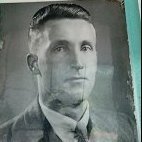




Recommended Posts
Create an account or sign in to comment
You need to be a member in order to leave a comment
Create an account
Sign up for a new account in our community. It's easy!
Register a new accountSign in
Already have an account? Sign in here.
Sign In Now