Expats keeping a phone number in their citizenship country (aka MagicJack not working).
-
Recently Browsing 0 members
- No registered users viewing this page.
-
Topics
-
-
Popular Contributors
-
-
Latest posts...
-
33
Why do most people NOT smoke weed even though it's legal?
"Some". But I'm talking about "most". -
-
-
30
USA Social Media Overtakes Traditional Outlets as America’s Primary News Source
Well I'm sure you will tell me why? Or you're a coward as I expect? -
16
Who's watching the state of origin?
10 to 2 penalty count Man of the match Ref But Blues poor kicking cost them. -
0
Reuters Exclusive: US moving fighter jets to Middle East as Israel-Iran war rages
Seems like Trump is dragging the US into this war. It will be interesting to see how this affects him politically. There are loud MAGA voices against a possible escalation already. US moving fighter jets to Middle East as Israel-Iran war rages "The U.S. military is deploying more fighter aircraft to the Middle East and extending the deployment of other warplanes, bolstering U.S. military forces in the region as the war between Israel and Iran rages, three U.S. officials said. One of the officials said the deployments include F-16, F-22 and F-35 fighter aircraft."
-
-
Popular in The Pub




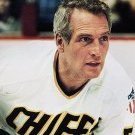


.thumb.jpeg.d2d19a66404642fd9ff62d6262fd153e.jpeg)


.thumb.jpg.bc523c85a8d558dbc282dca7a2e602c9.jpg)
Recommended Posts
Create an account or sign in to comment
You need to be a member in order to leave a comment
Create an account
Sign up for a new account in our community. It's easy!
Register a new accountSign in
Already have an account? Sign in here.
Sign In Now