Wanted NAS hard drives
-
Recently Browsing 0 members
- No registered users viewing this page.
-
Topics
-
-
Popular Contributors
-
-
Latest posts...
-
14
Report Thai Troops on High Alert Amidst Rising Tensions at Cambodian Border
Cambodia's military is complete outmatched. https://www.globalfirepower.com/countries-comparison-detail.php?country1=Cambodia&country2=Thailand -
17
My wife wanted me to sign a document any money she gets is hers!
haha I have noticed that recent change of BM's perspective..... as I have been around long enough to remember his " i don't care if i die tomorrow" attitude. Of course.... he had some serious UTI stuff going on at that time 😅😅 ahhh life is change . much depends on the urine and semen flow . and for many... how the "partner" has been acting like lately "Go with the flow " -
10
Report British OnlyFans Model Faces Jail for Alleged Cannabis Smuggling
Given their looks, I'd say they are much better suited to being a drug mule. -
22
Report Phuket Syphilis Surge: Health Officials Urge STI Vigilance Amid Tourism Boom
You may be correct, but there are some no doubt, not me, that will call that racist? -
22
Report Phuket Syphilis Surge: Health Officials Urge STI Vigilance Amid Tourism Boom
I always smell the pussy of a new partner before having sex ! -
17
The Fraud of 'Global Warming'
And its further an effort to increase government control.
-
-
Popular in The Pub







.thumb.jpeg.d2d19a66404642fd9ff62d6262fd153e.jpeg)

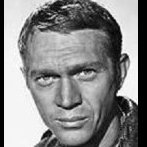

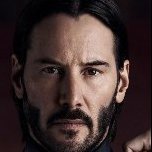

.thumb.jpeg.42eea318e3350459f0aaaa5460326bca.jpeg)
Recommended Posts
Create an account or sign in to comment
You need to be a member in order to leave a comment
Create an account
Sign up for a new account in our community. It's easy!
Register a new accountSign in
Already have an account? Sign in here.
Sign In Now