Buying a GPS with English language
-
Recently Browsing 0 members
- No registered users viewing this page.
-
Topics
-
-
Popular Contributors
-
-
Latest posts...
-
0
UPS again
Dr Chris Van Tulleken, an infectious diseases doctor at University College London, BBC science presenter and bestselling author, has distilled the essence of ultra-processed food into a single sentence: "If it's wrapped in plastic and it contains at least one ingredient that you don't typically find in a domestic kitchen, then it's ultra-processed food." Among the usual suspects of ultra-processed foods (UPFs) are: packaged bread breakfast cereals and granola flavoured yoghurt chocolate, biscuits and crisps energy and granola bars fizzy drinks ready meals And if the ingredients list on your food packaging includes any of the following, it's often a telltale sign that you're dealing with UPF: emulsifiers stabilisers dyes flavour enhancers lecithin xantham or guar gum Are all processed foods bad? Certainly not. Humans have been processing food for millennia. Bread, butter, cheese, and yoghurt are all examples of processed foods. Tinned food is another classic example. https://apple.news/AXj9BmlsoTra2N0H8ANiZIg -
47
No more physical passports!
Ok, call it a digital identity usable for for domestic flights. Is that better? That is exactly what it is. -
136
Economy Trump Dishes Out 36% Tariffs in Shock Move Against Thailand
I was thinking the the exact opposite, that is one great signature !! -
124
Are you bitter about western women?
They were really bad behavior back in the 1970's. It is now much worse. Fat azzes and tats ugh. -
29
800K Into bank account
This is the part I never understood. Does the "2 months before, 3 month after" hinge on the day extension was granted, or the day the non-O visa would have expired? I was asked this before so my general advice was to have the money at least 3 months before, 3 months after. -
111
UK Mohammed Fahir Amaaz & Muhammad Amaad on Trial over Manchester Airport Clash
I'll play along. Okay so whats your definition of a British citizen then ?
-
-
Popular in The Pub








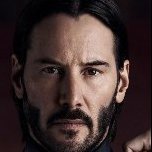
.thumb.jpg.b54783ad387f65d779e04f535fcfeee9.jpg)


Recommended Posts
Create an account or sign in to comment
You need to be a member in order to leave a comment
Create an account
Sign up for a new account in our community. It's easy!
Register a new accountSign in
Already have an account? Sign in here.
Sign In Now