On-line 90 Day Reporting Mobile App
-
Recently Browsing 0 members
- No registered users viewing this page.
-
Topics
-
-
Popular Contributors
-
-
Latest posts...
-
1
Report Australia’s Teen Screen Lockdown: YouTube Joins Social Media Ban
Good, should be implemented worldwide ? -
4
Thai - Cambodia Conflict Ceasefire Fails to Reassure Foreign Tourists Amid Thai Border Violence
Nup! Border skirmishes do not equate to being at war. -
2
Crime 18 Foreign Nationals Arrested in Chiang Mai for Running Fraudulent Call Centre
More Chinese criminals. -
3
Crime Government Unveils Three-Phase Plan to Tackle Illegal Cigarette Crisis
They would have lots more revenue in Govt. coffers if they ditched the stupid cannabis re-criminalisation, and tackled endemic corruption. Then they could invest a lot more into revamping the education system to tackle the future. Rhetorical of course, these things will never happen. -
2
Finance Thai Baht Faces Volatility Amid US Trade Talks and Border Tensions
Nothing will happen to it as usual. It is invincible 😀 -
3
Crime Government Unveils Three-Phase Plan to Tackle Illegal Cigarette Crisis
I've always wondered why people feel like they can tell others what they can and can't ingest. Can anyone here explain to me why one set of adults gets to decide what another set of adults gets to do, especially with something like e-cigs? Even yaba, who cares if someone chooses to use it? Is it going to ruin their life, probably, but that's their choice. The only laws around this stuff should be for the protection of others, like theft and assualt and drinking and driving, etc.
-
-
Popular in The Pub







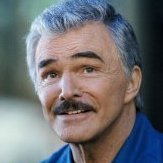


Recommended Posts
Create an account or sign in to comment
You need to be a member in order to leave a comment
Create an account
Sign up for a new account in our community. It's easy!
Register a new accountSign in
Already have an account? Sign in here.
Sign In Now