Fiber optic cable direct to WIFI router
-
Recently Browsing 0 members
- No registered users viewing this page.
-
Topics
-
-
Popular Contributors
-
-
Latest posts...
-
46
-
442
BREAKING NEWS Trump Confirms Surprise US Airstrikes on Iran’s Nuclear Sites, Including Fordo
Yeah her district sure shows it lol. How about me what, troll? -
9
Ukraine Putin Declares “Ukraine Is Ours” and Revives Nuclear Threats in Blunt Rebuke to Peace Hopes
I’m sure little Kim could spare a few for a price and Iran would buy and has the capacity to deliver it. -
442
BREAKING NEWS Trump Confirms Surprise US Airstrikes on Iran’s Nuclear Sites, Including Fordo
It is the act of a chicken/coward/bully to drop bombs on a technologically and militarily inferior nation. A brave man would engage in talk to address problems between sworn enemies, rather than endanger the lives of innocent American citizens around the world. -
397
Report Thailand Tightens Rules for Foreign Drivers: Tests Now Mandatory
I did the driving test not the written or the 2 hr video test.When i did the test the stop test a elderly thai man took some coaching to brake when the red light appeared,He passed with some coaching from the staff.So the changes i think are not that bad just have to sit thru the video now -
1
Report Opal Shines as Thailand's First Miss World Amid Diplomatic Drama
She looks Thai 😎
-
-
Popular in The Pub






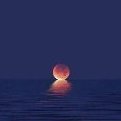

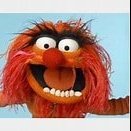



Recommended Posts
Create an account or sign in to comment
You need to be a member in order to leave a comment
Create an account
Sign up for a new account in our community. It's easy!
Register a new accountSign in
Already have an account? Sign in here.
Sign In Now