Windows 10 software updater
-
Recently Browsing 0 members
- No registered users viewing this page.
-
Topics
-
-
Popular Contributors
-
-
Latest posts...
-
27
Report Cannabis Clash: Thai Health Minister Falls Ill as Protesters Demand Reform
There seems to be a poster that red thumbs everything he reads -
7
Report Thai Coconut Industry Ends Monkey Labour to Win Back Trust
In related news, A delegation of simian coconut harvesters arrived in Brussels this week to address European consumer groups, declaring: 'We are proud simian professionals, not exploited primates—stop trying to cancel our coconuts! -
22
Report Phuket Bars Cleared to Serve Alcohol on Buddhist Holidays
So, who makes the laws and rules here? It seems like any Tom, Dick and Police General. And anyone who sees their nice little earners taking a hit. -
8
Ukraine Russian Transport Minister Dies by Suicide Hours After Dismissal by Putin
RIP. Losing your job can be very stressful. -
29
Anybody considering growing their own again?
Exactly, say nothing to anybody and you'll be fine -
9
Politics Big Shake-Up: Pheu Thai Cabinet Members Set to Resign as MPs
He was allowed in as he was missing his grandkids and wasn't interested in politics anymore - what a xxxxxx joke, plus being pardoned shows where the power and control really is.
-
-
Popular in The Pub







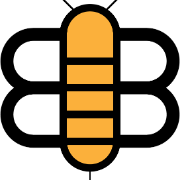




Recommended Posts
Create an account or sign in to comment
You need to be a member in order to leave a comment
Create an account
Sign up for a new account in our community. It's easy!
Register a new accountSign in
Already have an account? Sign in here.
Sign In Now