Utorrent
-
Recently Browsing 0 members
- No registered users viewing this page.
-
Topics
-
-
Popular Contributors
-
-
Latest posts...
-
11
Report Pattaya Outrage: Taxi Driver Assaults Bolt Passenger
I believe these "win" guys who sit at "their" stands all day, and perhaps get a few rides during the entire day, for much higher rates than the ride-hailing apps, are basically lazy and crooked, and know full well they could make a decent income by joining one of the apps, but they would rather cheat a few innocent tourists daily, giving a bad name to all of them. -
235
BREAKING NEWS Trump Declares 'Complete and Total' Ceasefire Between Israel and Iran After '12 Day War'
They swore in public. It just wasn't reported unless it was a hot mic. 2022: During a briefing, a hot mic picked up former President Joe Biden's exchange with Fox News reporter Peter Doocy: Doocy asked, “Do you think inflation is a political liability going into the midterms?" "No, it's a great asset," Biden replied, and then muttered "More inflation. What a stupid son of a bit ch." 2010: When the Affordable Care Act was signed in 2010, Biden commented softly to President Obama, “This is a big fu king deal.” 2009; A a hot mic caught President Barack Obama calling rapper Kanye West a “jack as s” after he bullied Taylor Swift at the MTV Video Music Awards. 2012: President Obama in a Rolling Stone interview, described Sen. Mitt Romney as a "bull s hitter." 2000: President George W. Bush was caught on a hot mic commenting to VP Dick Cheney that New York Times reporter Adam Clymer is a major league as shole In1999: In a print interview with Tucker carlson, he used the word F. uck multiple times Ok, so Trump was a naughty boy for swearing in public. Let's wag our fingers at him and move on. Surely, people have more important things to worry about. -
235
BREAKING NEWS Trump Declares 'Complete and Total' Ceasefire Between Israel and Iran After '12 Day War'
So you are in favour of Iranian regime change -
50
Ukraine Putin Declares “Ukraine Is Ours” and Revives Nuclear Threats in Blunt Rebuke to Peace Hopes
If you supply a link (in English) then I will, however, it's quite difficult to believe that the quotes in question could be taken out of context. -
60
As Trump shuts out migrants, Spain opens its doors and fuels economic growth
Take a beer at a beach or a sig and get fined 3000 €.Thats Spain. -
151
I thought it would get easier here at older age
This is true, but very dangerous. I have seen both ways: A guy who refused surgery in a well-known private Phuket hospital: "these criminals ate not going to cut me open!" He flew home, no surgery was ever necessary. Another guy, visibly sick, was recommended Samitivej Hospital, very expensive, and even he had insurance, he considered it a rip-off and went to the small 30-bed government hospital nearby. Doctors there couldn't do much (and would have loved it, had he gone to the ICU in Samitivej). He died the same night. Get a second opinion from someone you trust.
-
-
Popular in The Pub








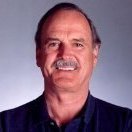



Recommended Posts
Create an account or sign in to comment
You need to be a member in order to leave a comment
Create an account
Sign up for a new account in our community. It's easy!
Register a new accountSign in
Already have an account? Sign in here.
Sign In Now