Bank Of America doing away with the SafePass Card
-
Recently Browsing 0 members
- No registered users viewing this page.
-
Topics
-
-
Popular Contributors
-
-
Latest posts...
-
12
how to do a team building in Bangkok ?
Try Team Building Bangkok, this one is the most popular one in Bangkok but for outside of Bangkok I'm not sure. -
4
Politics Thailand to Repatriate Four Orangutans to Indonesia by End of 2025
So all those delegations, working, traveling and overnighting free of charge of course take almost a year to return those apes back to where they were smuggled from? Are you serious - honestly? What are the delegation members actually doing since 14 January and why does it take to Christmas? What a joke and a total bonfire of government money again. At least the cause is laudable but the executioners are more than questionable in all aspects 😞 -
170
Bombshell: Obama & Crew knew all along, Russia Russia was a hoax.
Ok so lets get comedians like colbert fired..Lets demand media outlets pay him off for fear he will cancel their merger deals or broadcast license....lets demand pro football teams change their names...lets try and get some long ago conspiracy theories involving obama going again...lets demand grand jury epstein evidence is released knowing full well that file contains likely a sliver of all the videos documents testimony etc invovilng others not named epstein or maxwell.. Fire comey's daughter who prosecuted epstein and has most likely seen every single one of the files. Cozy up to maxwell hoping a maybe pardon will keep her from telling what she saw/knows? ANYTHING to try and get people including most all of his own MAGA folks to stop talking about epstein and demanding that Trump do what he promised over and over and over that the epstein files would be released...not a tiny bit but all the files...excluding victims names as many were underaged. What's next. Have Obama arrested to see if that might change the subject. Nuke Iran? Invade Greenland or Canada? Try and cancel various peoples american citizenship? Have maxwell and comey daughter commit suicide or get into bad accidents? Desperate people do desperate things. Continue to attempt to change the subject or just release the damn files and identify who if any were involved in all the child rapes and trafficking no matter who they may be or how powerful they are. It's Trumps call so stop hiding behind pam bonde and just do it. -
34
Report Doctor Tells Court 'Thaksin Could Have Returned to Prison Hospital Early'
He will. He allegedly helped someone. But who, I don't know -
77,921
Worst Joke Ever 2025
I saw an obese man raging about the idea of transgenders reading books to children. WTF? I was clearly seeing the outline of his man boobs,i was thinking,how transgender is this dude himself? -
159
The official sinsod calculator for Thai marriages
Phuket is boring .Phuket city is a total dump. My tailor is there, I only rate the suits made there. The beaches in Phuket are unspeakbly sh!te. The only other good thing about Phuket is the famous Roti curry breakfast you can get there. Otherwise Chiang Mai is an entertainment mecca compared to Phuket. Which is soon to be renamed to St Phuketski, along with St Pattayasberg.- 1
-

-
-
Popular in The Pub




.thumb.jpeg.d2d19a66404642fd9ff62d6262fd153e.jpeg)



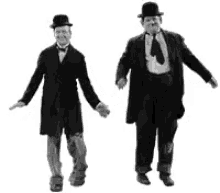




Recommended Posts
Create an account or sign in to comment
You need to be a member in order to leave a comment
Create an account
Sign up for a new account in our community. It's easy!
Register a new accountSign in
Already have an account? Sign in here.
Sign In Now