My first NAS (Network Attached Storage) - Any advice?
-
Recently Browsing 0 members
- No registered users viewing this page.
Announcements
-
Topics
-
Latest posts...
-
201
Mike Johnson Moves to bar transgender women from using women’s bathrooms at the Capitol
There are better ways to protect school kids then to keep transgenders away from them. -
48
JK Rowling Criticizes Edinburgh Council for Flying Trans Flag to Honor Violent Prisoner
They turned a wake into a woke.🙄 -
20
Keith Olbermann leaves MSNBC after nearly eight years
Yeah, he'll go back to being a Trump bootlicker like he was in 2016 -
30
Thai Police Hunt 'Foreign Gang' Who Defied Law in Viral Video
Failure to dress Bangkok style, and bad styles. -
29
Trump and his followers.
There you go again, it's just this blatant denial that Trump is a fraudster, or a criminal, or a felon, or a serial sexual assaulter, or has engaged in corporate malfeasance for decades. All of this is on the record and yet somehow a percentage of his followers feel that if they admit the truth it somehow takes something away from them, and their decision to support him. I'm a Centrist Democrat and I'm constantly criticizing Democrats. I don't know why Trump supporters are so reluctant to criticize him, it's almost as if it shows a lack of fealty to the master. -
618
Trump is back! He has won.
Not sure about that, remember, dear ol' Adolf thought he was the bizz......🤗 If Putin was the bizz, why the problem dealing with even Ukraine.... -
50
Visa run from Bangkok: do and don't
Which borders (Thailand / Cambodia) usually use visa run companies? -
43
Is this the "Little Surprise" of 47 and the Speaker?
Yes, I have that problem sometimes, too. I click "Submit Reply," and nothing seems to happen. So, I click it again, which results in a duplicate post. Now, when that happens, I copy what I've written and reload the page to see if my Reply has been posted or not.
-
-
Popular in The Pub
.png.3b3332cc2256ad0edbc2fe9404feeef0.png.8488ab72b8bb2e508209bfe3211b6e08.png)




.thumb.jpeg.d2d19a66404642fd9ff62d6262fd153e.jpeg)
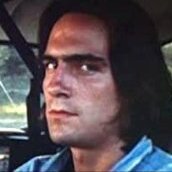
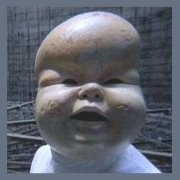


Recommended Posts
Create an account or sign in to comment
You need to be a member in order to leave a comment
Create an account
Sign up for a new account in our community. It's easy!
Register a new accountSign in
Already have an account? Sign in here.
Sign In Now