90 Day (TM47) on-line success Phetchabun
-
Recently Browsing 0 members
- No registered users viewing this page.
-
Topics
-
Popular Contributors
-
Latest posts...
-
5
Chinas salt battery scooters
Aww ….hey look on the bright side common ground.anyway there was someone posted awhile back about the cost of 10$ per kw of storage!!that’s really cheap that puts energy independence well within reach of many households + the positive impact on the environment!!that’s really a good thing I hope it pans out! -
4
Accident American National Dies of Suspected Heart Attack While Riding Motorcycle in Phuket
You think the 16 year old girl gave the old guy a heart attack? How would she do that?- 1
-

-
5
-
8
Thai bank - restricting incoming amounts of foreign funds
The last time I sent more than $50k USD, it was $55k in fact, they phoned me up and asked me what it was for, I told them and that was fine - I think they literally just need to enter some kind of code against it. This was Kasikorn. That was worth about 1.9 million at the time if I remember correctly. Seconds after the phone call the SMS alerting me to the deposit arrived. -
99
Longest you ever done non stop
You mean the 24 hours races of Lemans or Francorchamps are not real because they make pitstops? You see, other can be as pedant as you- 1
-

-
5
Chinas salt battery scooters
Not just scooters.... CATL Unveils Shenxing PLUS, Enabling 1,000-km Range and 4C Superfast Charging https://www.catl.com/en/news/6239.html The cure for range anxiety? BYD says its new hybrid cars can go for 1,200 miles without needing gas or recharging https://www.techradar.com/vehicle-tech/hybrid-electric-vehicles/the-cure-for-range-anxiety-byd-says-its-new-hybrid-cars-can-go-for-1200-miles-without-needing-gas-or-recharging
-
-
Popular in The Pub
-






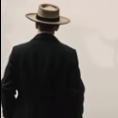

Recommended Posts
Create an account or sign in to comment
You need to be a member in order to leave a comment
Create an account
Sign up for a new account in our community. It's easy!
Register a new accountSign in
Already have an account? Sign in here.
Sign In Now