Google Maps issue
-
Recently Browsing 0 members
- No registered users viewing this page.
-
Topics
-
-
Popular Contributors
-
-
Latest posts...
-
60
It seems that that the Covid pandemic scared people stupid
Actually, you always wear a mask ? But to console yourself I would advise you to wear a mask with a vent valve so you avoid blowing into the balloon. but I am no your doctor -
94
Truevisions loses EPL
Disagree. Been with True for years and never had any problems with their products, fair prices and good customer service. I was paying approx Bt1.600 per month for a TV package, home internet, True SIM (internet with plenty of free call mins) EPL coverage and Bein Sports 1/2/3. I wouldn't be banging the Monomax/AIS drum too loud just yet, let's see if their EPL coverage is as good as True's was, or even close to it. -
67
Thai - Cambodia Conflict Thai Troops Retaliate, 100 Cambodian Soldiers Dead in Fierce Clash
Martin Rees is a bright fellow. Runs the Centre for the Study of Existential Risk. website https://www.martinrees.uk/ -
213
EU Russia threatens UK with nuclear annihilation in unhinged WW3 rant
Isn't there something wrong with that map. Doesn't include the US or Canada. -
36
Report Thailand Eyes Passenger Fee Hike to Fund Airport Upgrades
Thailand wants to increase high value and medical tourism. Concerned visitor numbers down. Now it wants to penalise visitors with an increase in PSC. Definition of a paradox: A person, thing, or situation that exhibits inexplicable or contradictory aspects. -
37
Report French Tourist Dies Outside Koh Phi Phi Police Station After Night of Drinking
I stopped drinking alcohol, too. Luckily I have not become deaf. If that's what happens when you quit drinking then perhaps I had better start again.
-
-
Popular in The Pub








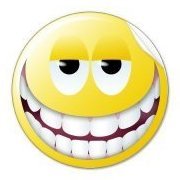

Recommended Posts
Create an account or sign in to comment
You need to be a member in order to leave a comment
Create an account
Sign up for a new account in our community. It's easy!
Register a new accountSign in
Already have an account? Sign in here.
Sign In Now