Are you terrible at taking photos? This little-known iPhone setting that's always on by default might be the reason
-
Recently Browsing 0 members
- No registered users viewing this page.
-
Topics
-
-
Popular Contributors
-
-
Latest posts...
-
36
Accident India Orders Urgent Boeing Fuel Switch Checks After Deadly Crash
Pointing out factual inaccuracies and lies is not "nit-picking". -
47
Do Women Change in a Negative Way After Working in the Nightlife Scene?
Could it also be true of men who spend enough time in Thailand's nightlife scene? 🤔 -
30
Middle East Children fetching water killed in Israeli strike in Gaza
The hostages are the only thing keeping Israel from completely decimating what's left of Palestine. This genocide (and I do know what it means) has been going on for over 70 years. There may not have been any IDF in Gaza until after Oct 7, but there have been many, many military incursions into Palestinian land over the past 70 years. See the maps below to see what's been happening... -
47
Do Women Change in a Negative Way After Working in the Nightlife Scene?
Some guys like the wery old ladies.These two i meet offered me many kind of styles in bed.Anyway i said no thanks. I prefer 35+ but have a limit about age I meet some age 45 that really looking good and sexy.Their often more calmed and behave llike an adult not like the young ones who's often wery childish. -
343
UK Mohammed Fahir Amaaz & Muhammad Amaad on Trial over Manchester Airport Clash
It has been days since the BBC has reported on the case and it only seems to be the Manchester Evening New still reporting on the case. I wonder if somebody high up in the BBC has decided to censor this case. -
82
EU EU ready to hit US with 21-bln-euro tariff list, Italy foreign minister says
That will never happen and already his mental faculties are on a downward spiral, so not long before he becomes a complete idiot!
-
-
Popular in The Pub



.thumb.jpeg.d2d19a66404642fd9ff62d6262fd153e.jpeg)





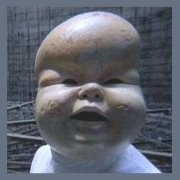



Recommended Posts
Create an account or sign in to comment
You need to be a member in order to leave a comment
Create an account
Sign up for a new account in our community. It's easy!
Register a new accountSign in
Already have an account? Sign in here.
Sign In Now