Smart Home automations - anybody using?
-
Recently Browsing 2 members
Announcements
-
Topics
-
Latest posts...
-
385
What did you have for breakfast?
This is my "normal" breakfast. I alternate every couple of months with Weetbix for a couple of months then back to Cornflakes. No fruit today, but sometimes I have some dragon fruit or banana as well. -
18
Thailand's Landmark Move: Same-Sex Marriage Legalised
Then I guess if they decide to kick you out, you will have to rent, or offer to pay them rent. Your BF should ask/tell his family to let you live there, until your demise. I am lucky in that respect, my wife has told her kids in no uncertain terms, to let me continue living in 'our' house, and even have a new lady to 'take care of me', her kids have their own house and lives to live, they are both hard workers. But I honestly don't think I could live in the same house anymore, remembering her joy when the durian trees fruit, and especially walk around 'our' village with a new lady in tow. I would be the same off financially having to pay rent as living with my wife in a house 'She owns'. But one never knows until the worse happens. -
14
EV Collision Kills Bank Employee in Samut Songhram
Any car speeding and hitting a stationary 18 wheel truck is going to be destroyed. Did you see what happened to the speeding Benz a few days ago? Nothing left. It seems you have a prejudice against Chinese made automobiles. -
88
Trump Slams Senator Who Prevented Nebraska Changing Its Electoral Voting
Off topic I realised was drawn in by the post -
74
Burmese man condemned for preaching Christianity to Buddhist novices
They obviously don't read their book. In one of the first fairy tales, it was the serpent that told the truth. Adam and Eve did NOT die on the very day they ate the fruit of the tree of knowledge of good and evil. And they fail to even think about what their preachers have told them. Like, why were they punished for sinning BEFORE they had the knowledge of good and evil? -
83
Smart Home automations - anybody using?
If that is what you like, then do that. I think the good thing about the above is that they can be used together with ordinary light switches and often without changing any wiring. That makes them easy to install and ordinary people can use the light switches like they always did, and they don't even know that there is some additional think behind it. Because it seems many people are annoyed if everything is only remote controlled and they don't even have any ordinary switches anymore. -
17
EV charging outlets in condos
I think it’s very wise to be one of the first and install one, your owners and tenants are then more likely to buy an EV whereas they might consider it a barrier currently. -
88
Trump Slams Senator Who Prevented Nebraska Changing Its Electoral Voting
Putin is just a coward living in a make believe world. The invasion into Russia is proof -
84
14-Year-Old Girl Fatally Stabs Grandmother Following Heated Argument
This Grandma was raising these kids because they were left by their parents. Did any of you poster read that part of this tragic story. Would you boose hounds be any different if your senier years were affected like this grandmas were? Oh right you forgot to read the whold story. Carry on... -
28
Vance Labels Harris as a Major Threat to Religious Liberty
You mean like Kamala is talking to women about abortion, even though she already has women voters who want abortion voting for her? Lol. -
30
Freelancers in the frame: Thailand mulls welfare for all, even in the sex trade
Good to see mulling making a comeback. -
-
1
Non-O Extension Thai Wife, 8th year - feedback 24/09/24 @Chaengwattana immigration BKK.....
Thanks for report. Helpful. Regarding the docs you provided.... Apart from the usual did you provide TM30 TM47 Also what method are you using for the financials money in bank or income method. What did they request for evidence. -
14
EV Collision Kills Bank Employee in Samut Songhram
You mean doesn't happen in any other countries, or maybe not in your superior home country? -
11
Thai Govt Tackles Soaring Pork Prices, Plans Domestic Solutions
Everyone is entitled to their opinion. However; i have no wish to live on Rabbit Food without Meat and that's my choice. Years ago i had a good friend who worked in a Laboratory and he always said to me ''If you saw the things i see inside Animals Bodies you too would become a Vegetarian'' . Again; his opinion and i respect that, but doesn't mean i'm not going to continue eating Meat !
-
.png.3b3332cc2256ad0edbc2fe9404feeef0.png)




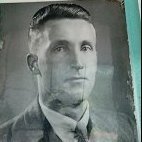
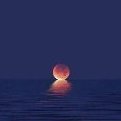




Recommended Posts
Create an account or sign in to comment
You need to be a member in order to leave a comment
Create an account
Sign up for a new account in our community. It's easy!
Register a new accountSign in
Already have an account? Sign in here.
Sign In Now