Watching videos on a LG TV – from my home computer
-
Recently Browsing 0 members
- No registered users viewing this page.
-
Topics
-
Popular Contributors
-
Latest posts...
-
2
Pattaya Brit with killer pitbulls refuses to pay compensation. Dogs still in the village.
seriously? there must be over 10,000 Brits in Pattaya, no? you all move around from bar to bar until you've met them all? -
13
Donald Trump Jr Hints at Possible Presidential Bid: ‘That Calling Is There’
I can't see Don Jr. running. I'm hoping for a Vance-Rubio ticket.... Trump is only losing popularity with the people he has never been popular with. That leftists hate him twice as much as they did, does not translate to twice as many votes. -
32
Economy The Thai Baht Paradox: Currency Climbs as Economy Falters
The Thai baht is permanently over-valued. This has lead to several financial disasters, most notably the crash of 1997/8. Those Thais in a position of power/privilege invest heavily overseas, especially in property, for which purpose the higher the value of the bath the better. -
33
Crime Australian Arrested in Pattaya for Vandalising Rescue Booth While Drunk, Found on Overstay
So "heavy intoxicated" is not yet "over". Driving Ok. Legally over is 50 mg! Think before writing -
115
Report Thailand to Require Medical Certificates for Cannabis Use Within 40 Days
It was legalised for recreational use on Thailand on June 9, 2022 -
32
Economy The Thai Baht Paradox: Currency Climbs as Economy Falters
Edwin is correct. The $USD has been in broad decline this year per FRB data. The 2 biggest negatives for the $USD this year are based in US politics. 1) Trumps trade war may reduce foreign demand (China!) for $US debt. 2) Trump's newest budget proposal will increase $US debt by 5 TRILLION more than the previous base-case CBO forecast (tax cuts and a trillion dollar military budget). Both are bad news for the $USD. There is no paradox: Baht is higher because it is being compared to a currency that fell. DUH!!!
-
-
Popular in The Pub
-





.thumb.jpeg.d2d19a66404642fd9ff62d6262fd153e.jpeg)



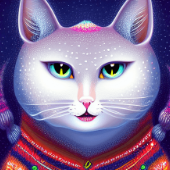
Recommended Posts
Create an account or sign in to comment
You need to be a member in order to leave a comment
Create an account
Sign up for a new account in our community. It's easy!
Register a new accountSign in
Already have an account? Sign in here.
Sign In Now