Quick Question: Probably Easy Answer..................
-
Recently Browsing 0 members
- No registered users viewing this page.
-
Topics
-
-
Popular Contributors
-
-
Latest posts...
-
13
Was I crazy to buy a Neta V now the company is going bust?
I think it is a bargain, the car itself looks good, a little basic inside but the price is excellent. Best case scenario : you get many years cheap driving from it. Worst case scenario: some serious electrical failure occurs and you struggle to find anyone to fix it. But personally I think it is well worth taking the risk. Maybe some 3rd party support will be offered ( as in the case of Chevrolet ). Any major or necessary updates will have already been issued so any future updates would likely have been minor. If I was in the market for a cheap EV to use locally then I would have considered it also. -
1,676
Birds in your garden
The buffet is replenished when ever turn of the bucket 😎 -
-
24
Your worst food poisoning?
London, kfc, 1984. Yellow waterfall upstairs, brown torrent downstairs occurring concurrently. -
13
Was I crazy to buy a Neta V now the company is going bust?
They all look the same these days. I find myself often looking for the badge to see who manufactured it. Doesn't work for Teslas though as many embarrassed owners have removed the badges. -
3
Not able to attach PDF files!
Hmm, I thought maybe somewhere else because AN seems pretty clear on what files are attachable.
-
-
Popular in The Pub










.thumb.jpeg.d2d19a66404642fd9ff62d6262fd153e.jpeg)
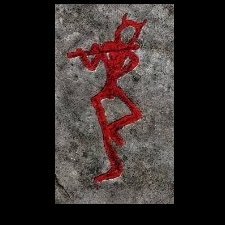



Recommended Posts
Create an account or sign in to comment
You need to be a member in order to leave a comment
Create an account
Sign up for a new account in our community. It's easy!
Register a new accountSign in
Already have an account? Sign in here.
Sign In Now